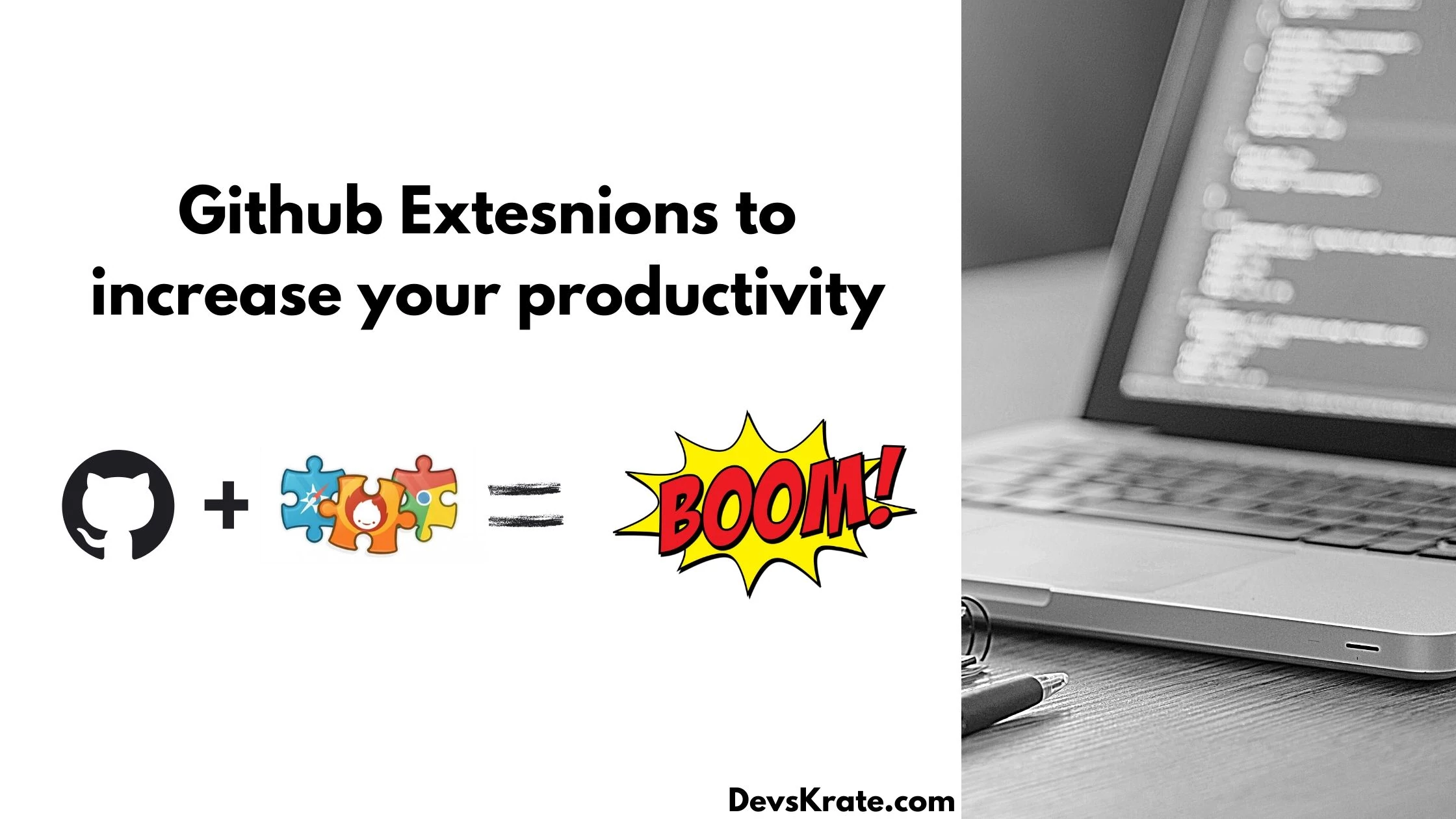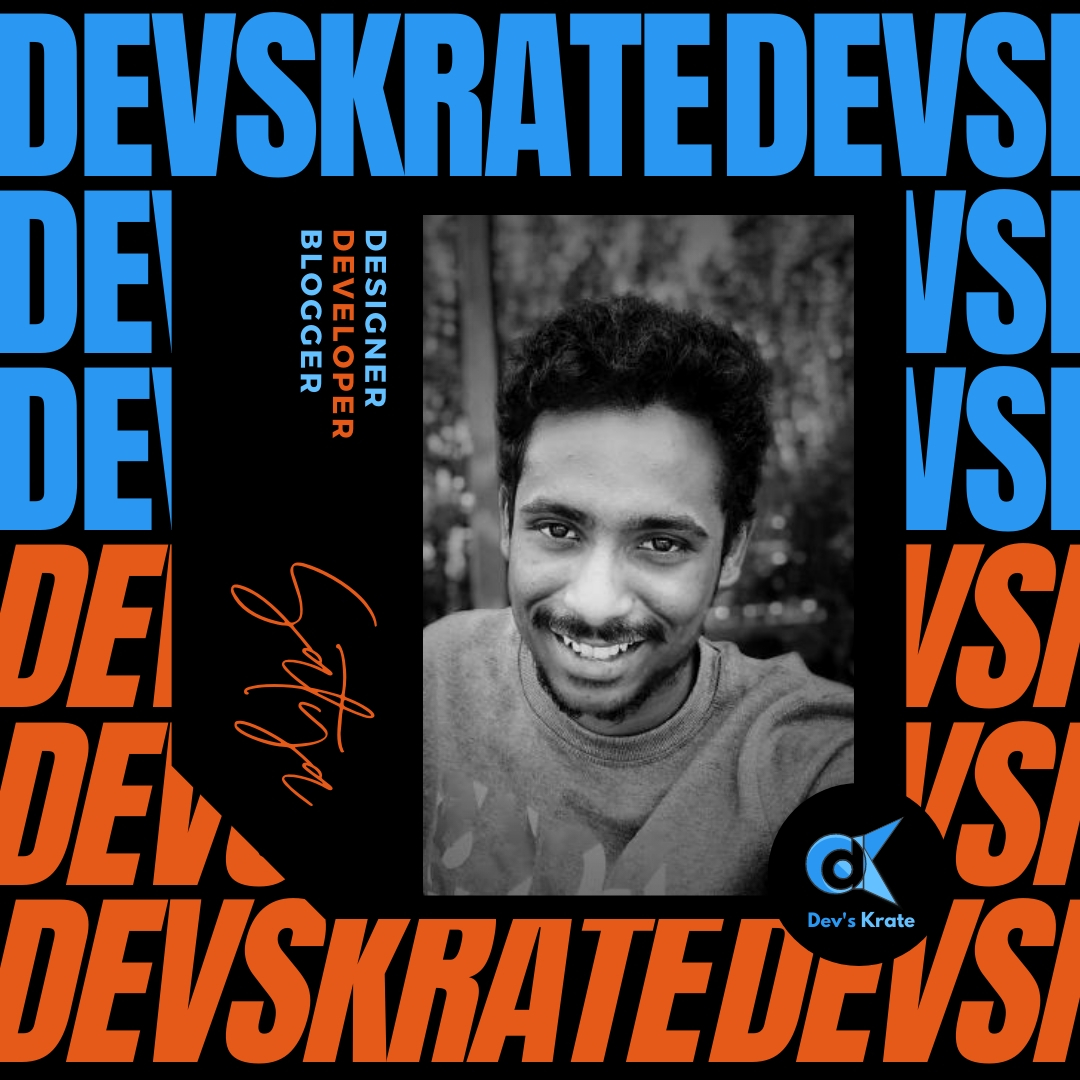2 min to read
Navi - An interactive commandline cheatsheet tool
You dont need to remember hundreds of commands from now.
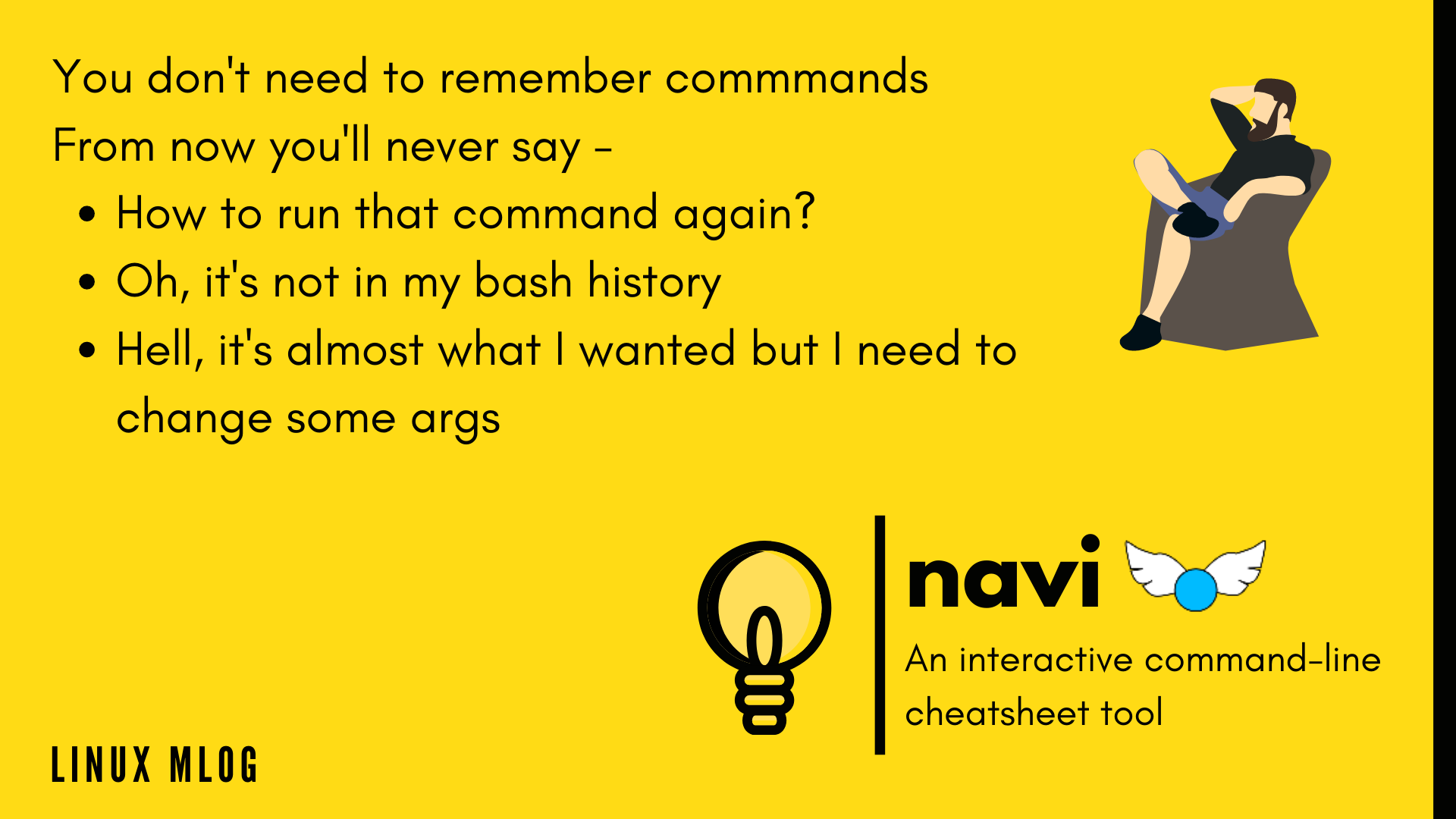
Do you feel command-line is only for geeks or nerds?
Do you feel hard to remember commands and it’s options?
Here is cheatsheet tool at your fingertips which will help you to browse through commands and make note of some new commands.
You may come across many Linux tools but this will surely help for everyone who use Linux.
There’s nothing like NewBee(Noob) and Pro in Linux. It’s an ocean of resources, Usage will completely depend on the work you do.
What is navi?
Navi is an interactive cheatsheet tool written in Rust for the command-line and application launchers. Just like Bro pages, Cheat, Tldr tools, Navi also provides a list of examples for a given command, skipping all other comprehensive text parts.
Navi allows you to browse through cheatsheets (that you may write yourself or download from maintainers) and execute commands, prompting for argument values.
from now you will never say any of these.
- How to run that command again?
- Oh, it’s not in my bash history
- Damn, it’s almost what I wanted but I need to change some args
See how cool navi is -

Pros of navi
- it will make you type less;
- it will spare you from knowing CLIs by heart;
- it will teach you new one-liners.
- Open Source tool
It can be either used as a command or as a shell widget (Ctrl-R).
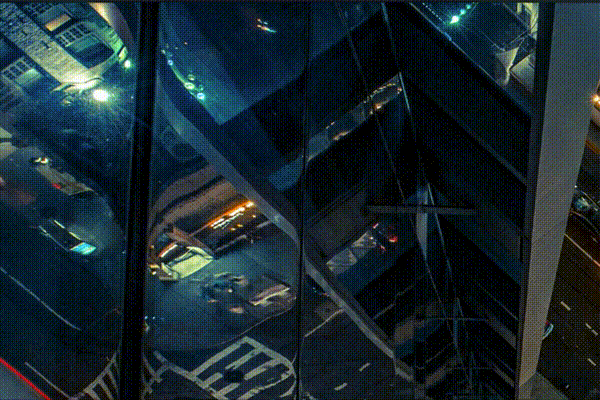
Installation
Using Homebrew or Linuxbrew
brew install navi
Using cargo
cargo install navi
Using install script
bash <(curl -sL https://raw.githubusercontent.com/denisidoro/navi/master/scripts/install)
Building from source
git clone https://github.com/denisidoro/navi ~/.navi
cd ~/.navi
make install
Usage
By running navi for the first time, you’ll be suggested to download some cheatsheets. By running navi again, these cheatsheets will appear.
Shell widget
You can use navi as a widget to your shell. This way, your history is correctly populated and you can edit the command as you wish before executing it. To set it up, add this line to your .bashrc-like file:
# bash
source <(navi widget bash)
Please refer to navi --help for more details or refer their documentation
Beauty of navi is you can see, understand and contribute to it as it is an open source project
Here is the link for the repo on GitHub
Happy Quarantine
Please share your feedback on twitter, Instagram, or mail us at support@devskrate.com. Use #DevsKrate on any social media platforms we will reach out to you.