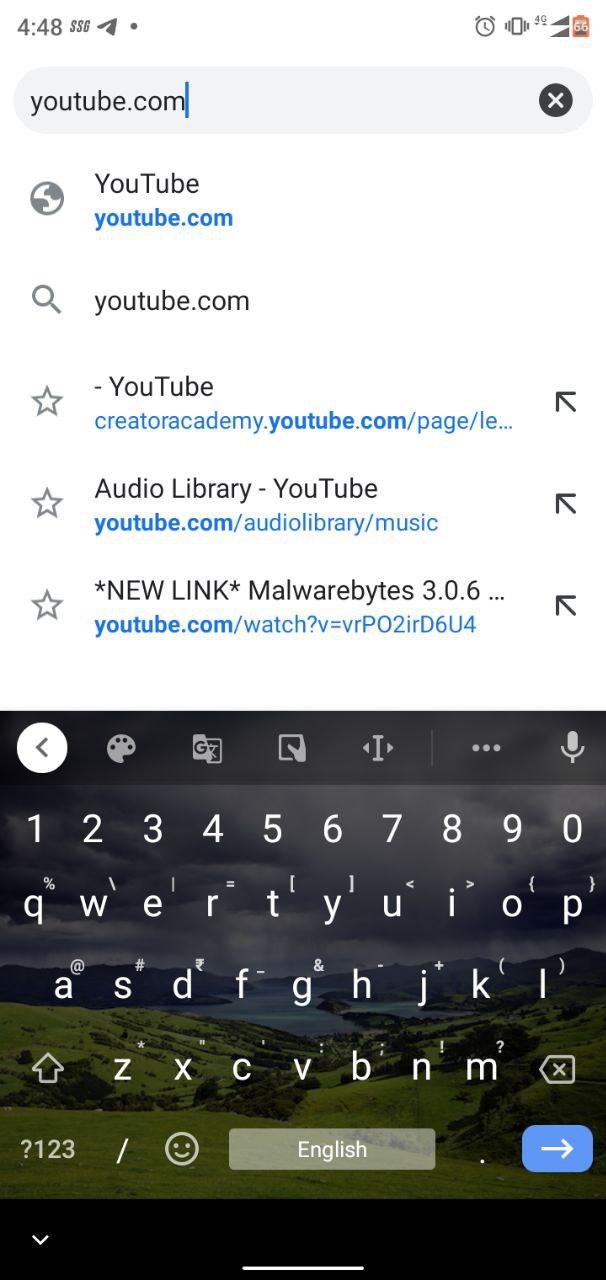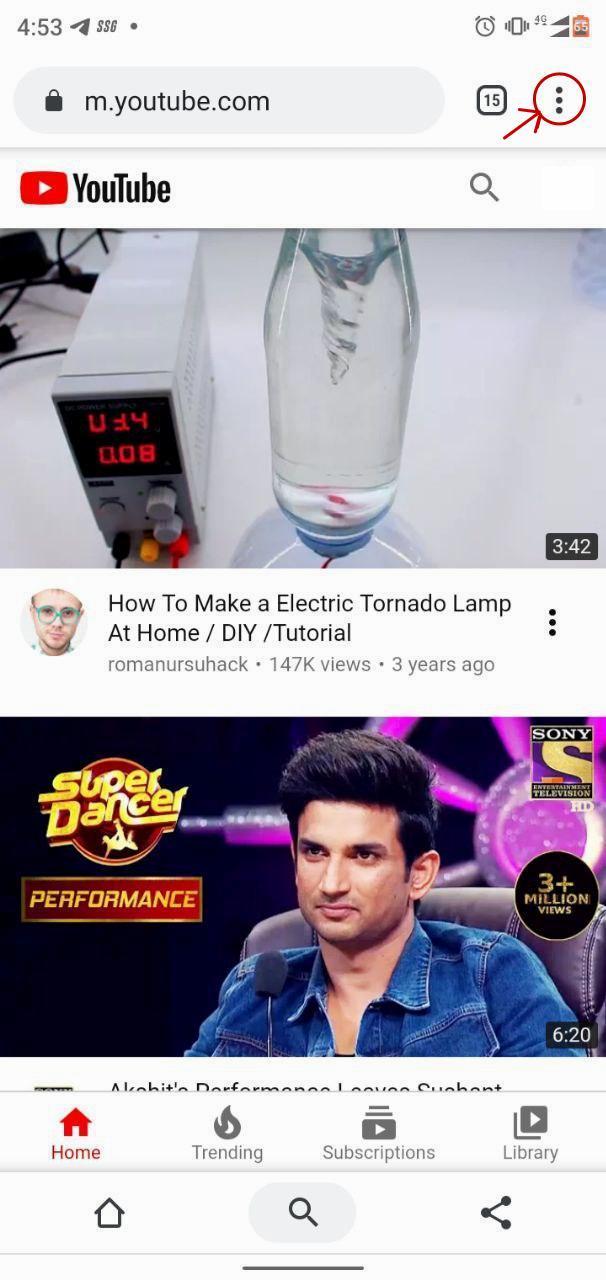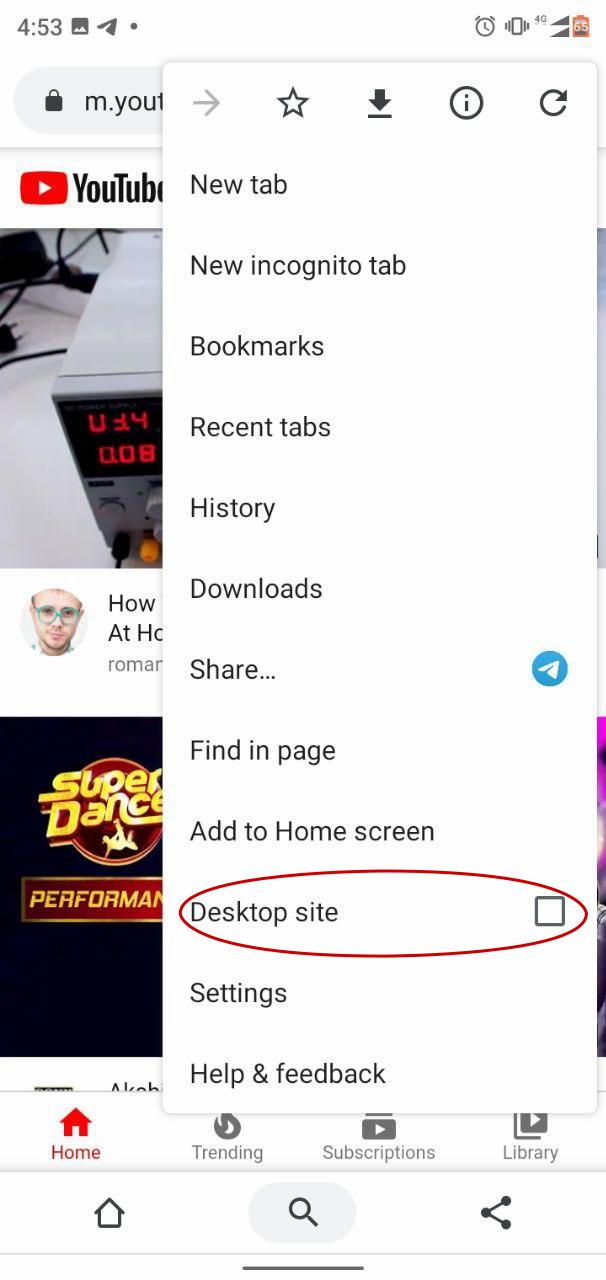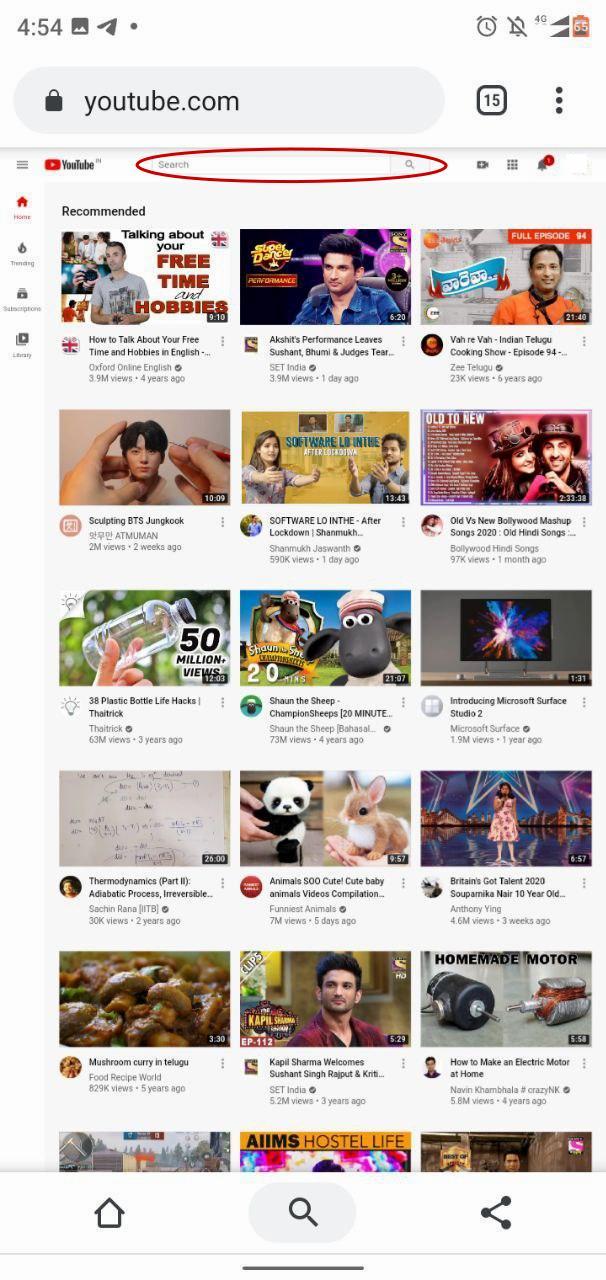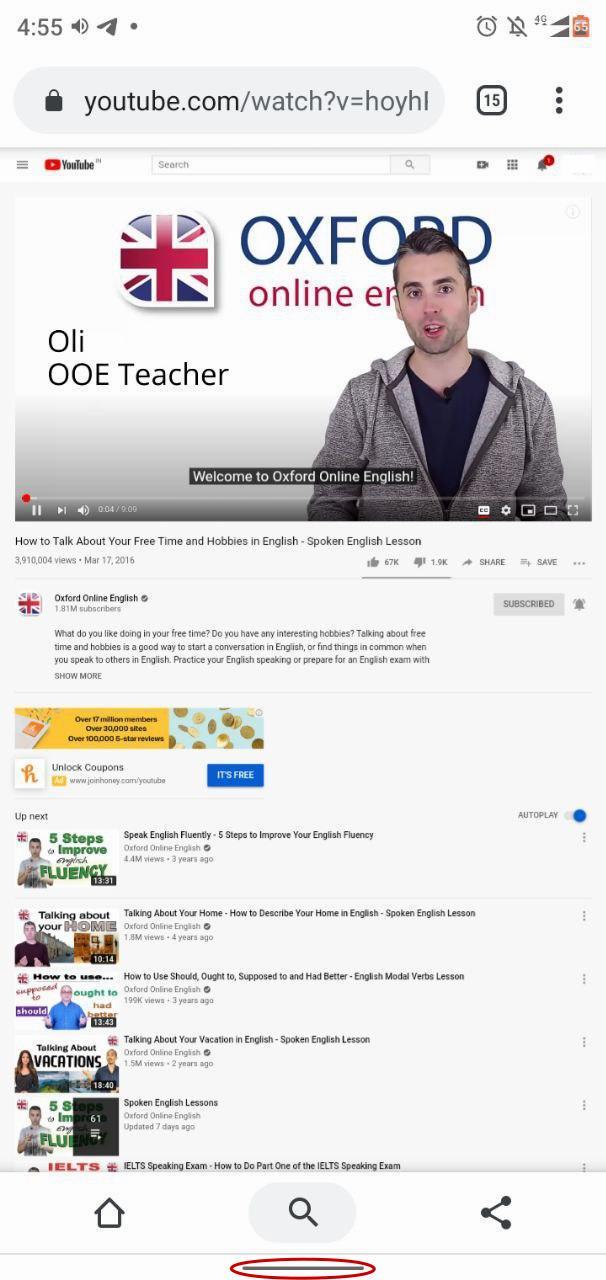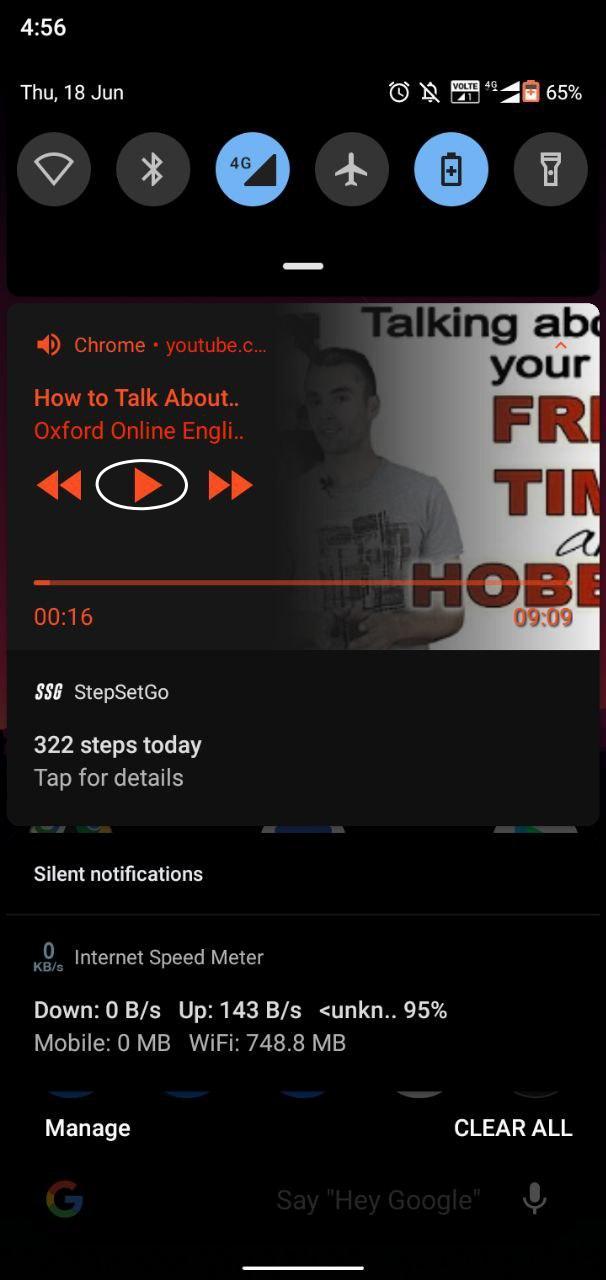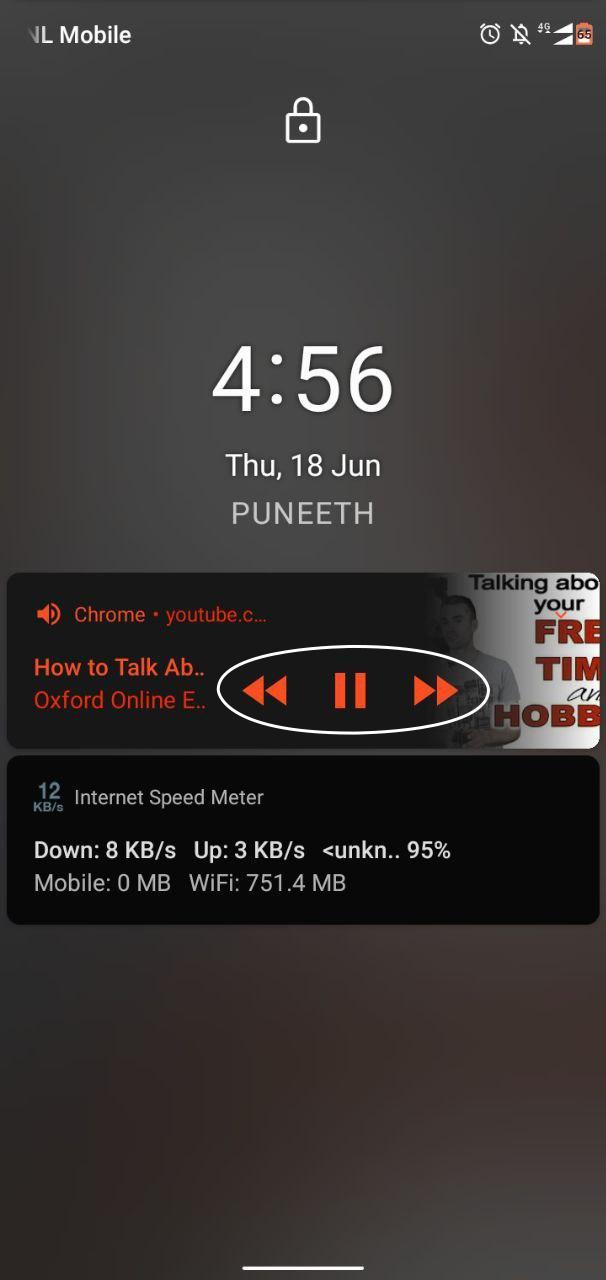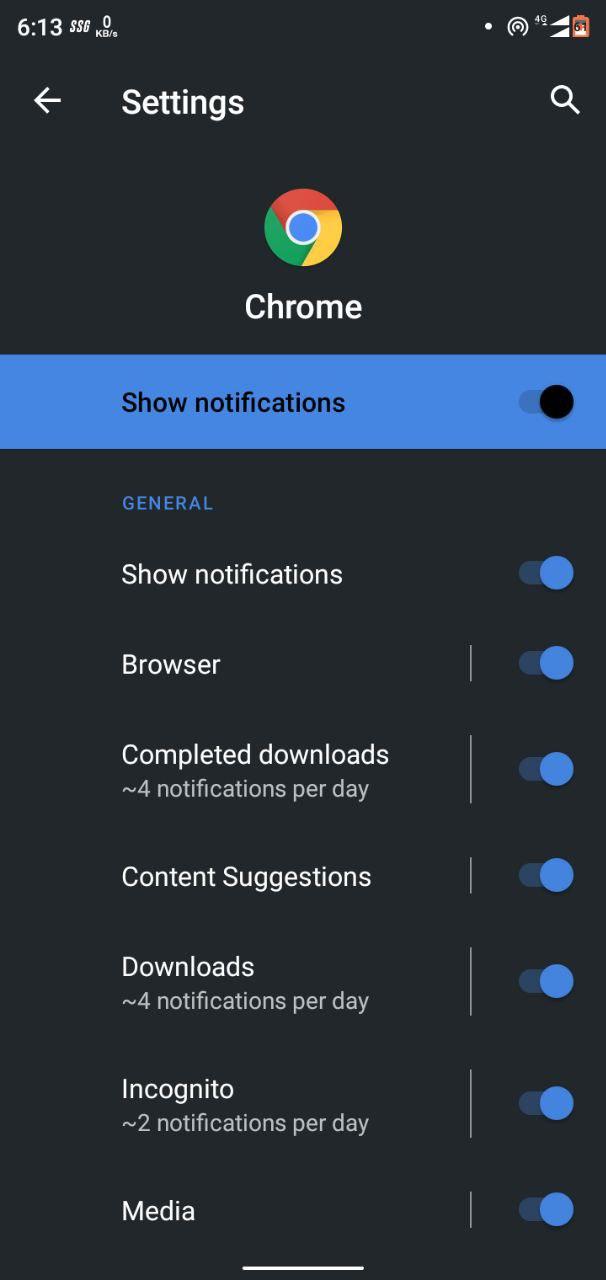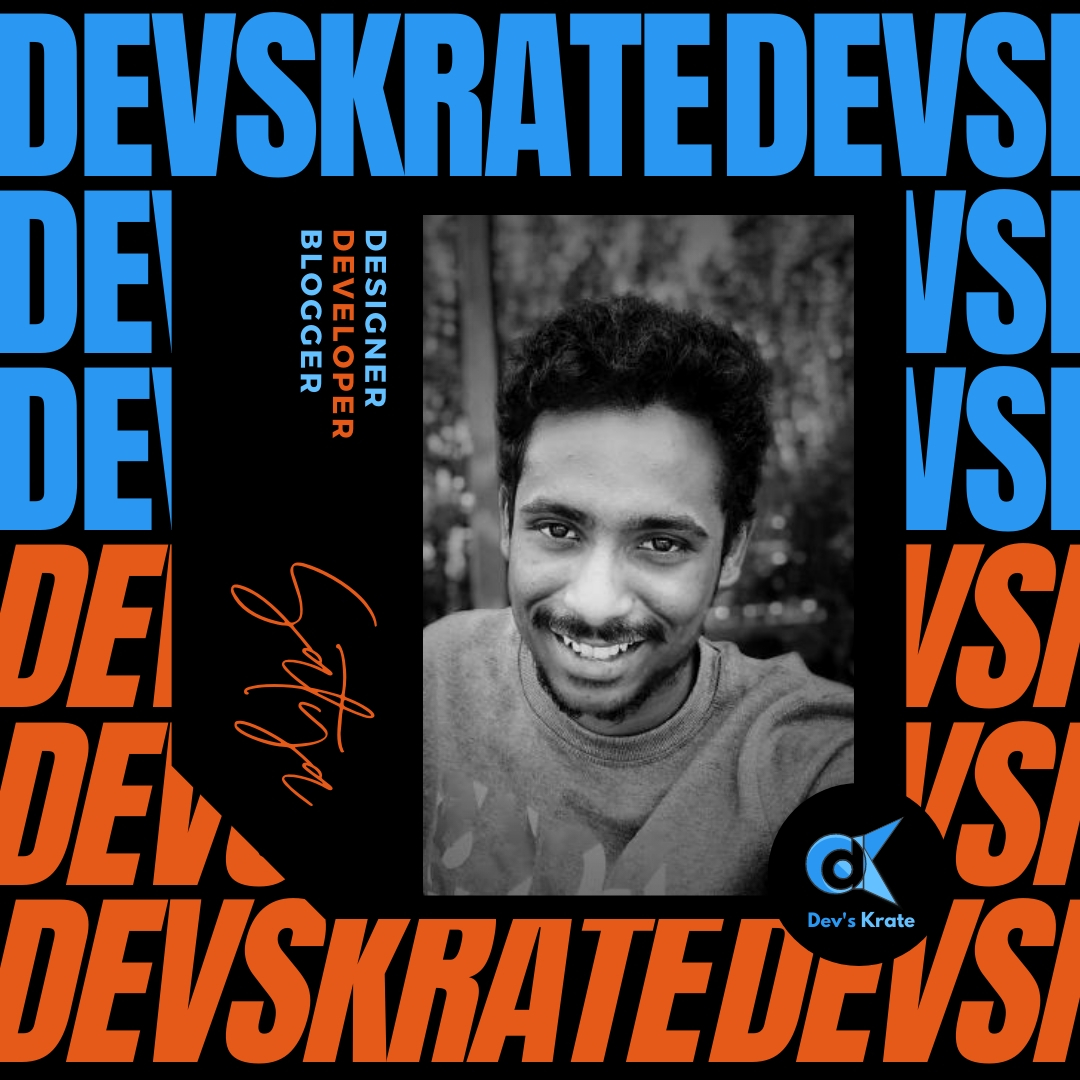2 min to read
How to listen music in YouTube even in lockscreen in phone
Music in bckground without premium
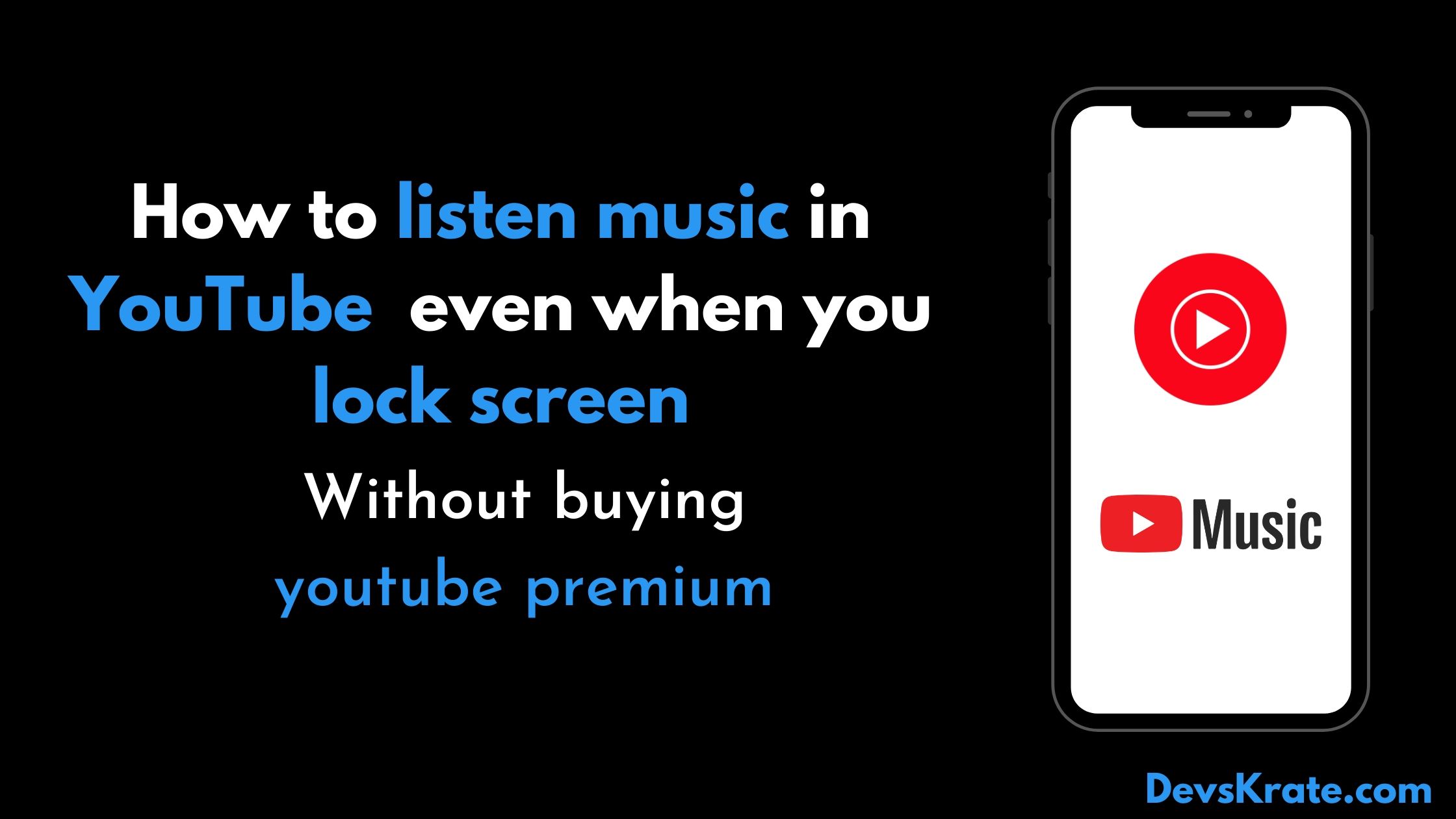
Mostly everyone use Youtube, but we all like to use it in the background and in the lockscreen, for this we need to buy Youtube premium for this. There are alternative ways for getting this thing done.
1. Using Browser:
We can get this by using any mobile browser..
i)Firstly open chrome browser in Normal or Incognito mode, then type youtube.com in the search bar. If you are redirected to youtube app, try opening m.youtube.com in the search.
ii)Now open the options..
iii)Now select the Desktop Site option.
You can see that the site is reloaded to similarly in Desktop.
iv)Now search for a video or select a video to play.
v)Now after the video started playing, goto home by pressing home button. Now your video will be paused.
-
Now the final step is, drag the notification panel and resume the video or just lock your screen and resume your video.
-
If you cannot see the notification, just turn of the notifications from the settings.
2. Using an APK:
(Educational Purpose Only)
The are lots of modded apps in the net for using the premium content freely.
1.YouTube Vanced and here are it’s features..
- Block all ads (togglable)
- Background Playback
- Force VP9 (or HDR) or vice versa
- Override Maximal Resolution
- Pinch to Zoom (for all devices)
- Casting Togglable (can be forced off)
- Toggle Themes (Black, Dark, White)
- PiP - Picture in Picture mode (Oreo only)
- Auto Repeat Feature
- Preferred Speed and Resolution
- And many more coming..
You can goto it’s official site and download the version suitable for your device here
For using this application you may need to install microg.
2. YMusic Android
Super convenient music app for you, enjoy music from YouTube with smallest consumed data! You can download it here