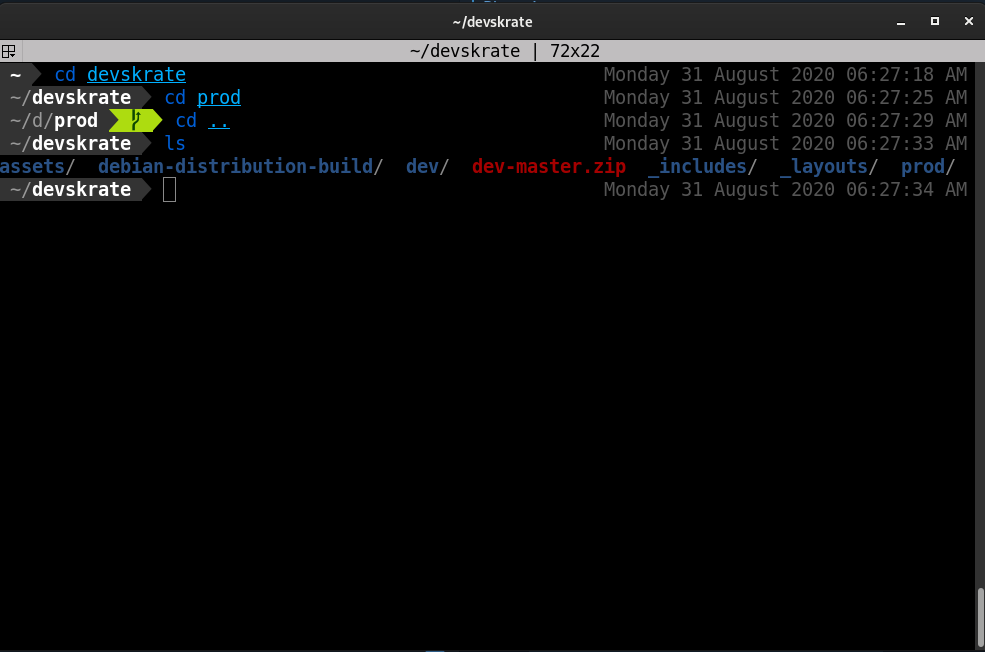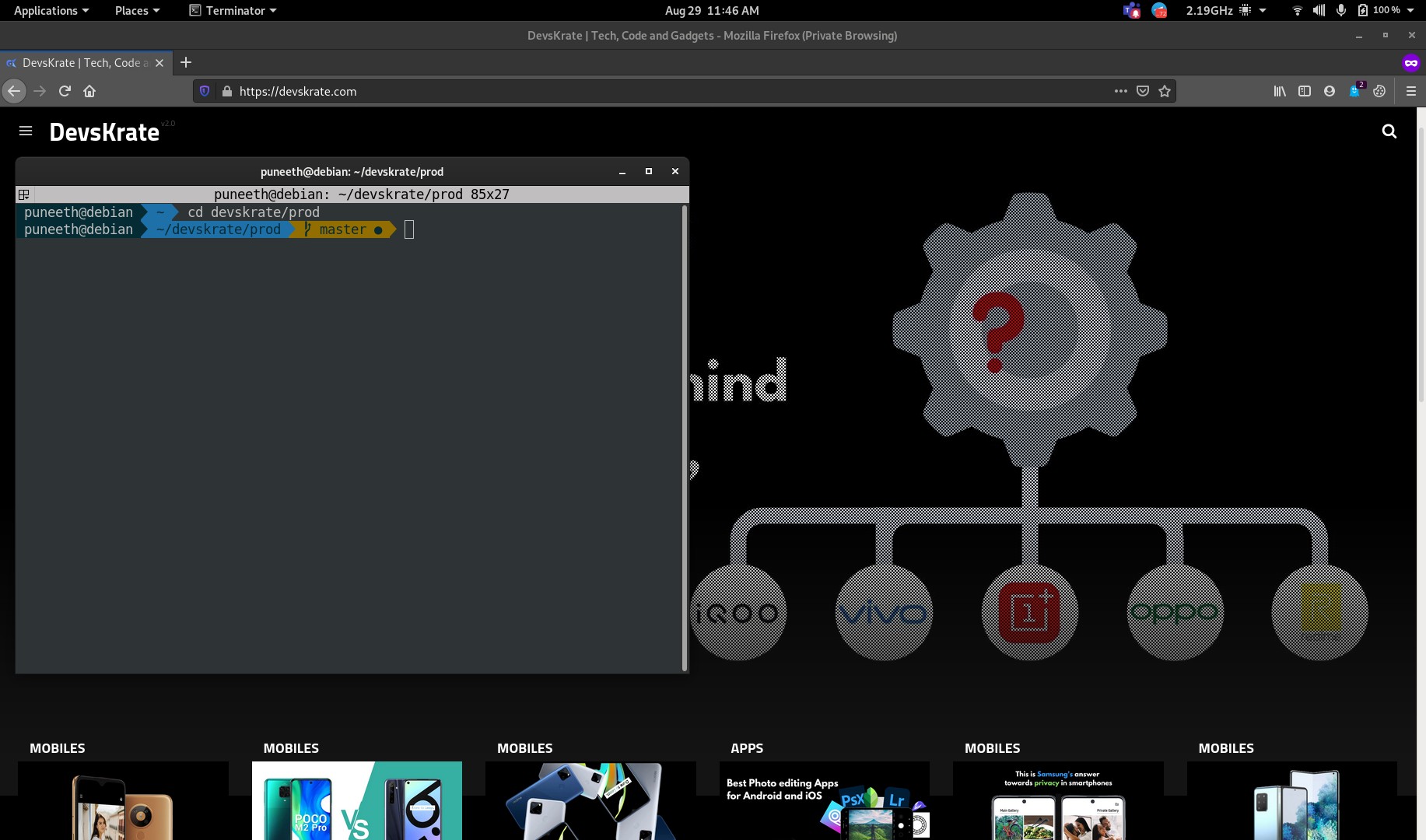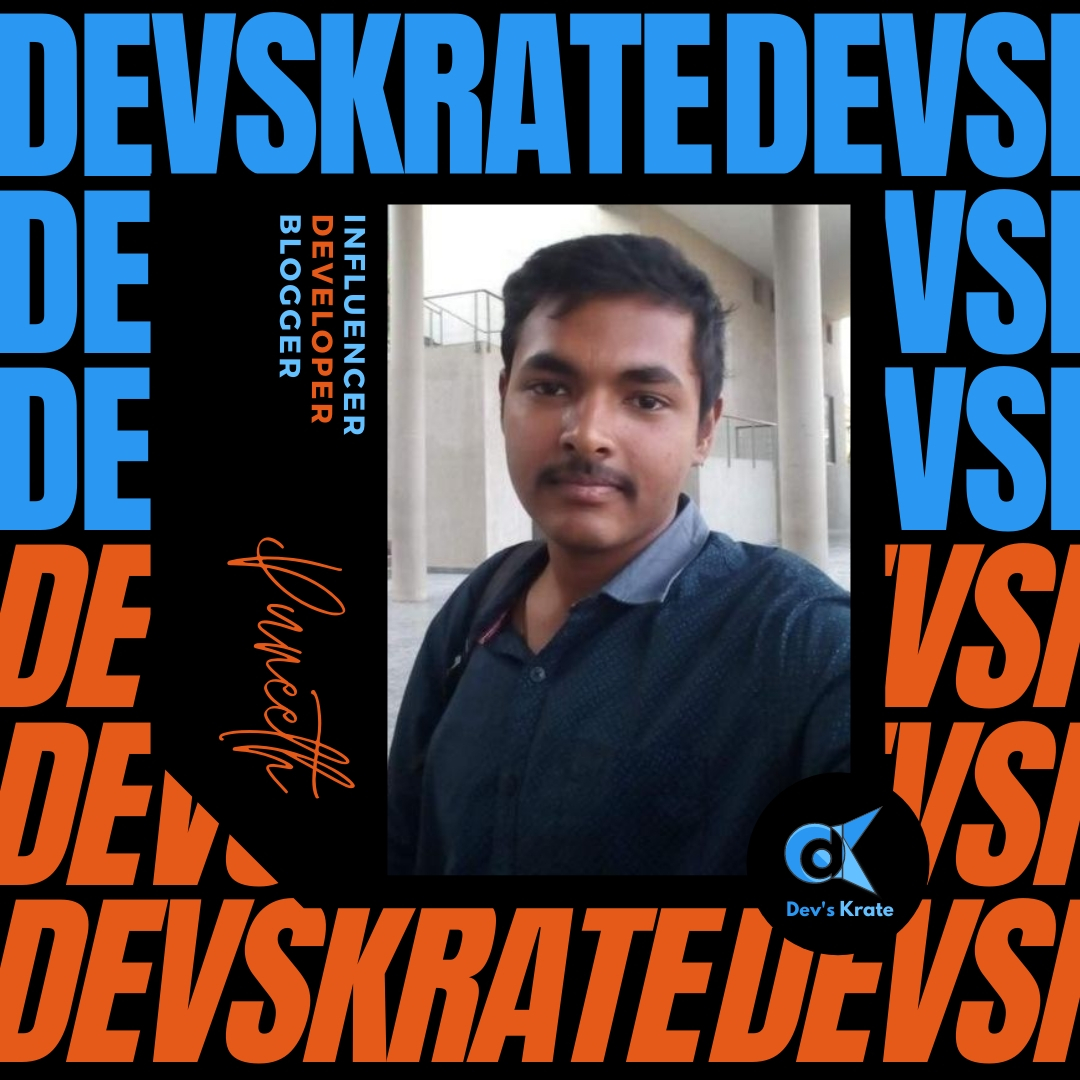2 min to read
How to customize your terminal like a developer and pro
Turn your Terminal like a pro

Generally the terminals that we get from the different linux distributions are good but the only thing is, they are not good looking. Actually they are nice but lack some details that most of them like to have.
Here we will show you how to install most popular themes for your terminal..
Some of the popular tools to install themes are
- Ohmyzsh
- Ohmyfish
In both of the above mentioned tools, we prefer ohmyfish because it has more good themes compared to ohmyzsh. If you want to install ohmyzsh, refer this
Let’s see the installation of the Ohmyfish. Before actually using it in your default terminal try to apply on another terminal.
-
I use Gnome-Terminal as my default shell, to test this I downloaded Terminator. If you want to test it in terminator, then install terminator by
sudo apt install terminator -
Now check if you have
fishinstalled in your system. Typefish --version. If you get a version number as response, then you have already installed it!. If you don’t have it, install it usingsudo apt install fish. -
Now we need to install the Ohmyfish tool.. For that install the script by using any of the following method..
- Via direct curl
curl -L https://get.oh-my.fish | fishIf you face errors from the above one, try to usee the below one.
- Via git
$ git clone https://github.com/oh-my-fish/oh-my-fish $ cd oh-my-fish $ bin/install --offline
- Via direct curl
Boom, you have just installed the tool! But you need more to do for customizing it..
-
Go to this link https://github.com/oh-my-fish/oh-my-fish/blob/master/docs/Themes.md and note down the name of the theme you like.
-
Now just type
omf install <theme-name>in the terminal. -
After it is installed, type
omf theme <theme-name> -
Note : Some of the themes may need PowerLine Fonts. You can directly install it if you are in a Debian or Ubuntu based systems by
sudo apt-get install fonts-powerline.
Here are some of the themes that we use..
Links for devs and interested (Misc):
- Ohmyfish : https://github.com/oh-my-fish/oh-my-fish
- PowerLineFonts : https://github.com/powerline/fonts
- Ohmyzsh : https://github.com/ohmyzsh/ohmyzsh