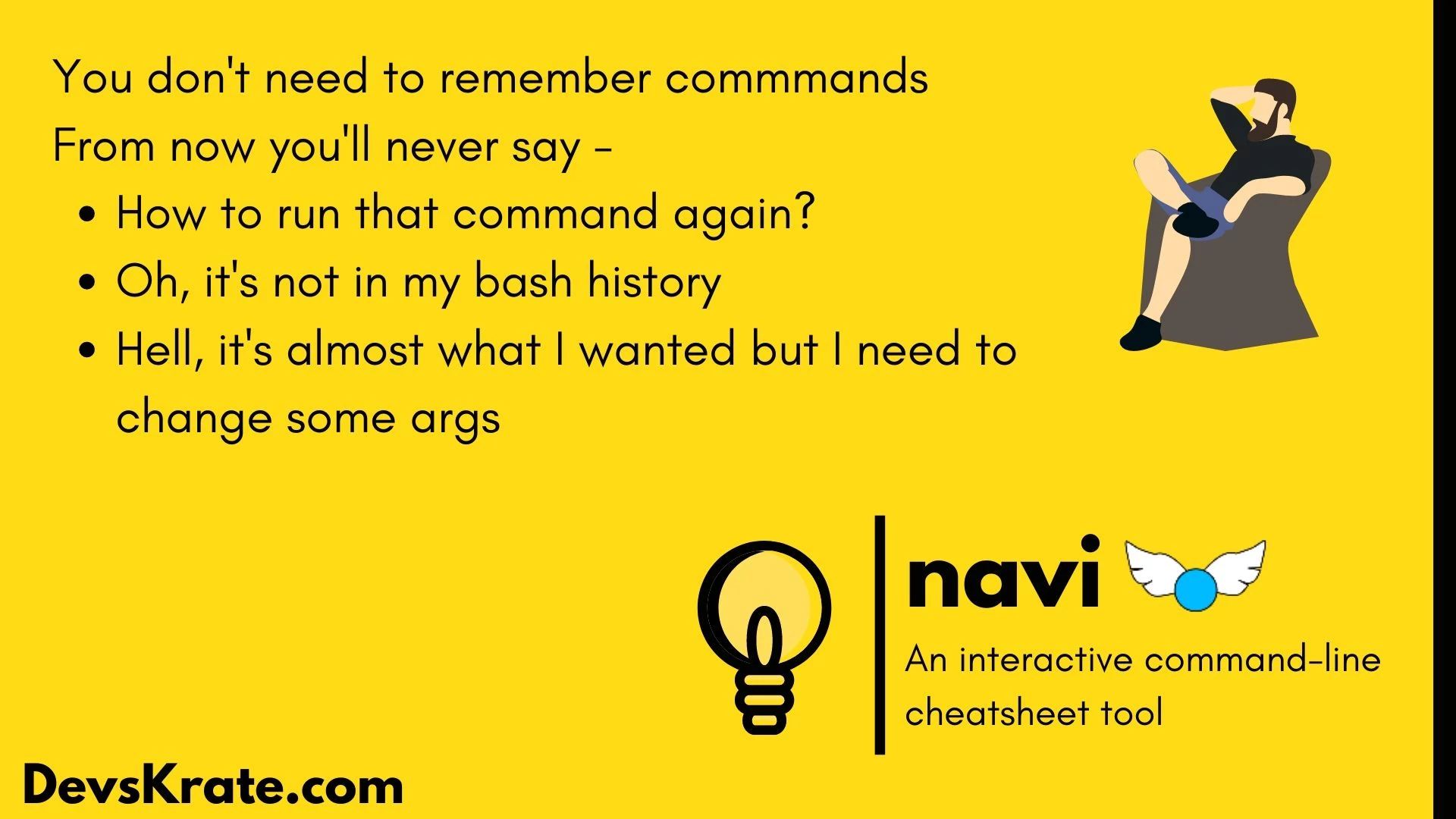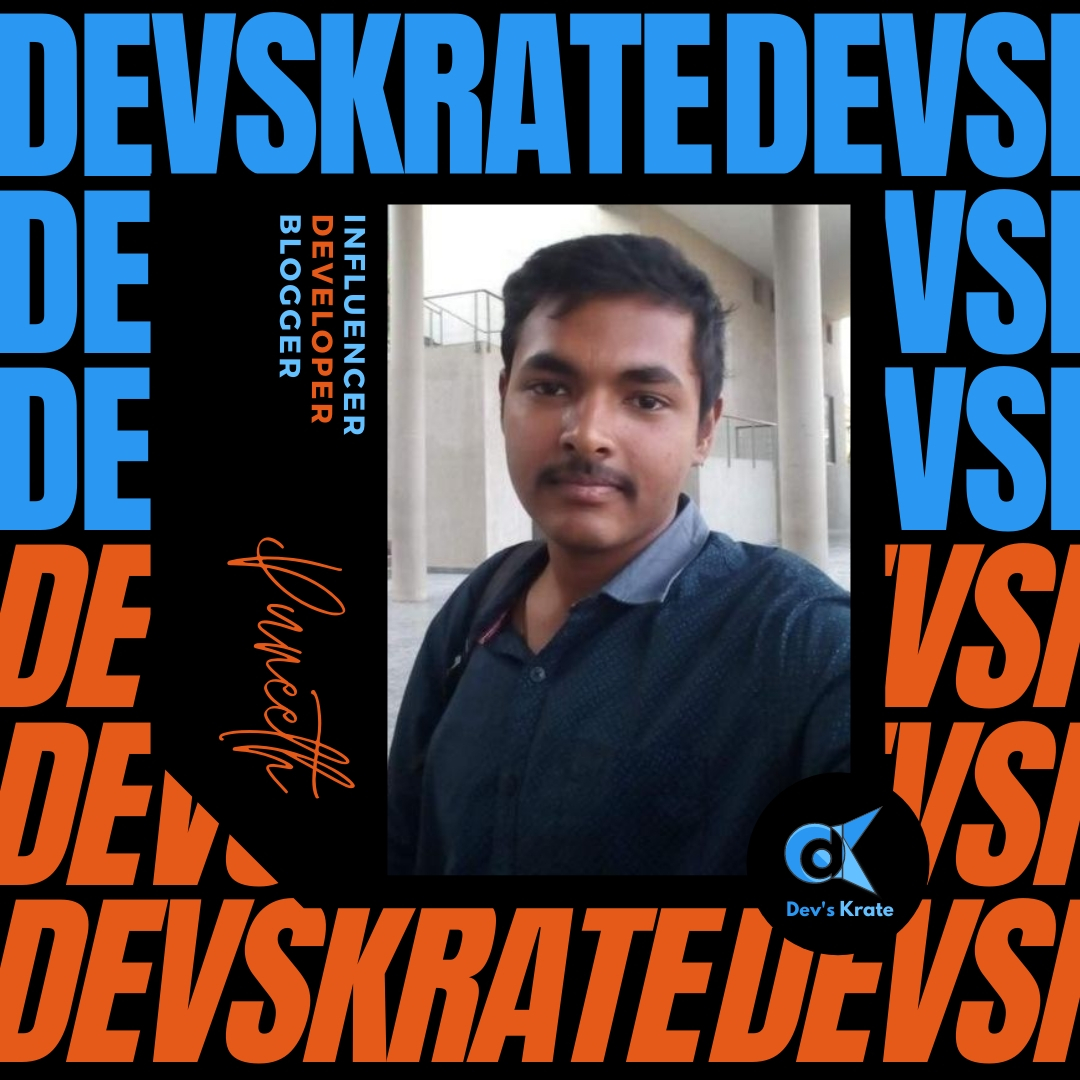1 min to read
Easy way to segregate your multiple accounts
Firefox containers

Have you ever got annoyed while using multiple accounts like personal, school, work accounts in a single browser?
Yeah firefox got a solution for this, Firefox Multi-Account Containers: Firefox Multi-Account Containers lets you keep parts of your online life separated into color-coded tabs that preserve your privacy. Cookies are separated by container, allowing you to use the web with multiple identities or accounts simultaneously.
- Open a new container tab: You can quickly open a new container tab by clicking on the container image or by right clicking the new tab.
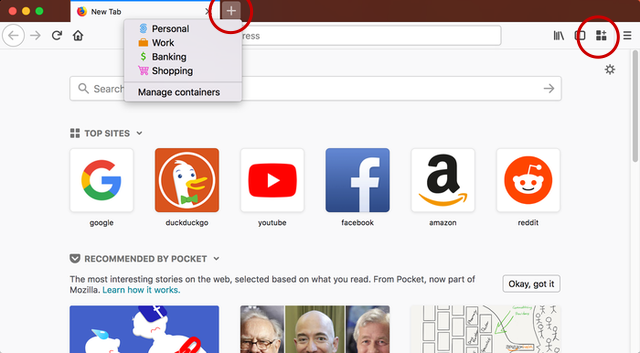
- Edit containers: You can edit your containers and can create your own containers easily.
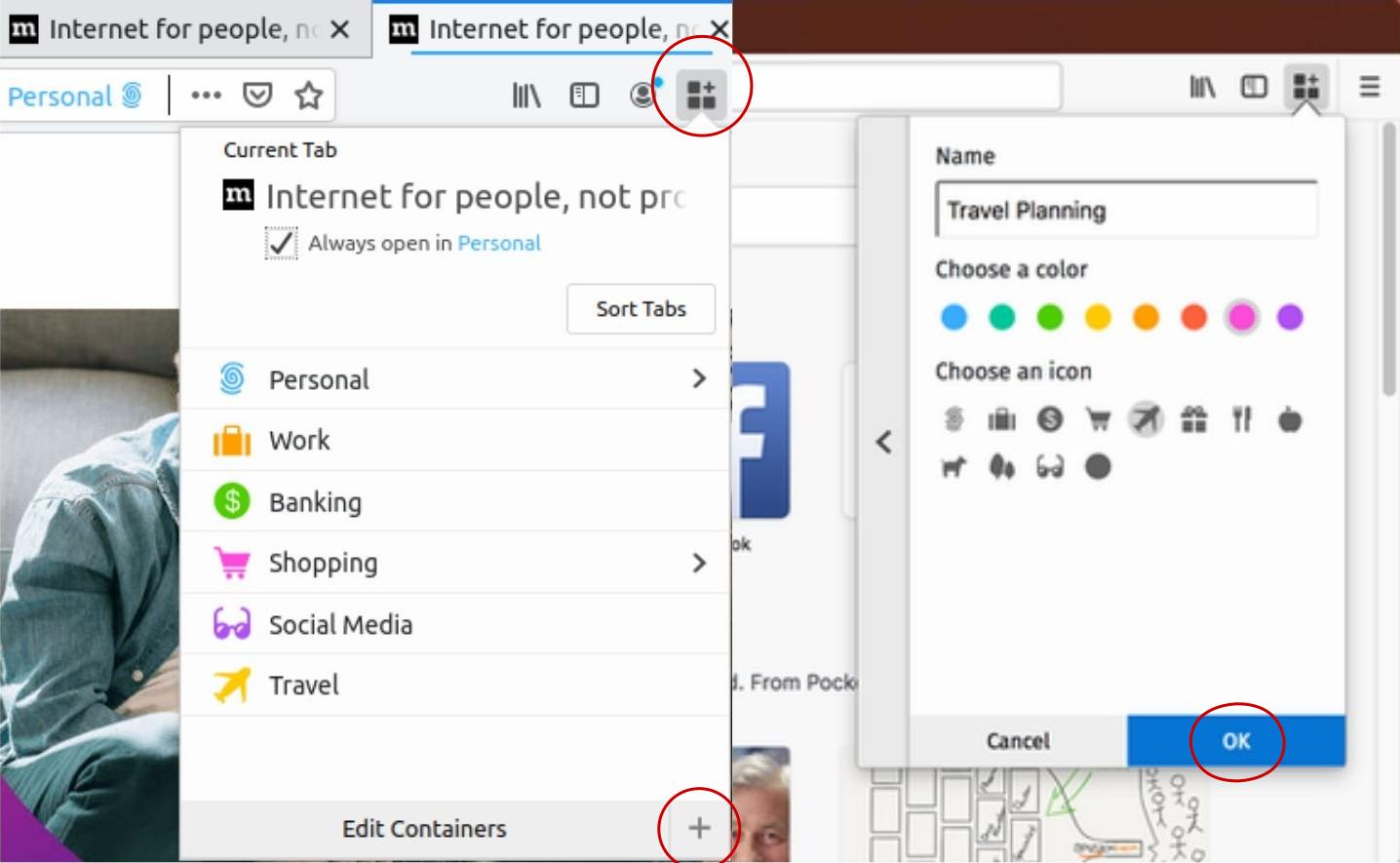
- Look and Feel: This is how the container tab look like when it is opened.
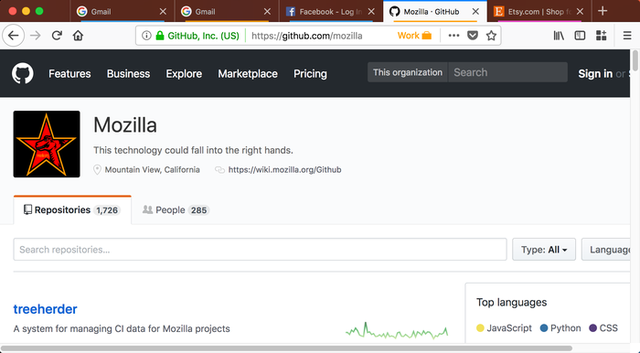
- Sync: You can easily sync the containers across devices.
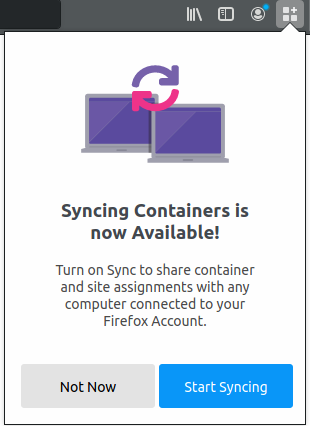
You can download the Firefox Container add-on.
Additional info: The Firefox Multi-Account Containers extension lets you carve out a separate box for each of your online lives – no more opening a different browser just to check your work email!
Under the hood, it separates website storage into tab-specific Containers. Cookies downloaded by one Container are not available to other Containers. With the Firefox Multi-Account Containers extension, you can…