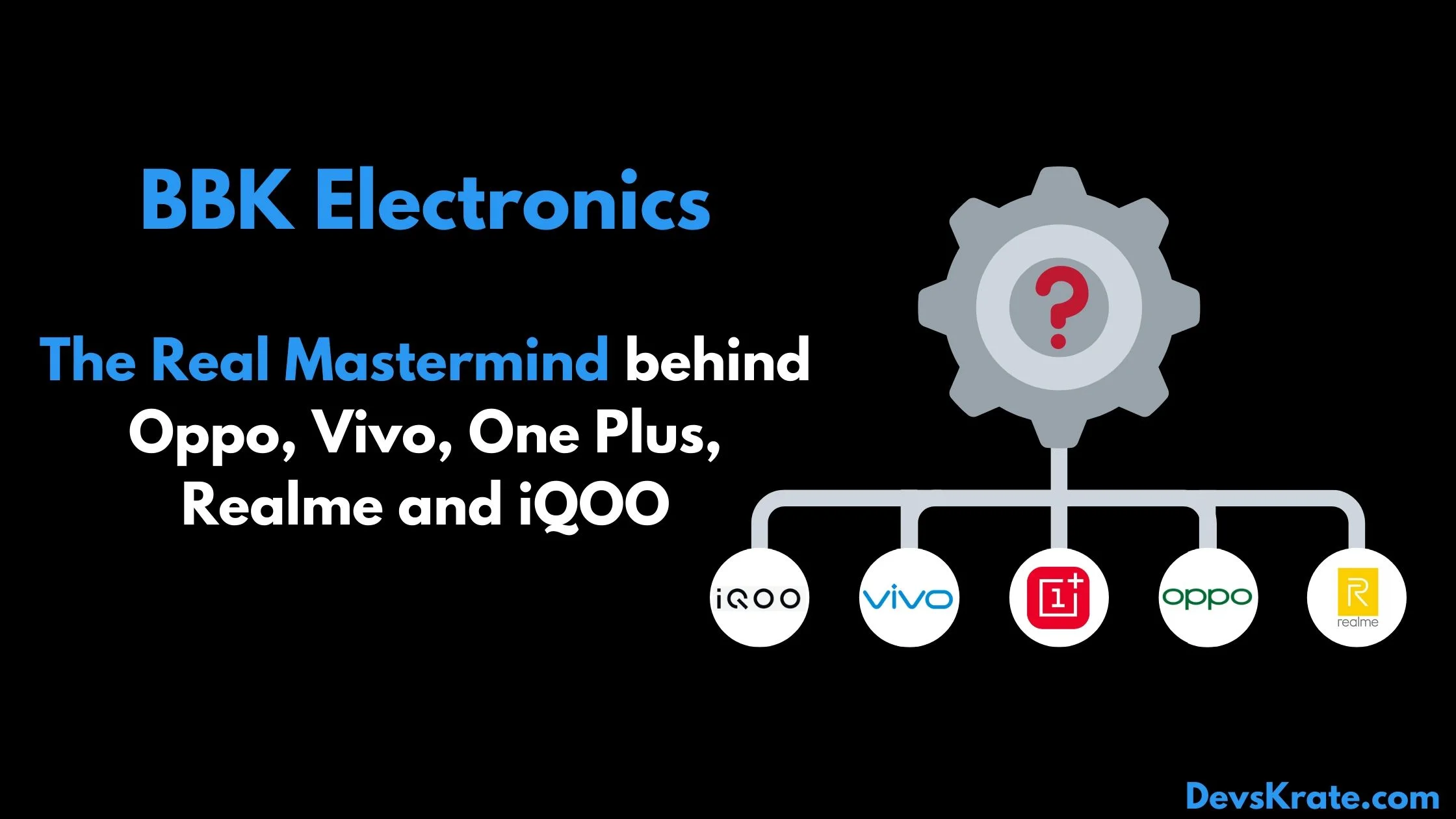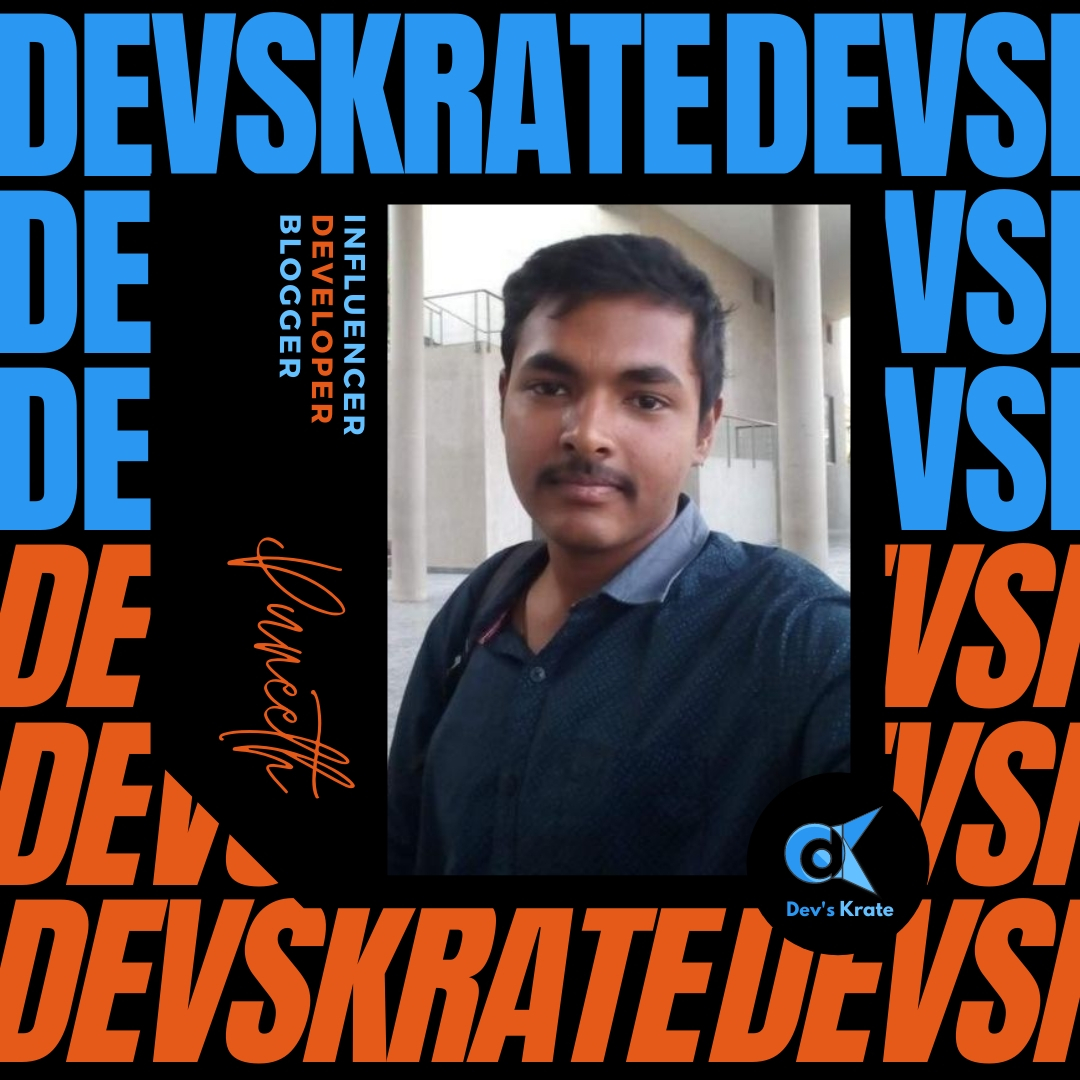1 min to read
Mi 10i any Custom Rom flashing guide.
Mi 10i ArrowOS, PixelExperience, dotOS, LineageOS, ResurrectionRemix, ProjectSakura, exTHmUI

For flashing any custom rom your phone bootloader should be unlocked and should have a Recovery. So first unlock Mi 10i bootloader. If you have not yet unlocked Mi 10i bootloader, then first unlock bootloader of any xiaomi device by following this link
ArrowOS Download link : https://downloads.arrowos.net/gauguin
Code name of Mi 10i, Redmi Note 9 Pro 5G & Mi 10T Lite : gauguin Codename changes with region, but gauguin is common.
Three devices are similar and released with different names in different markets, only the differences are
- Mi 10i is exactly same as Redmi Note 9 Pro 5G, just a rebranding.
- Mi 10T Lite has 64 MP Sony IMX682 sensor & Redmi Note 9 Pro 5G / Mi 10i has 108 MP Samsung HM2 sensor.
Note: Flashing CustomRom will erase the data, so backup your data.
There are 2 ways for flashing custom rom based on the rom you are,
1. For those who are on AOSP Custom ROM:
- Wipe Dalvik/ART Cache, Cache & Data.
- Flash ROM.
- Flash GApps (for Vanilla ROM).
- Format data. (Take backup of your data before doing this).
- TWRP: Wipe > Format Data
- OFOX: Menu > Manage Partitions > Data > Format Data
- Reboot.
2. For those who are on any MIUI:
- Flash or update to latest stock MIUI 12 for your device variant.
Ignore above step if you are already on latest stock MIUI 12 for your device variant.
- Wipe Dalvik/ART Cache, Cache & Data.
- Flash ROM.
- Flash GApps (for Vanilla ROM).
- Format data. (Take backup of your data before doing this).
- TWRP: Wipe > Format Data
- OFOX: Menu > Manage Partitions > Data > Format Data
- Reboot.
3. Flashing an update to an UnOfficial Custom Rom(Dirty Flash):
- Wipe Dalvik/ART Cache & Cache.
- Flash ROM.
- Reboot.