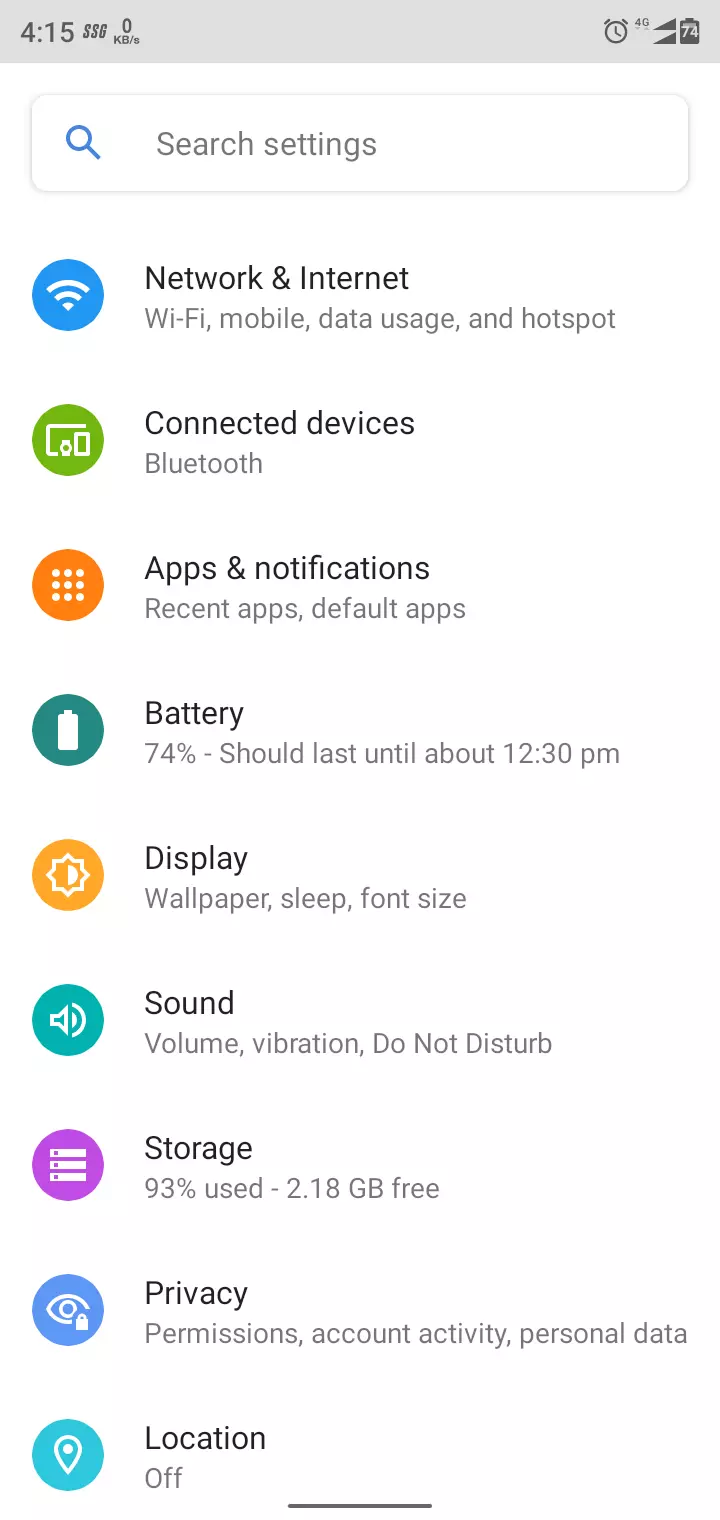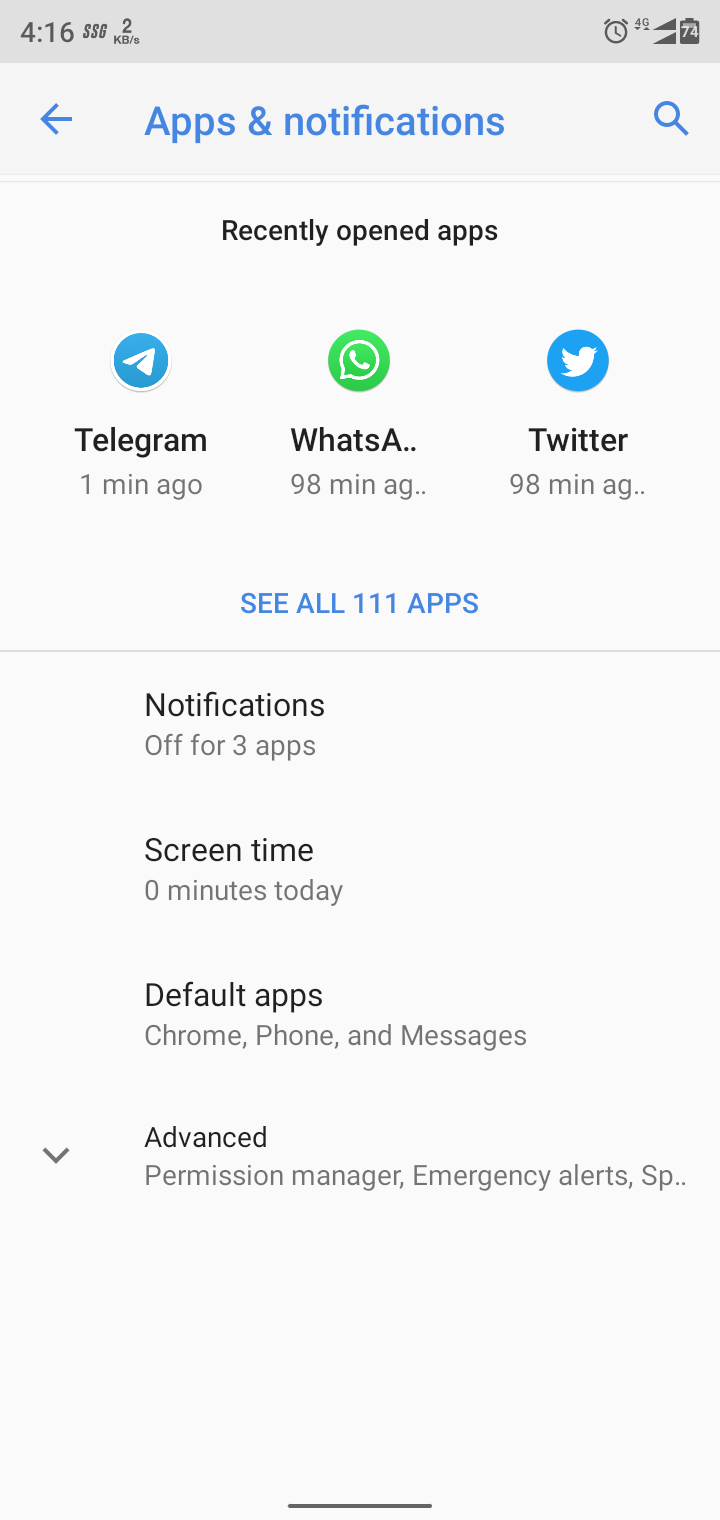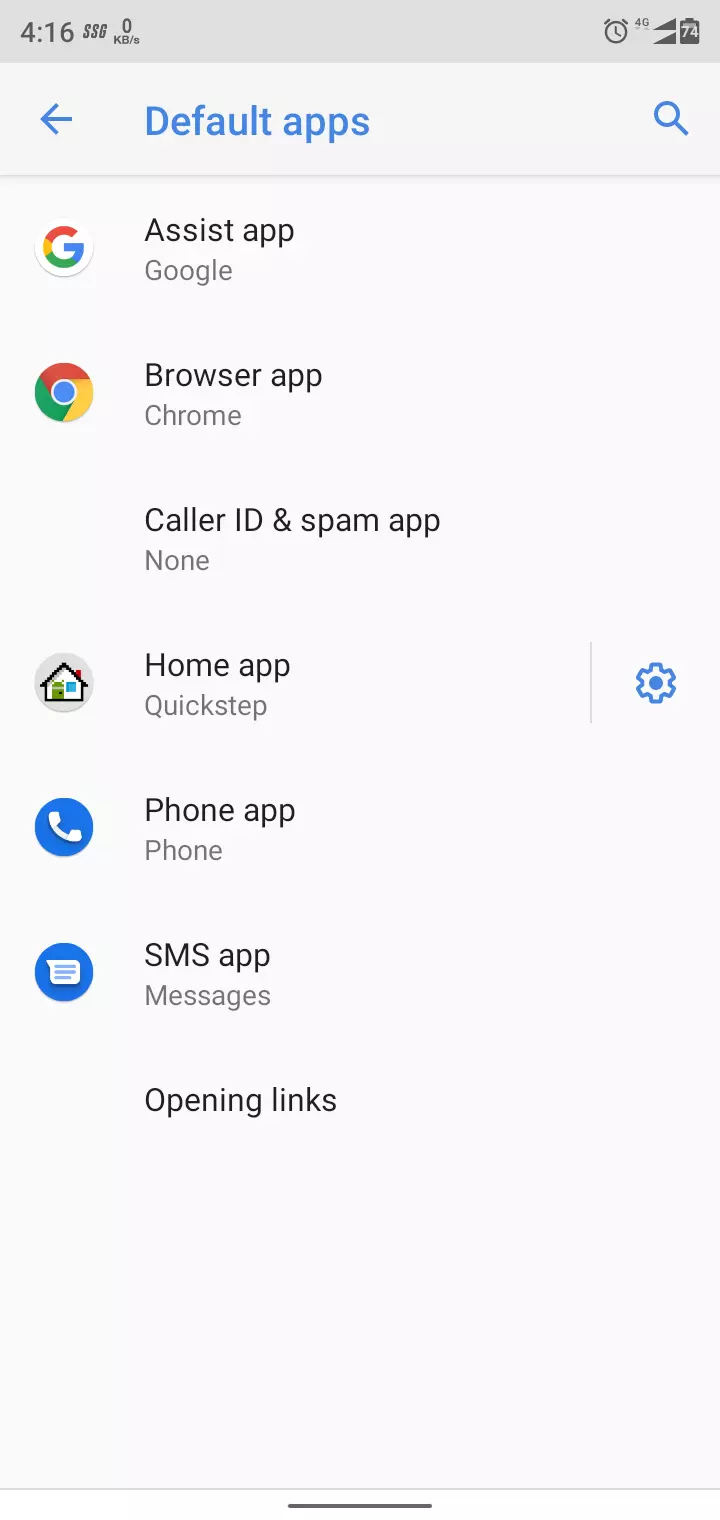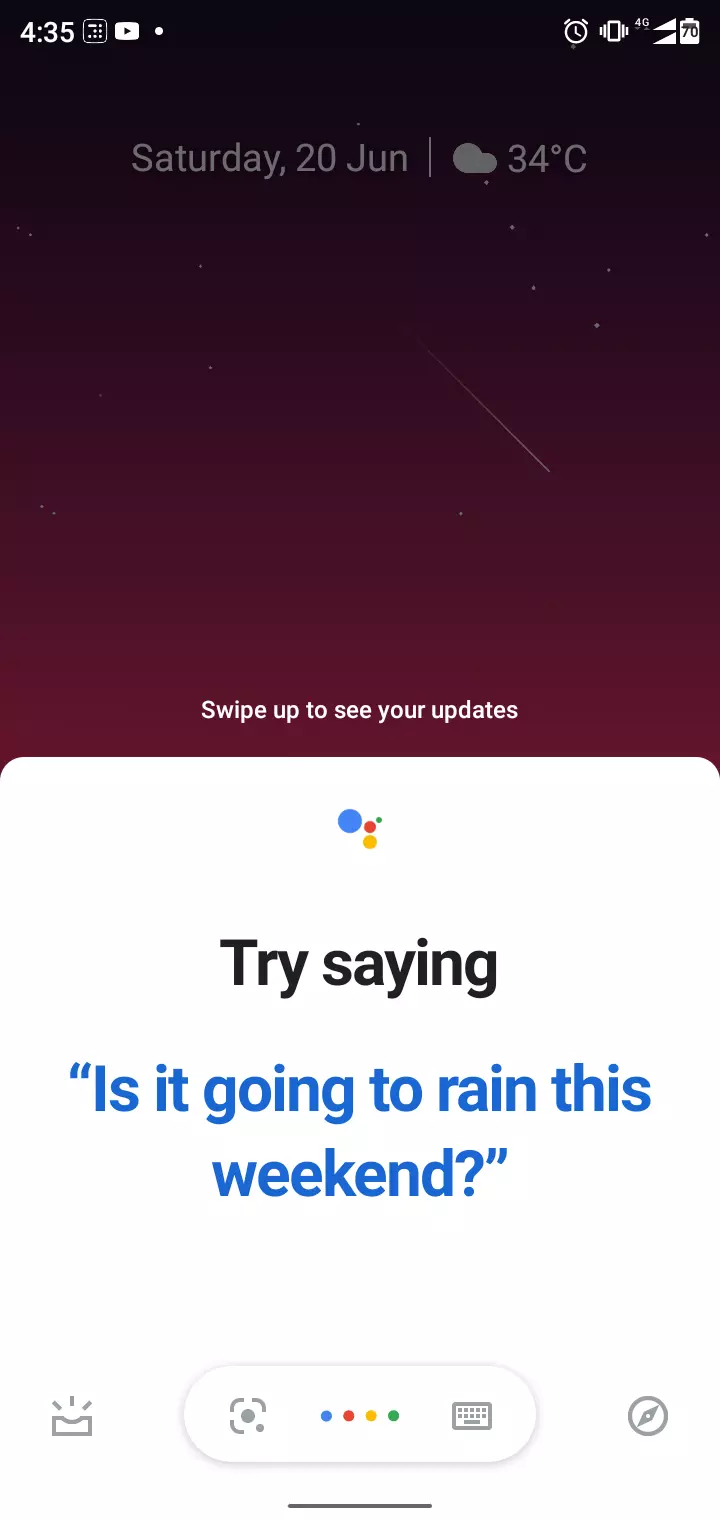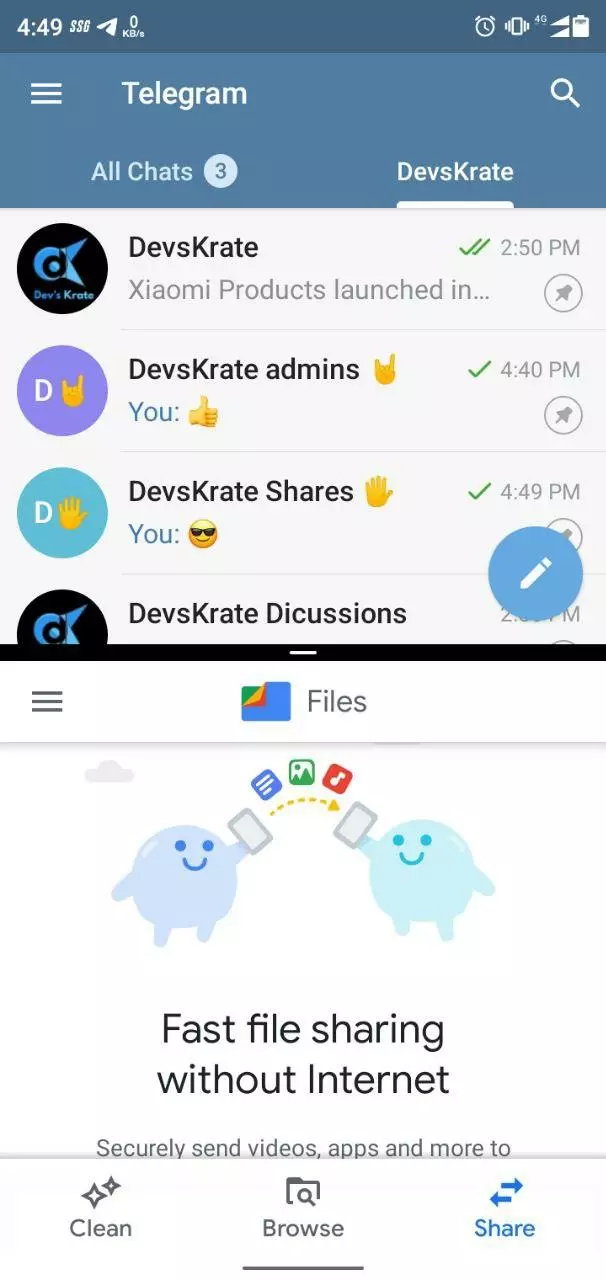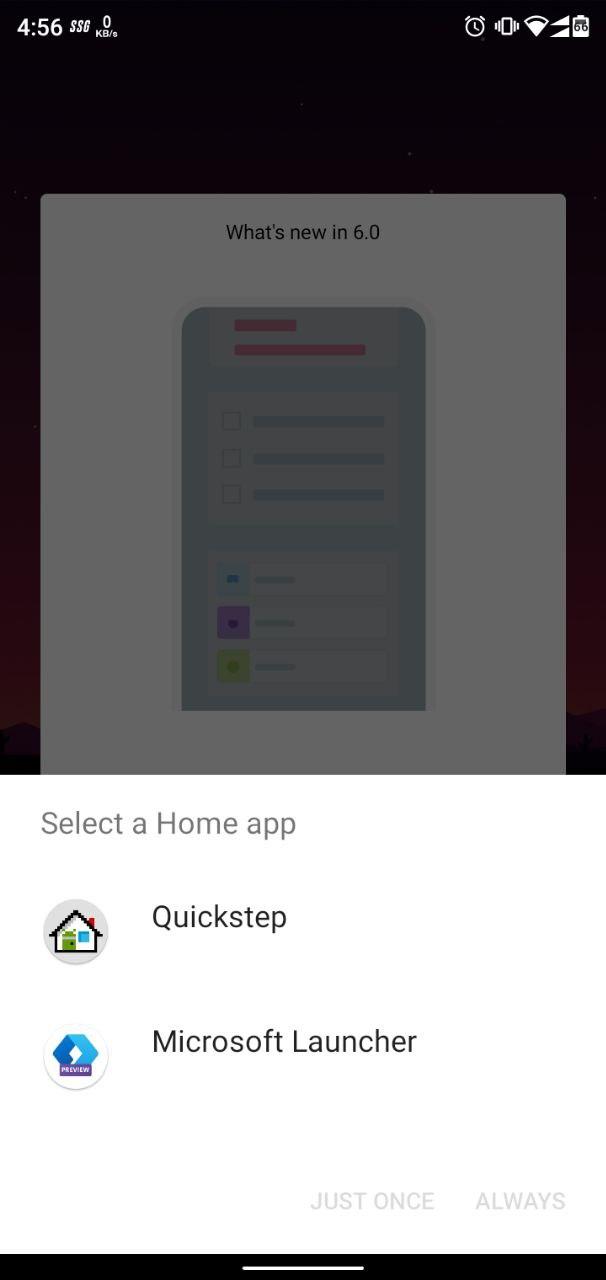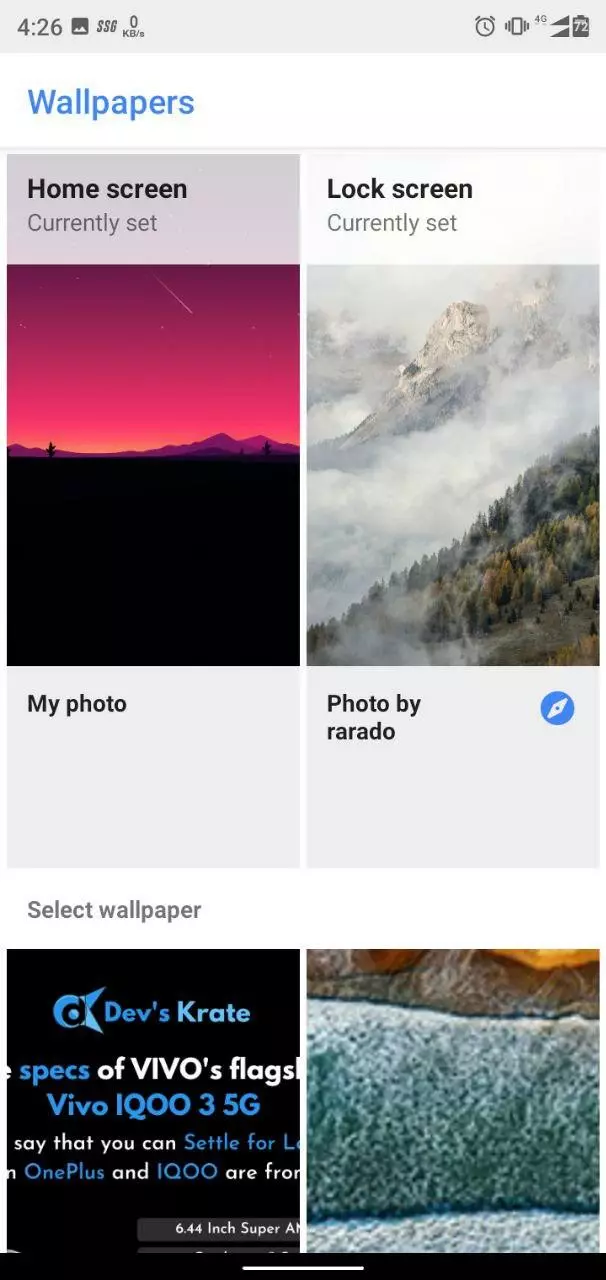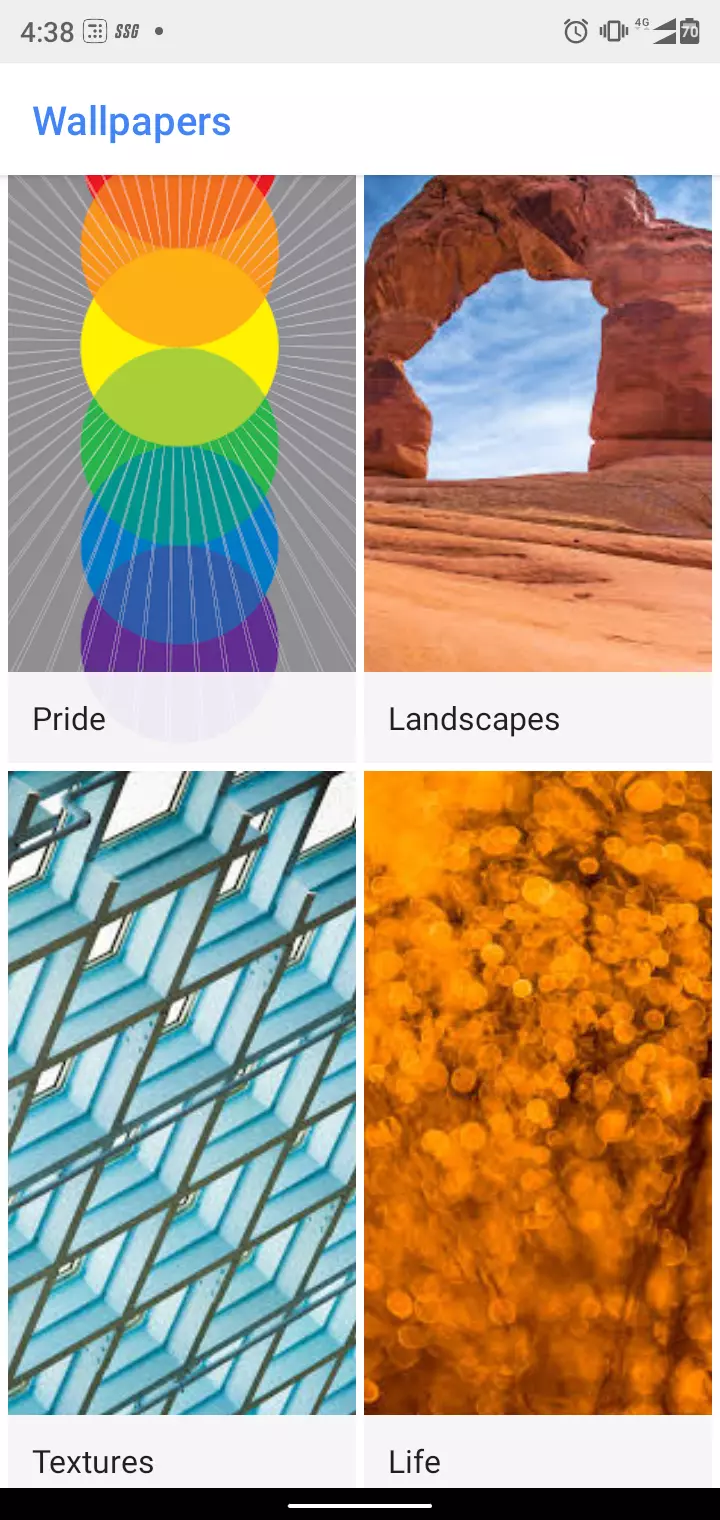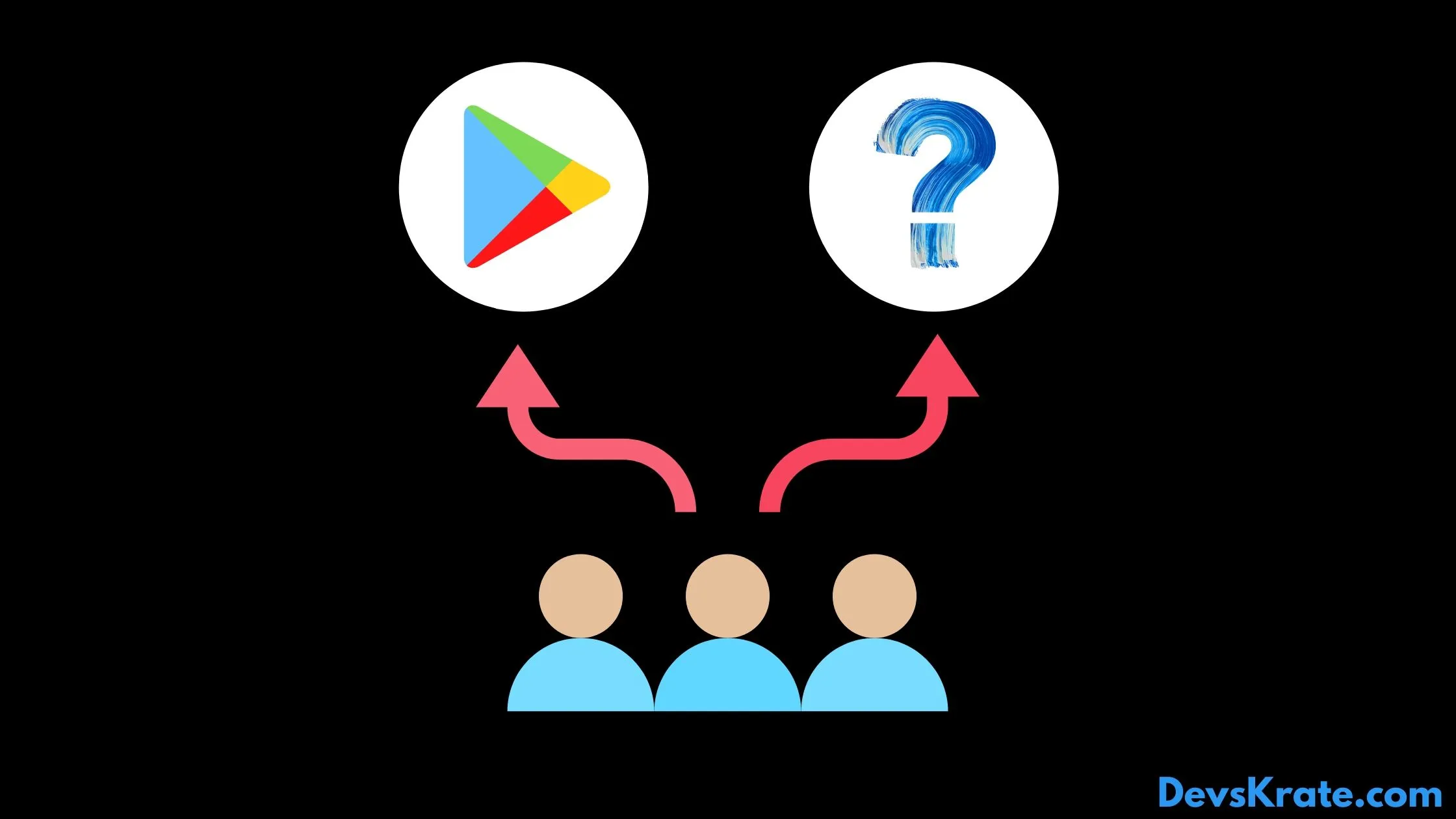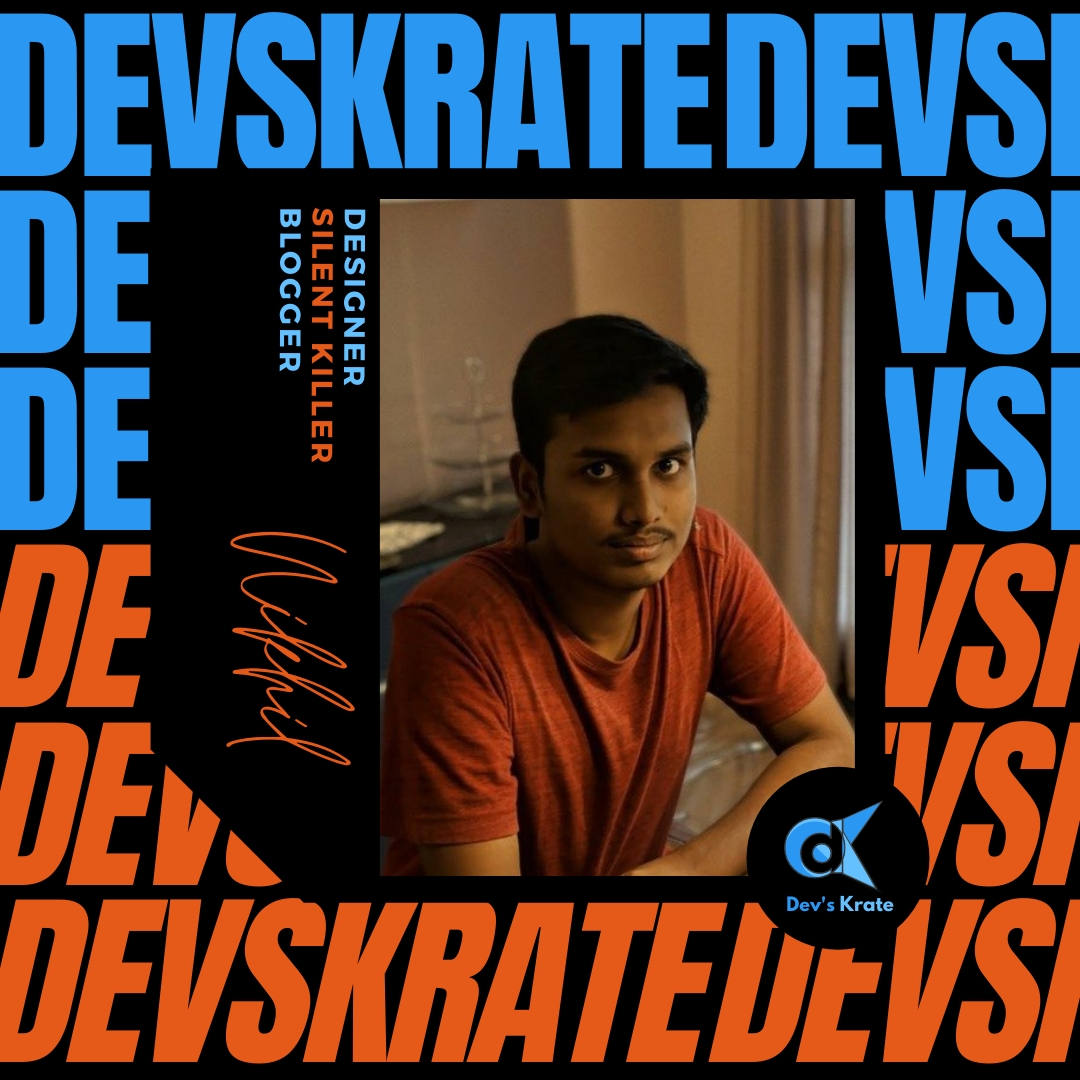5 min to read
7 Things Android can do better than iOS
Get to know why Andriod is better than iOS

Google’s Android Operating System is now a very mature Operating System and had been up with 11 versions of different flavours. Google released the first public beta of Android 11 last week, and it does look good. From the new Quick Controls screen to a built-in screen recording tool, Android users are in for a treat when it launches later this year. Apple will have its first chance to show off what iOS 14 is going to bring iPhones at WWDC on June 22, but for now, it’s looking like Android 11 could expand the list of features that the iPhone doesn’t yet have.
Right now, I want to highlight some of Android’s strengths that iOS just can’t do yet, from your being able to set default apps and use more than one app at a time to being able to completely customize the look of your phone.
Use the apps you want, not the apps Google wants you to use
The option to set Gmail as the default email app on an iPhone is something iOS users have been asking Apple to add for years. Even though Apple added the option to delete its own apps from iOS, you still can’t set a default app. It’s tragic, really.
Android, on the other hand, lets you set Firefox or Opera as your default browser instead of Google Chrome, or set Google’s Messages app as your text messaging app of choice to take advantage of RCS, Google’s recently released chat feature that acts a lot like Apple’s iMessage.
To change the default apps in Android: Open the Settings app and go to Apps & notifications > Default apps. To change the defaults, select the app category, such as Phone app or Browser app, and choose from the options.
Google Assistant is always at an edge
iPhone users have Siri, but Android gives you Google Assistant. Google Assistant is a much more sophisticated tool than Apple’s Siri for a lot of reasons, but the most important one is that it makes use of Google’s impressive database.
Google Assistant can understand common requests for businesses and names, and it gets requests right more often than wrong. It also returns high-quality responses, drawing from Google Search, a tool that Siri doesn’t have access to.
Google Assistant is far ahead at features like voice recognition, ability to use different voices, and lot more.
Use two apps at once through split-screen mode
Even though iPadOS 13 supports using multiple apps at the same time, iOS 13 and the iPhone do not. Android users, however, have had split-screen apps since 2016 with the release of Android 7.0 Nougat.
Using two apps is helpful if you’re trying to look up a contact’s phone number to send to someone on Facebook Messenger, or if you need to reference information in a document when composing an email. It’s unclear why Apple hasn’t added this feature to the iPhone yet.
Customize your home screen, how you like it
Apple’s approach to the home screen is to place all installed apps in a rigid grid across multiple pages. Most Android devices take a two-pronged approach by giving you a home screen and an app drawer. The home screen doesn’t follow a grid layout, allowing you to place apps anywhere you’d like. Both platforms let you make folders containing groups of apps.
The benefit of Android’s approach is that you can customize the home screen by arranging app icons in any pattern of your choosing, and Android supports widgets of varying sizes. Right now, Apple’s Today view is the only place you’ll find a widget.
Use launchers to fully customize your phone
Launchers are the epitome of Android customization. These apps let you completely change how you interact with the home screen, the app drawer and even the app icons on your phone. Using a launcher on your Android phone allows you to customize almost every aspect of how your phone looks and behaves, making your phone even more personal than it already is.
Launchers like Nova Launcher, Microsoft’s Launcher, Apex Launcher and Action Launcher all add their own twists and features to your Android phone.
Never get bored with automatic wallpapers
The Wallpapers app refreshes the wallpaper on your home screen and lock screen daily, without you having to do a thing.
There are several different categories of wallpaper styles to choose from. Pick your favorite, and let the app take care of the rest. Personally, I like to use the geometric shapes category. The wallpapers are unique and colorful which iOS can’t.
The magic of Picture in Picture mode
If you’ve started navigating in Google Maps lately, only to leave the app to answer a text message, you’ve probably seen a small Google Maps window remain visible in a corner of the screen. Android gained a systemwide picture-in-picture mode for more than just video apps with the release of Android Oreo in 2017.
In addition to Google Maps and video apps, you can also use picture-in-picture for video calls with supported apps.
iPhones don’t have any sort of picture-in-picture mode. What you see on the screen is what you get.
So, these are a few things Android can do better then iOS. Not that Apple’s iOS is an incapable operating system, iOS had also done some revolutionising things of appreciation. Soon see you with the features that iOS can do better than Android😊✌.