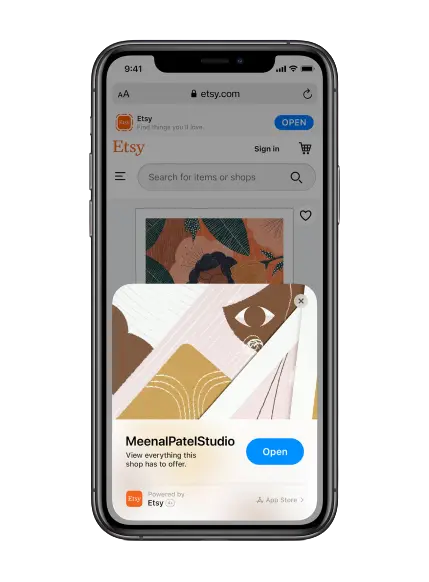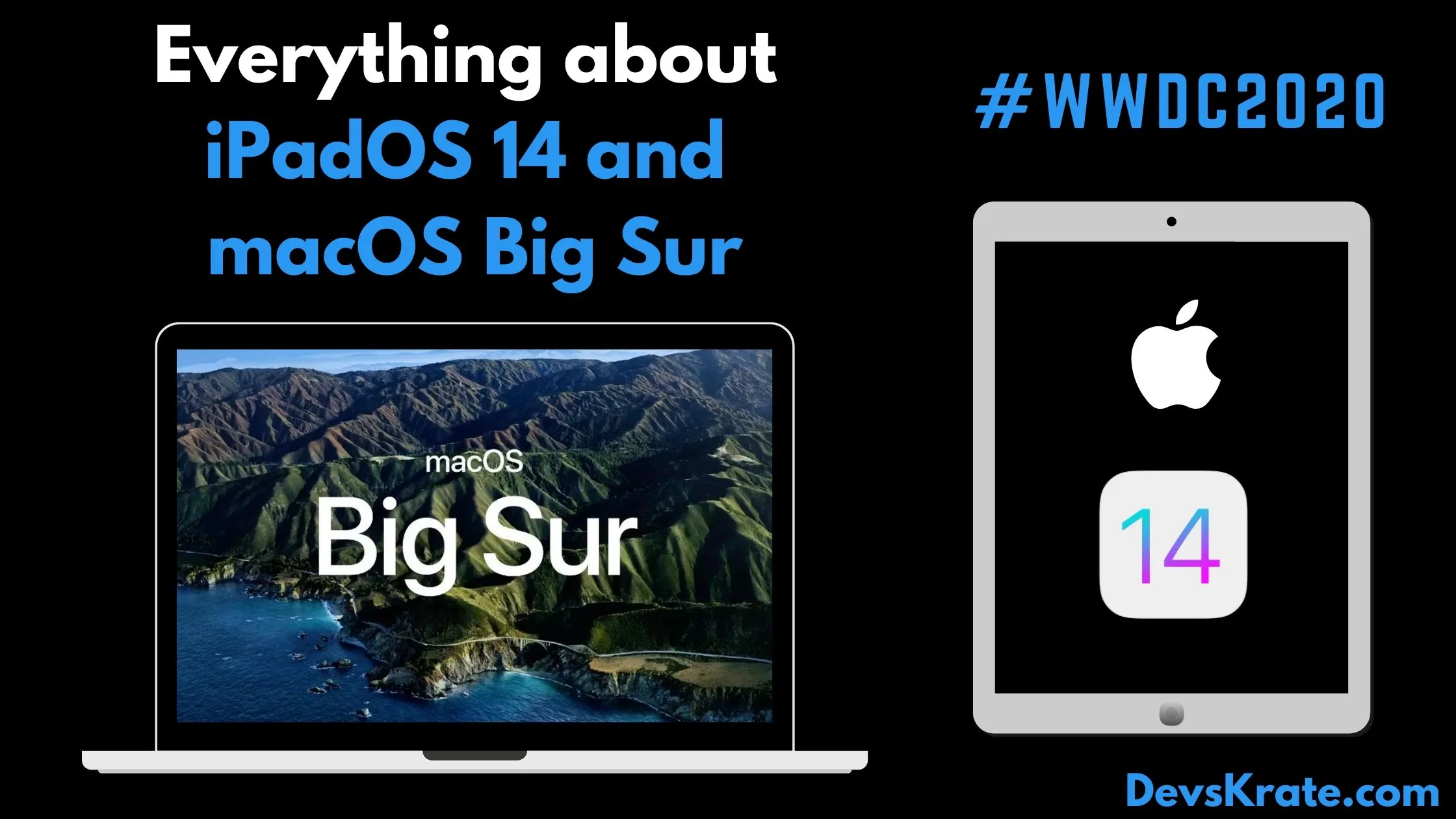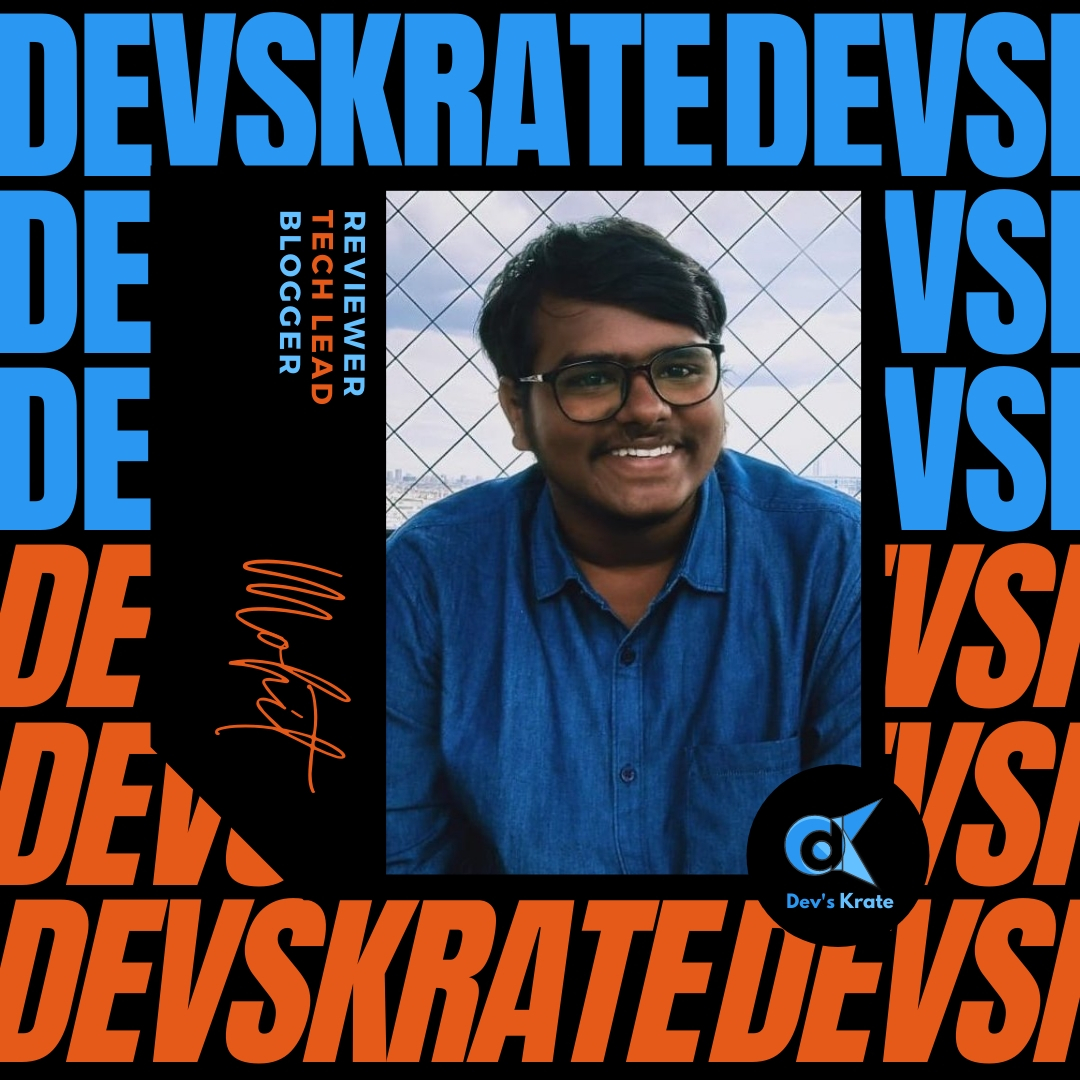7 min to read
Apple iOS 14
Everything about iOS 14

Apple’s home screen hasn’t changed much since the launch of it’s first iphone. The new operating system brings a redesigned home screen and much-needed features to catch up with what Android has to offer.
- App Library: This feature allows us to access and organize our apps much easier by creating a new space called the App library at the end of the home screen pages. It creates folders based on the type of apps and even has a separate folder for frequently used apps. It even has the option to hide pages, which you don’t use.

- Improved Widgets: Anything we miss when we switch from Android to iOS is a lack of widgets on the home screen. This feature now lets you do just that, not only that you can even resize your widgets according to your wish. This even has a widget gallery, which contains all the available widgets available for a particular app. There’s also a new “Smart Stack” widget that automatically shows relevant apps based on the time of day.

- Picture - In- Picture Mode for Videos: Apple finally added system-wide picture-in-picture mode to iOS 14, which basically lets you hover over apps and adjust in size and you can even collapse into the side of the display to continue playing in the background.
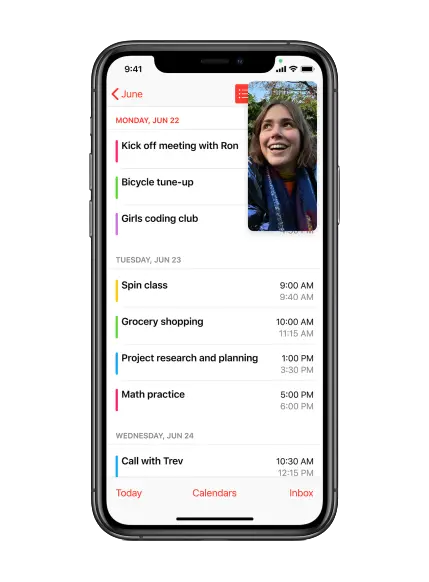
- Siri: The most annoying thing when you call for Siri is that it takes up the whole screen and Apple addresses this problem with the introduction of a new compact design, there’s just a small animated Siri icon at the bottom. Siri can now take answers from the website. Siri can now help send audio messages in addition to just dictated messages.

- Translate App: Apple also introduced a new Translate app that will come built-in with iOS 14. It will allow users to easily translate between languages. Users will be able to enter text in or dictate messages and have them translated into 11 languages. English, Mandarin Chinese, French, German, Spanish, Italian, Japanese, Korean, Arabic, Portuguese, and Russian will all be supported at launch and the fact that it is available offline makes it even more useful.
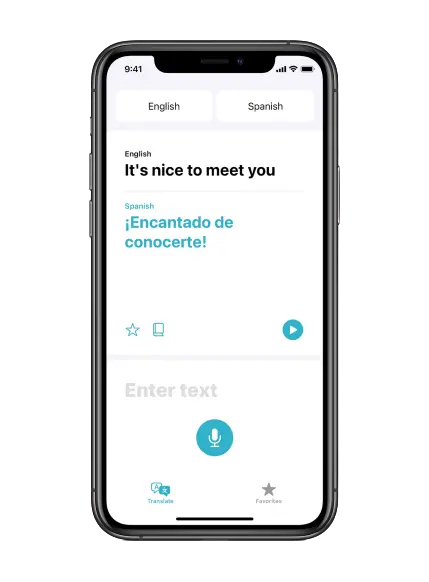
- Messages: Messages are also getting new features in iOS 14, now you will be able to pin important conversations to the top of the Message app to easily talk to your favorite friends or group chats. There is also 20 new hairstyle and even mask option and even ages options for memojis and there is also an option for groups inline replies, which helps to keep track of the conversations happening in the groups.


- Apple Maps: Apple Maps is getting new, curated guides from companies like Zagat or AllTrails to give better recommendations for new places. Maps is also giving a new option for cycling, with dedicated directions for bike-riding. Cycling will launch in NYC, LA, San Fransisco’s Bay Area, Shanghai, and Beijing. There is also a new EV Routing feature, which will track the current charge of your car and route you to compatible stations.
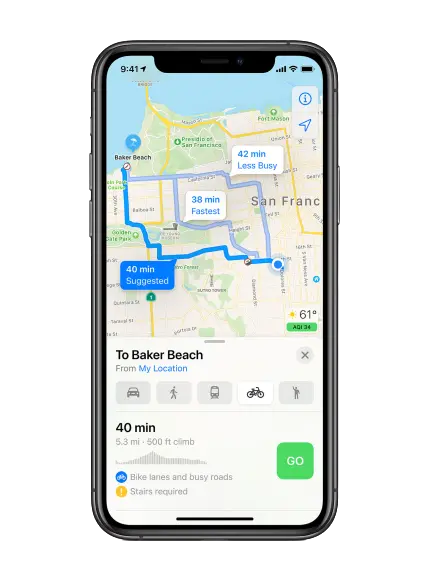

- CarPlay and Carkeys: CarPlay is getting support for custom wallpapers and new app categories: parking apps, EV chargers, and fast food takeout apps.CarKeys will let you leave your keys at home and use your iPhone as a key to lock/unlock your car. You can even share the hey using messages app and you can even apply a restricted driving profile. This feature will not only be an iOS 14 exclusive but will be supported iniOS 13 as well. The 2021 BMW 5 Series will be the first car to come with support for car keys.
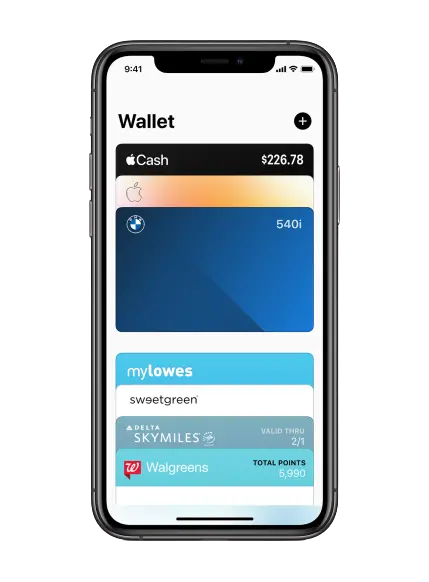
- AppClips: AppClips will let users access a small part of the app that you need without downloading the app. The new feature is meant to help users have quick access to the app. When you scan a QR code, a dedicated App Clip code or NFC tags, your iPhone will launch the App Clip card. You can tap Open to launch the app without downloading it. App Clips are compatible with Apple Pay and Sign in with Apple. This means you don’t have to make an account with an app or use your credit card information. Users will be able to pay for takeout, parking, and learn more about local businesses just by scanning. iOS 14 will be out this fall, but a developer preview will be available to Apple Developer Program members starting today, with plans for a public beta for all iOS users in July. iOS 14 will work on the iPhone 6S and up — the same devices that supported iOS 13.