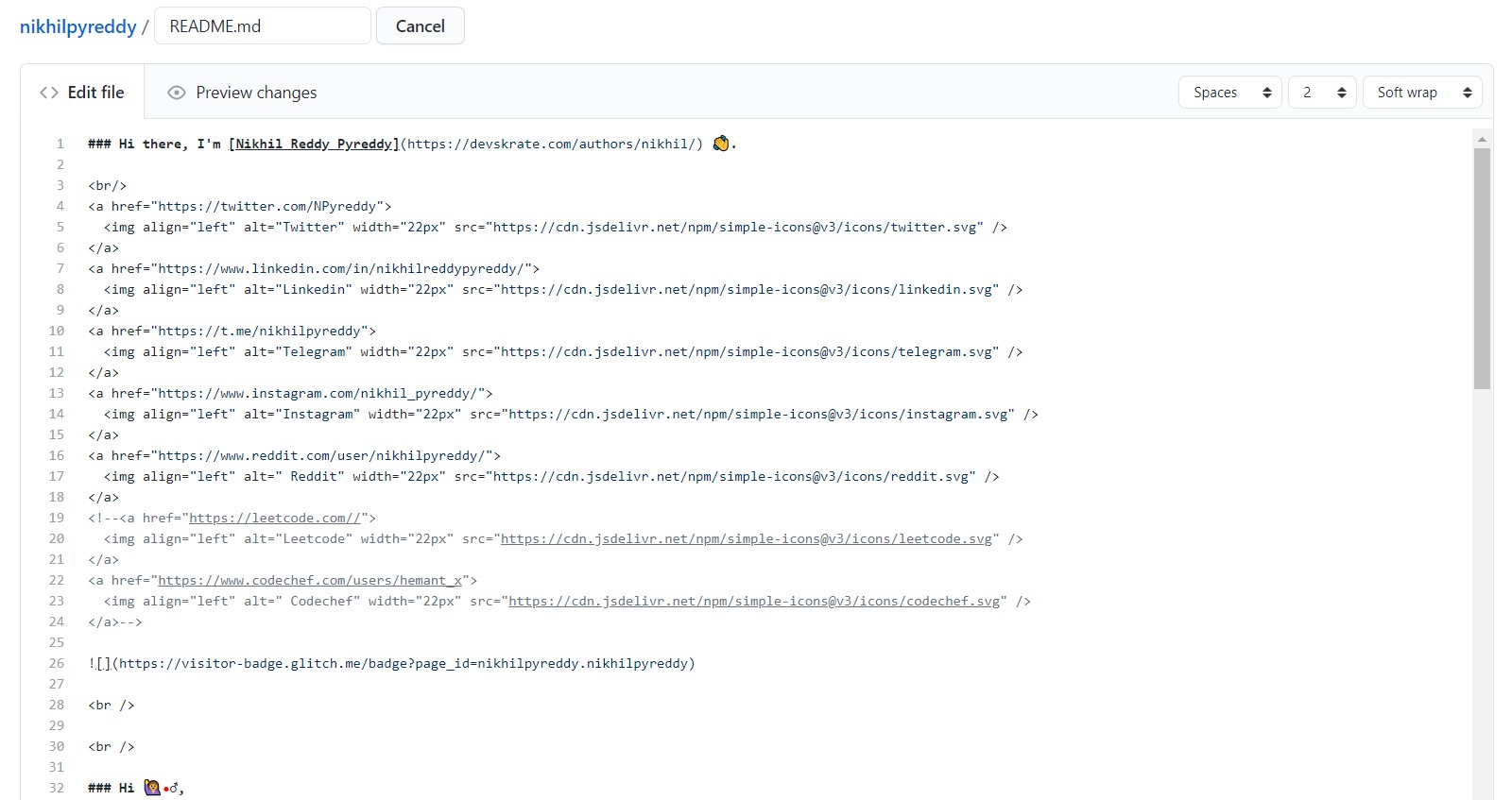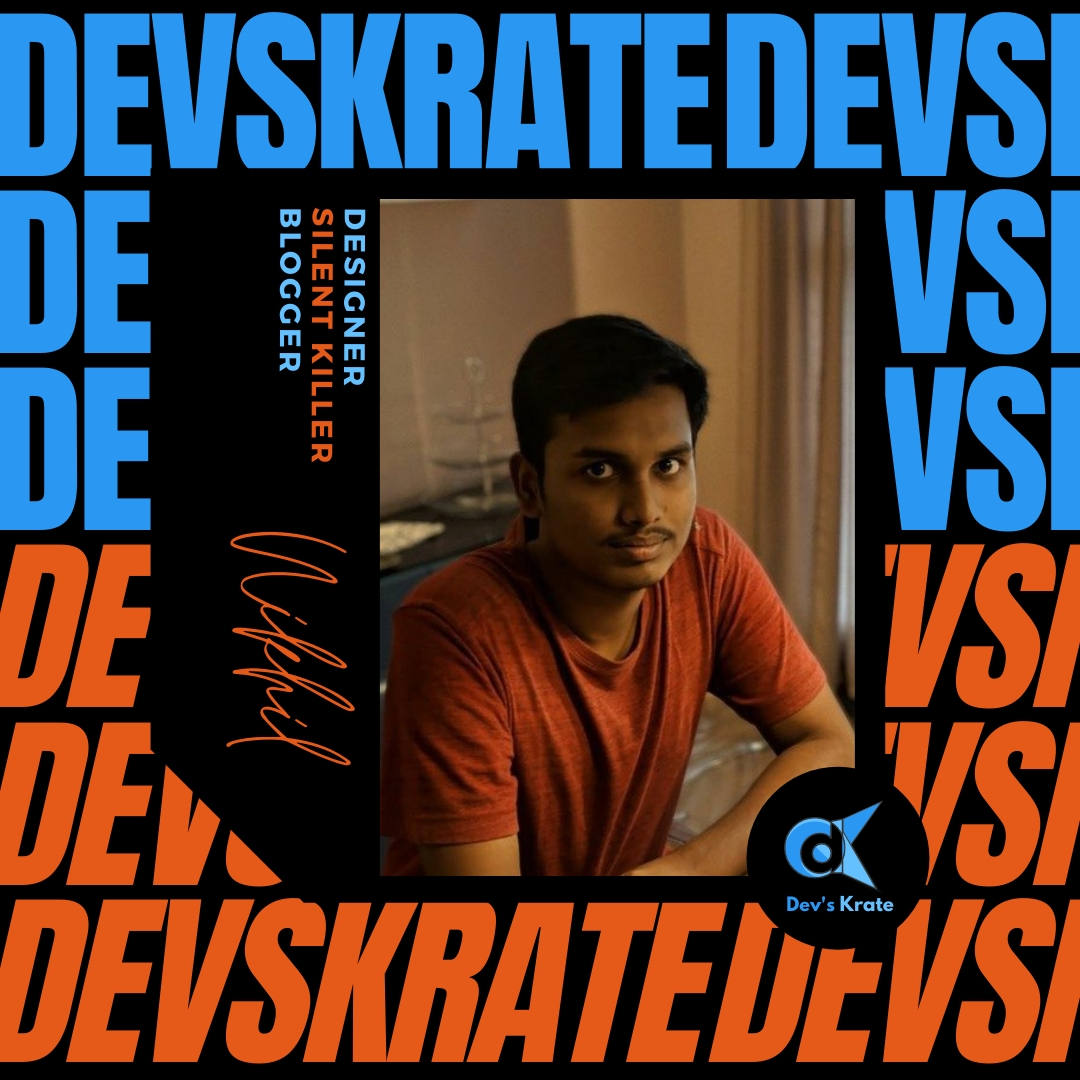1 min to read
How to create your profile readme file
GitHub Readme profile is used to customize your profile apperance.

GitHub introduced to display your profile as your choice using a markdown file. So, I have made mine and, if you have no idea about what I’m talking have a look at this.
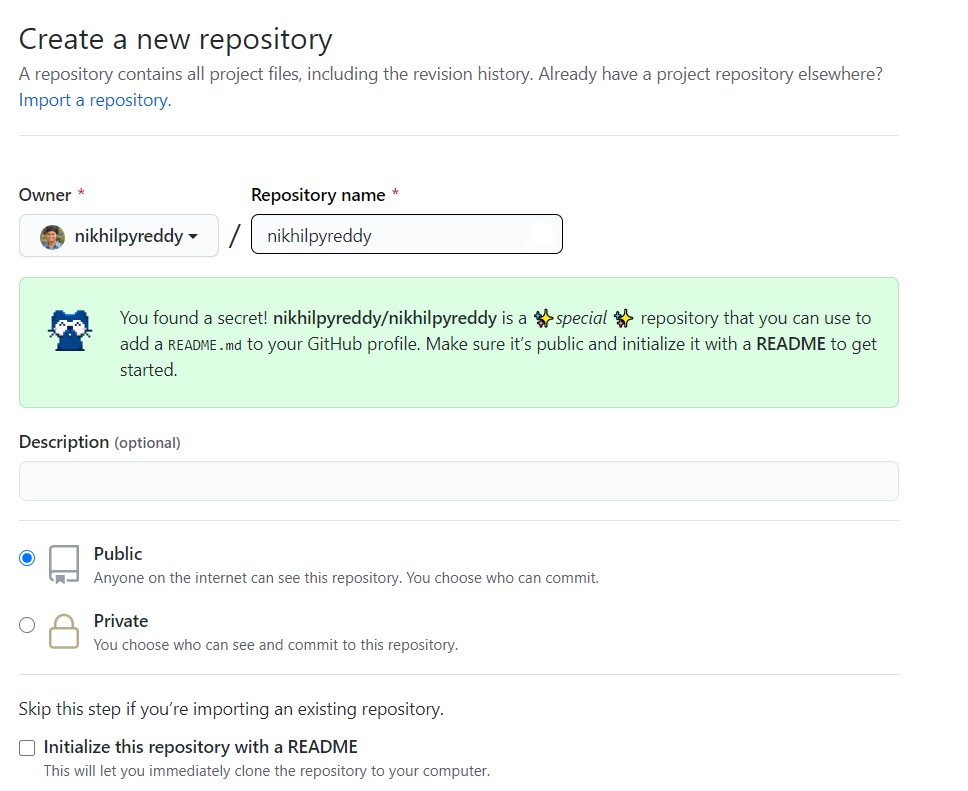
How to create:
- Firstly, create a repository with your
username. Yay!! You made it. - Then create it as public.
- Now create a new file named as README.md.
- In the README file you can create your profile with your preferences.
- If you want a template you can fork the my repository here.
- And edit the readme file with your preferred details.