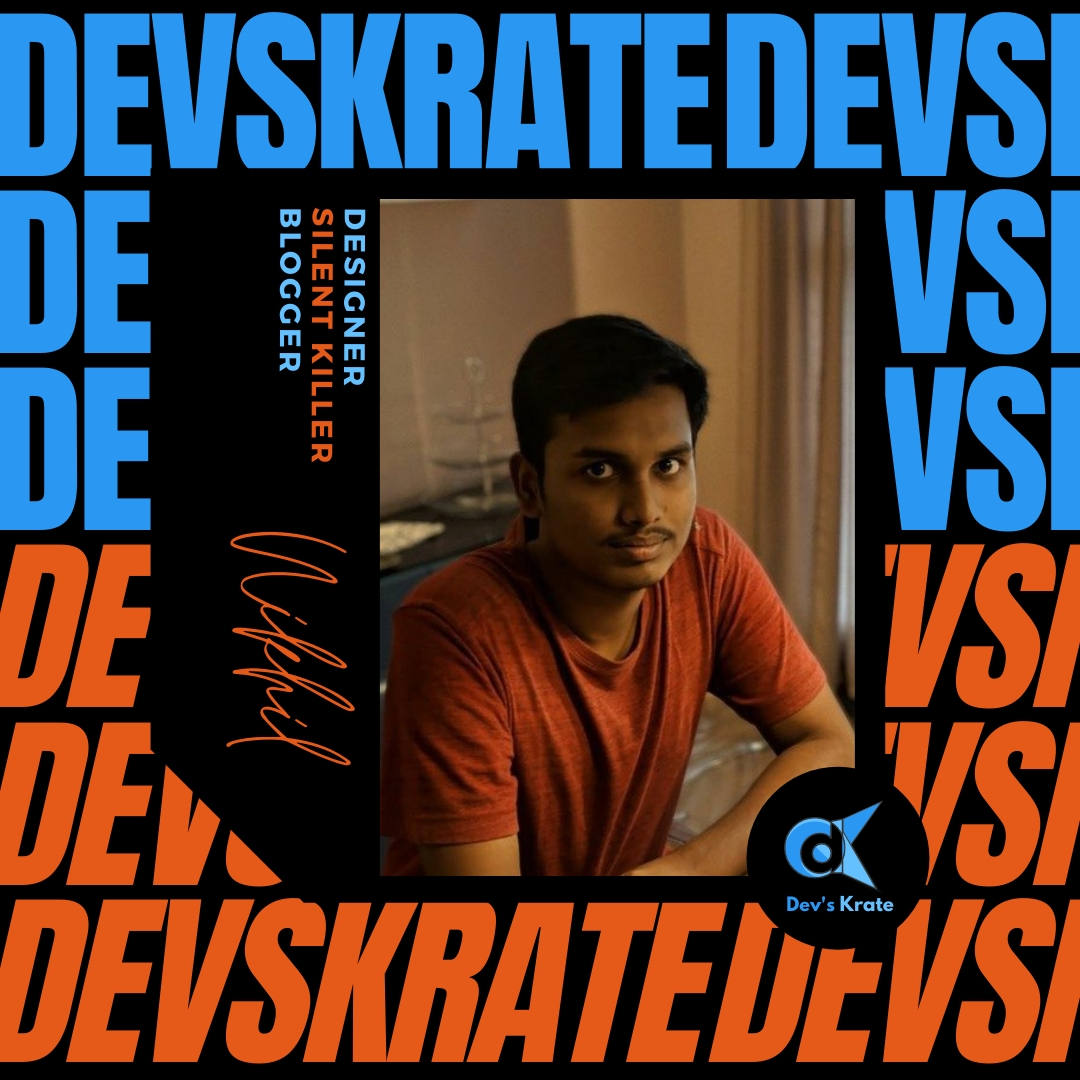2 min to read
Facebook launches Avatars and here is how to make yours
Facebook or snapchat which one's are good??

Facebook Avatars, which lets users customize a virtual lookalike of themselves for use as stickers in chat and comments, is now available in India.
The American firm said Tuesday it had launched Avatars to India as more social interaction moves online amid a nationwide lockdown in the world’s second largest internet market. The company said Avatars supports a variety of faces, hairstyles, outfits that are customized for users in India.
Avatars’ launch comes to India at the height of a backlash against Chinese apps in the country — some of which have posed serious competition to Facebook’s ever-growing tentacles in Asia’s third-largest economy. On Monday the Government of India imposed ban on Tik Tok and 59 other chineese apps.
Avatars is a clone of Snapchat’s Bitmoji and users can create their avatar from the sticker tray in the comment section of a News Feed post or in Messenger.
So, How to make your Avatar?
1. Open the Facebook app on your phone and tap the hamburger menu (three stacked lines). It could be in the lower right corner in iOS and in the upper right corner on Android phones.
2. Scroll down and tap See More.
3. Select Avatars.
4. Tap Next and then Get Started.
5. Select your preferred skin tone (there are 27 options) and tap Next.
6. Go through the few more steps to customize your Hair Style, Face, Eye, Eyebrows, Nose, Mouth, Lip Color and Facial hair styles.
7. Next, select a body shape. Once you do this, you can choose an outfit that you like best. You can also choose to add a hat, scarf or cat ears to your avatar’s outfit.
8. Once you’re finished customizing your avatar, tap the check mark icon in the upper right corner. Tap Next and then Done.
When you want to use it, you can access the avatar you made by tapping the smiley face icon in the Write a comment section of Facebook.