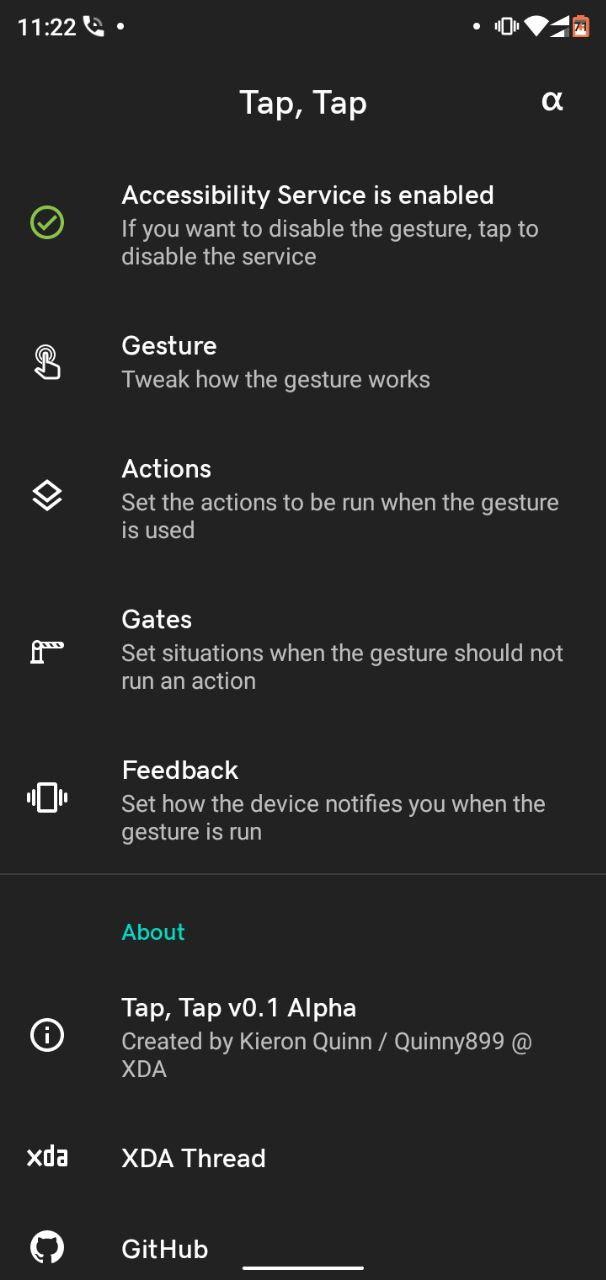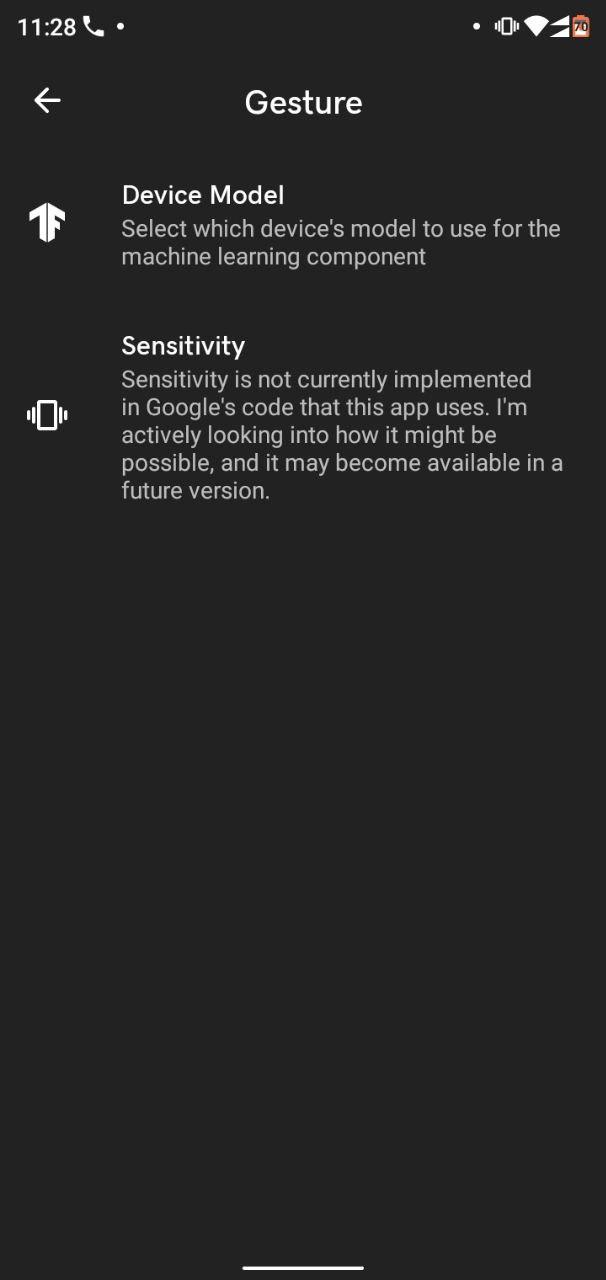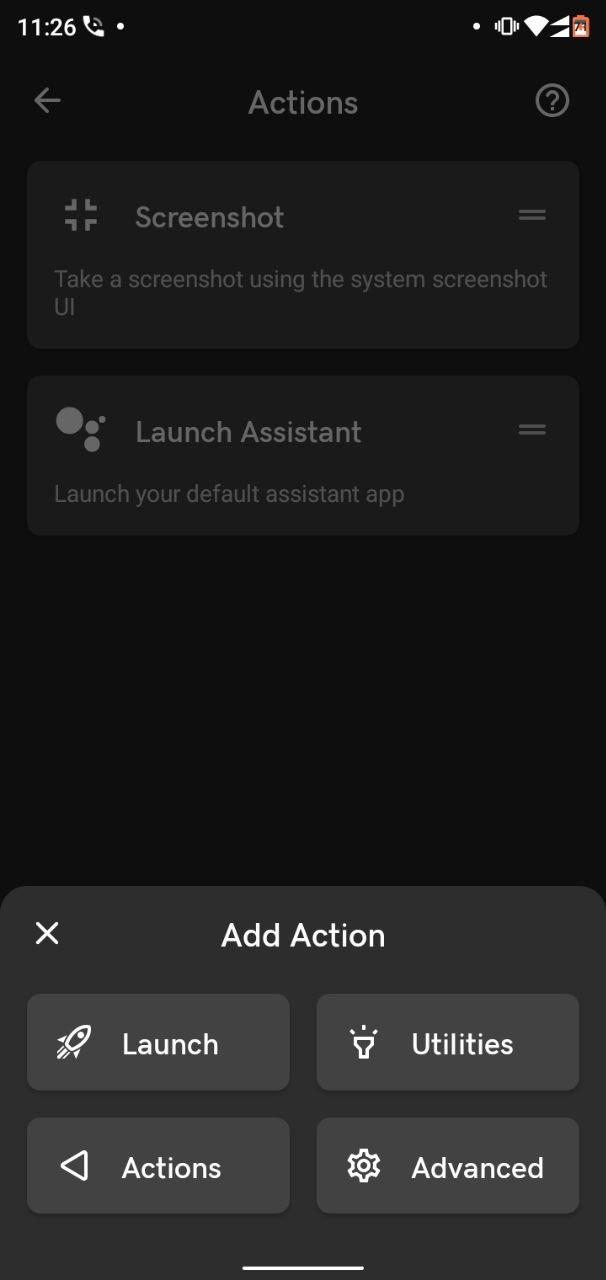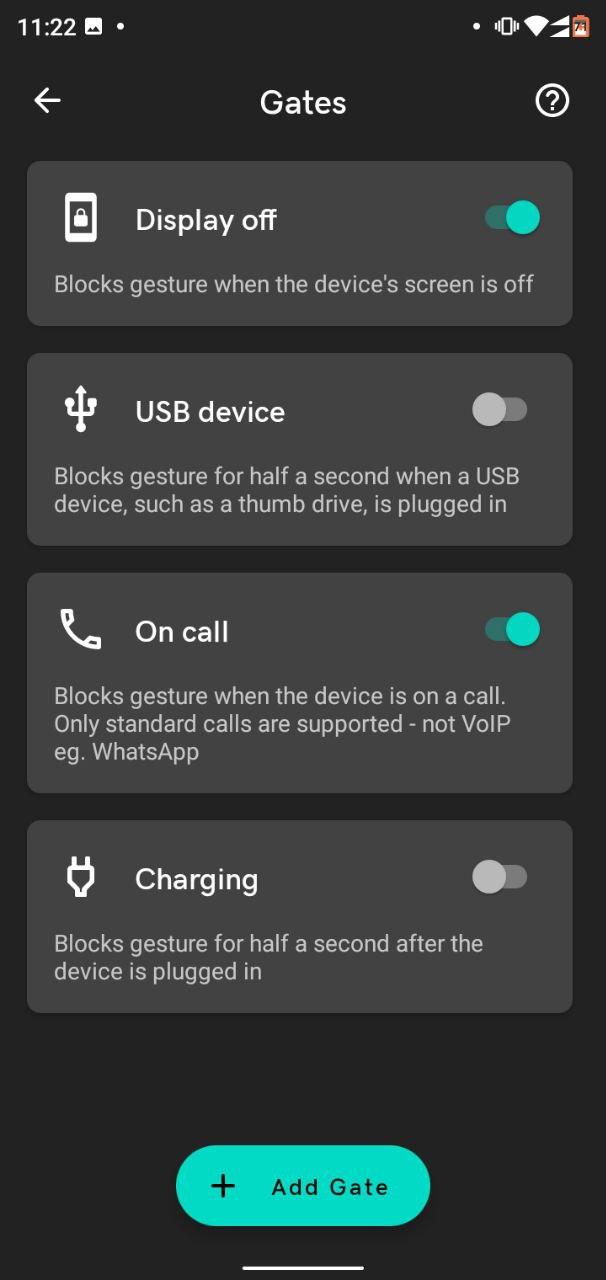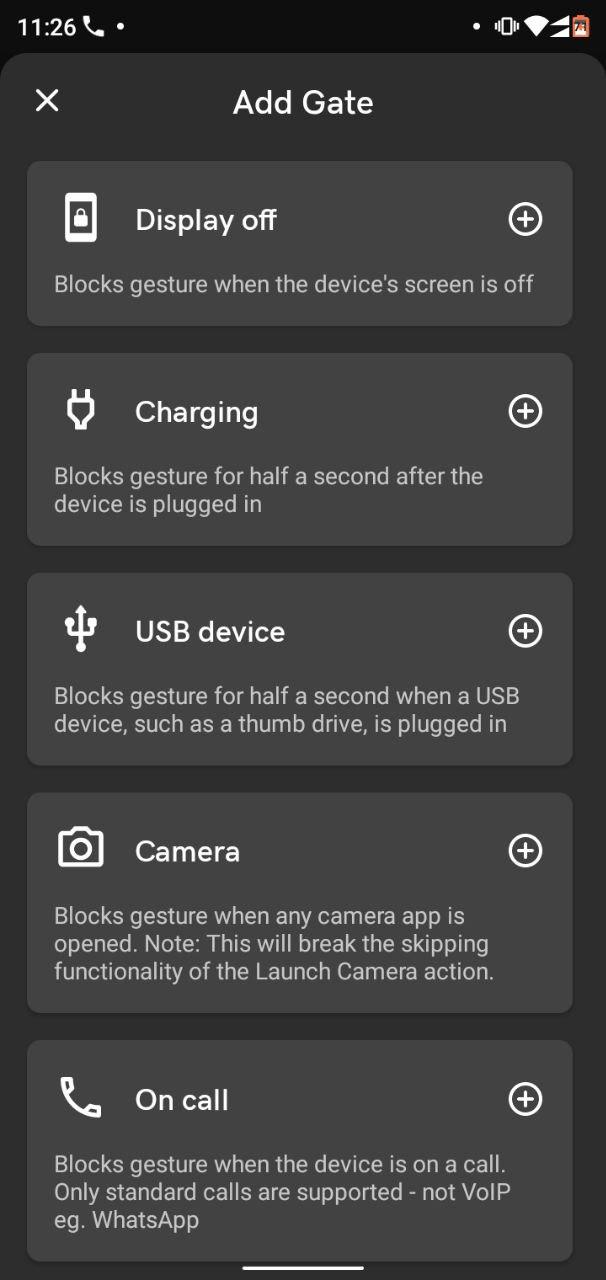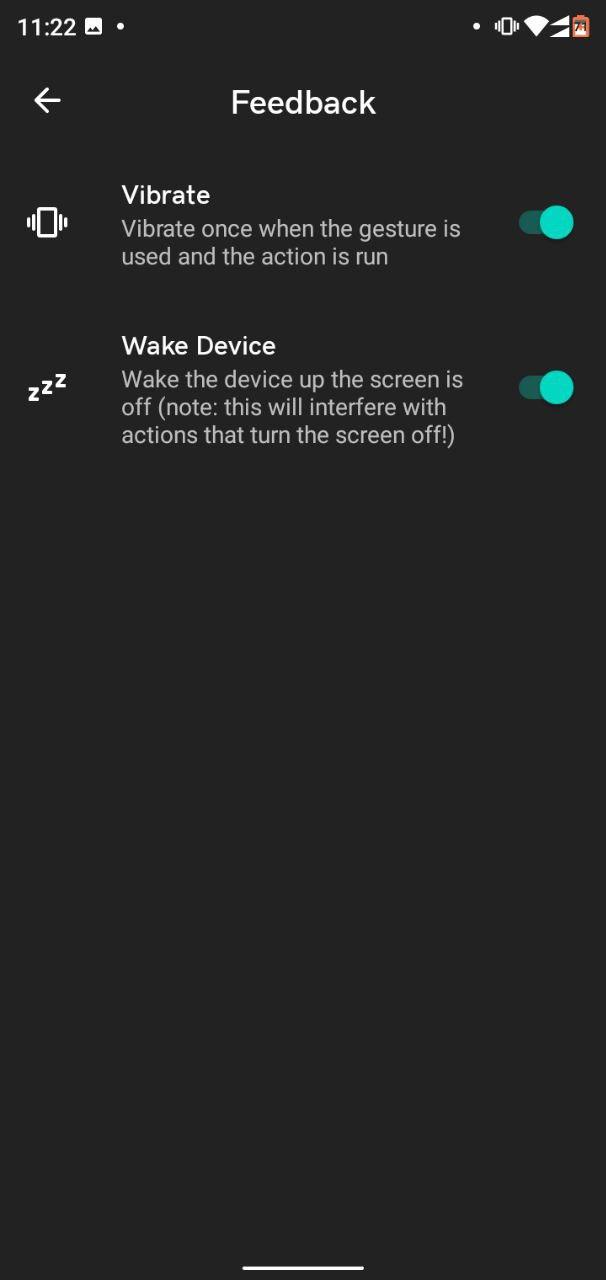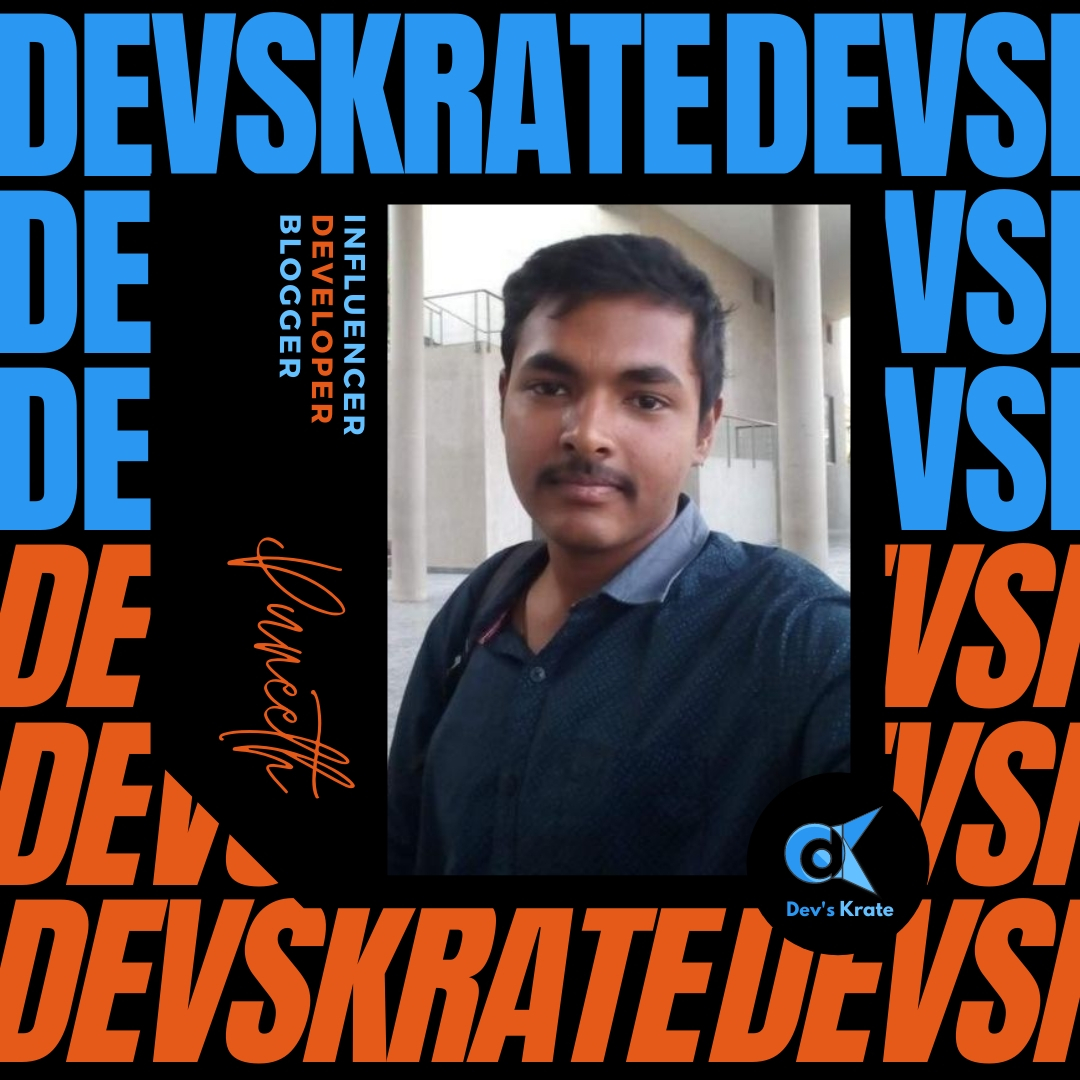2 min to read
How To get Backtap gesture to any android device?
Tap Tap App for android devices to get pixel and ios features
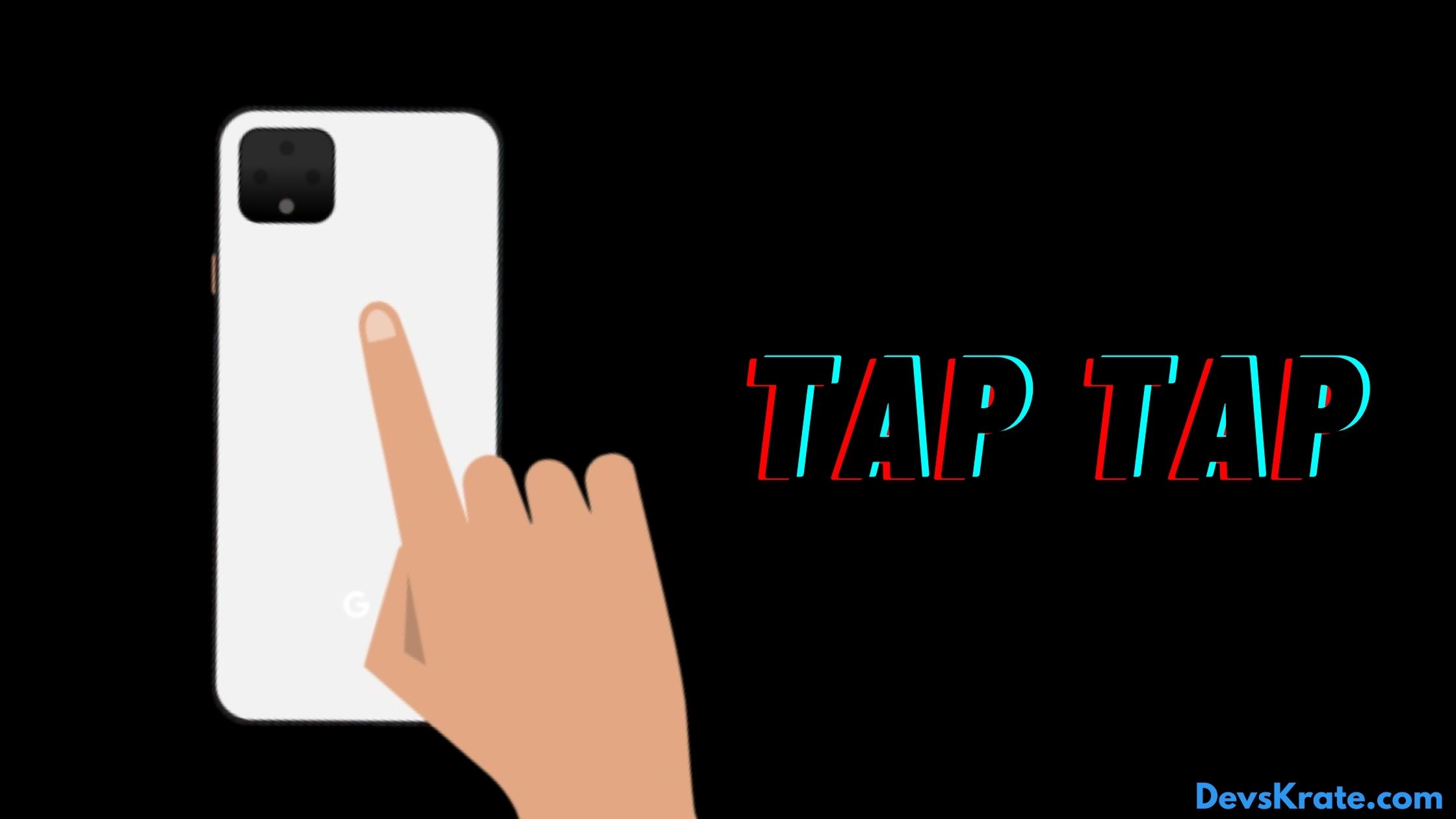
XDA is popular for app developers for modded apps and ported apps. ios14 and Android 11 has new feature called BackTap, which takes screen-shot. XDA developers ported it and bought an app, so any device with ARMv8 running with android 7.0.
This app is called Tap, Tap. This app bought many features of the double back tap gesture.
Link to download from XDA-Thread : Here
Link to Github : https://github.com/KieronQuinn/TapTap
- Firstly you need to give Accessibility Service Permissions.
Gesture:
You can select Device Model and Sensitivity.
- There are 3 Device Models corresponding to the 3 TensorFlow Lite models that Google trained for the Pixel 3 XL, Pixel 4, and Pixel 4 XL.
- A sensitivity setting is shown in the app’s Gesture settings, but this will be fully implemented in a future release of the app.
Actions:
You can select what should happen when you double tap on the back o the phone. There are nultiple options enabled, but only the 1st one is executed, so why others??? Because when you configure to open camera and camera is already opened, so it will perform the next action(Yup, this is cool!).
Gates:
These are nothing but setting up the conditions when to not work, for suppose you are speaking a call, you don’t want to use this feature or while camera is opened you don’t this feature, so at this time you can set condition to turnoff this feature.
Feedback:
This is nothing but whenyou used this feature, i.e when you double tapped the back and got a screenshot you should notice it with a Haptic feedback like some vibration. There is other option Wake Device.