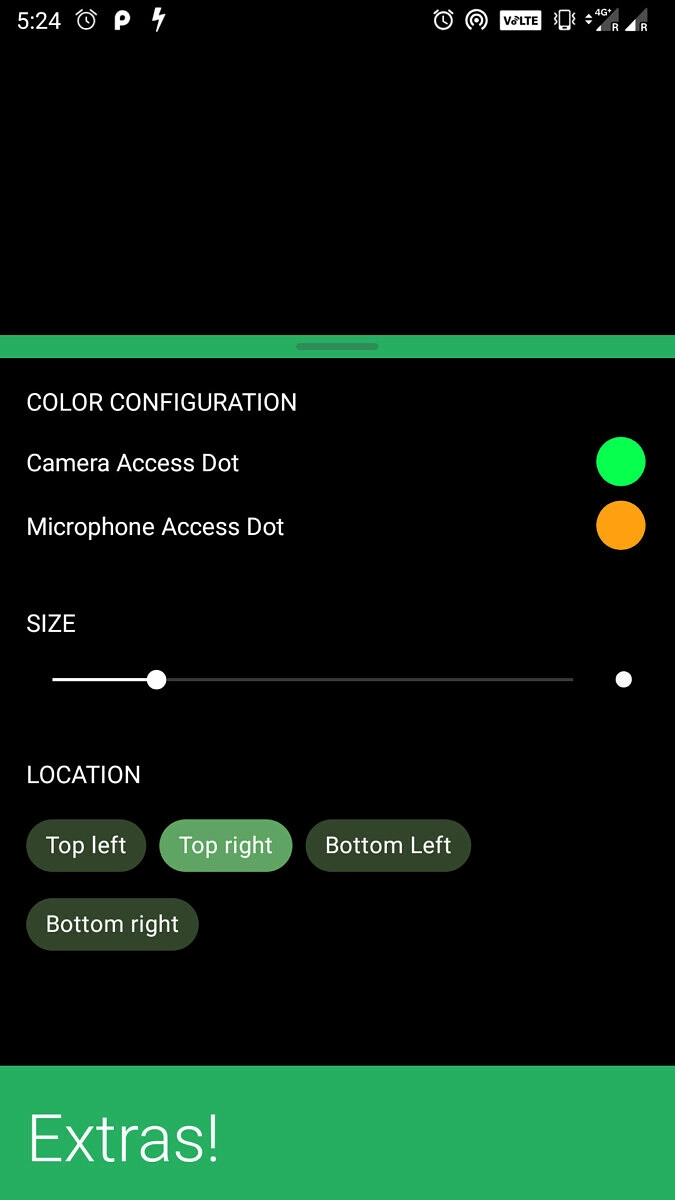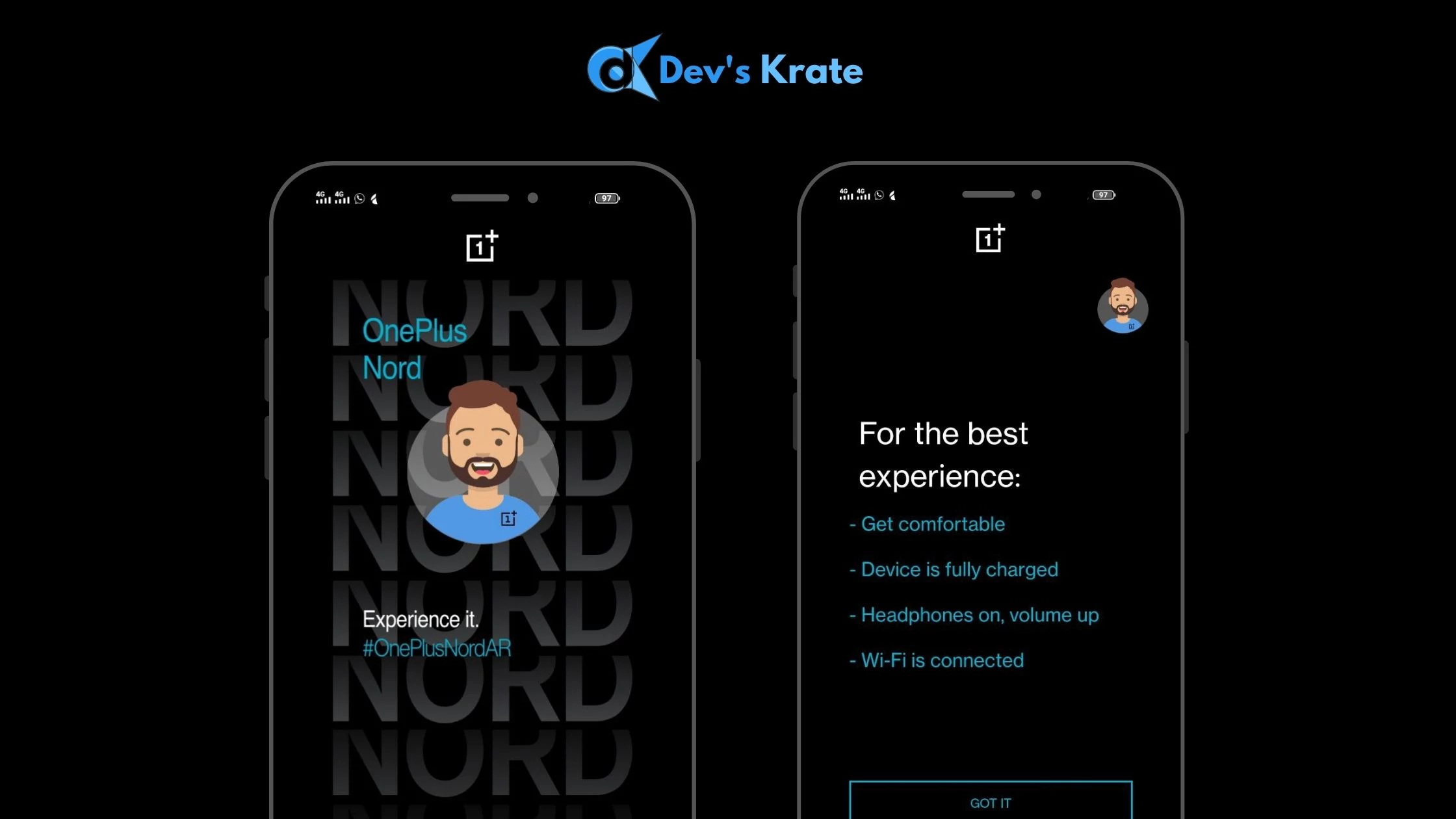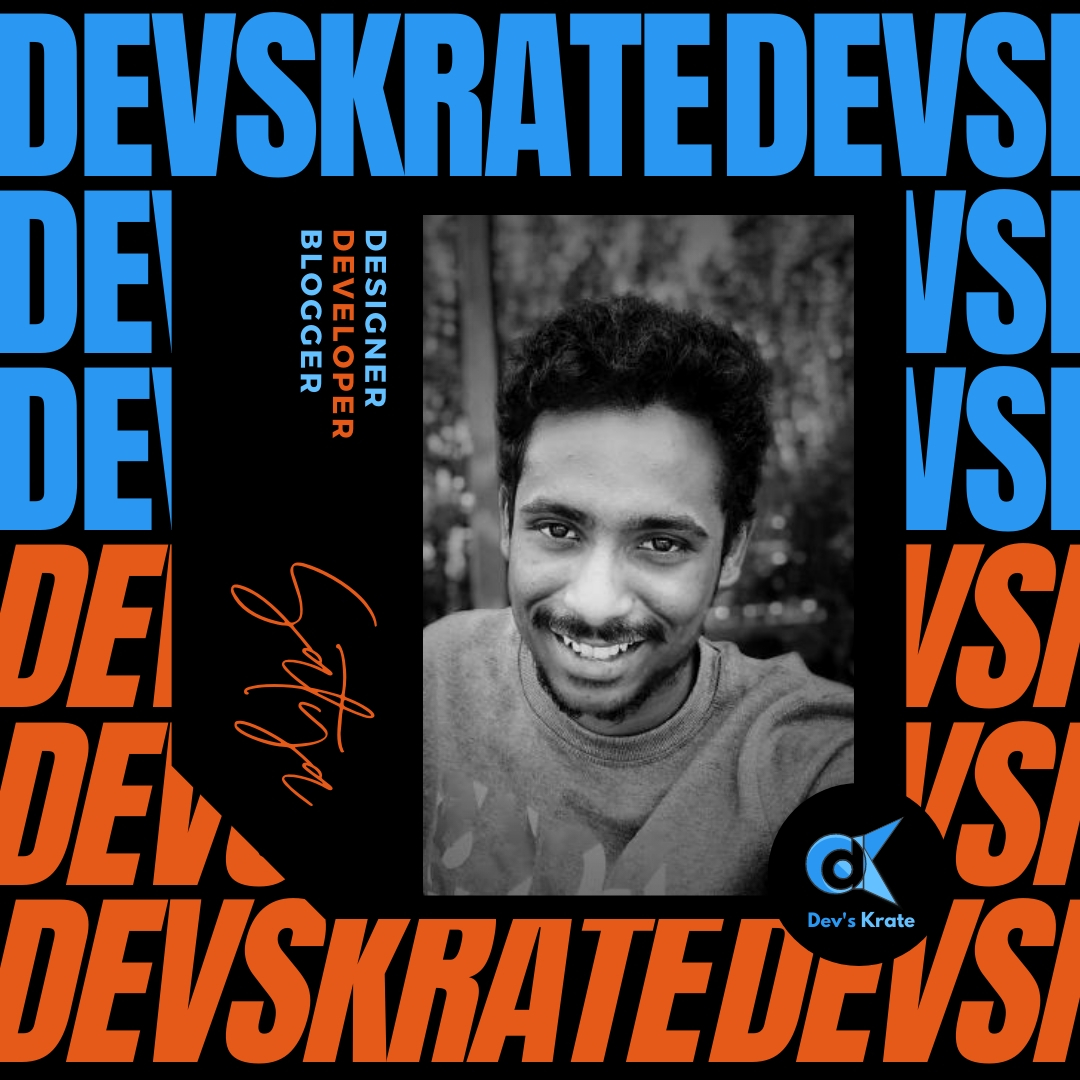1 min to read
How to get iOS 14 access indicators in Android?
Get iOS14's camera and mic access indicators in Android

Apple with iOS 14 will alert users every time any app trys to access camera and mic in the background, These becamevery popular these days even MUI12is gonna bring something similar to this.
But there’s a way to get these access indicators to any android phone. You just need to install one app called Access Dots. Access Dots offers a similar solution by showing colored indicators every time an app uses the camera or the mic.
The app is created by XDA Recognized Developer jagan2, who has also created apps like Energy Ring, Energy Bar, and Energy Notch in the past.
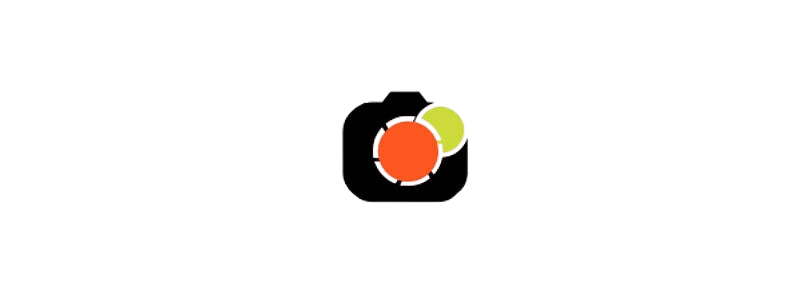
This apps functionality is very similar to iOS14’s access indicators. Access Dots shows colored dots whenever the camera or the mic is in use by any app. This app shows dots at the top right corner of the display,Also app provides you some sort of customization that you can choose the location for the dots from within the app settings. You can also choose from different colors for the camera and the microphone and change the size of the dot from the Settings.
The app is free to use and is expected to go live on the Google Play Store shortly. You can see it in action in the GIF shared below by XDA Developers, showing camera access for Instagram Stories.
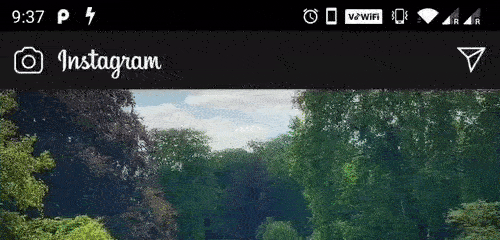
Access Dots is expected to work on all Android devices with Android 7.0 and later versions. The app is not yet available to downloaded but we will update this post with a link to the app’s Play Store listing when it is available to download.
Source - XDA Developer Forums