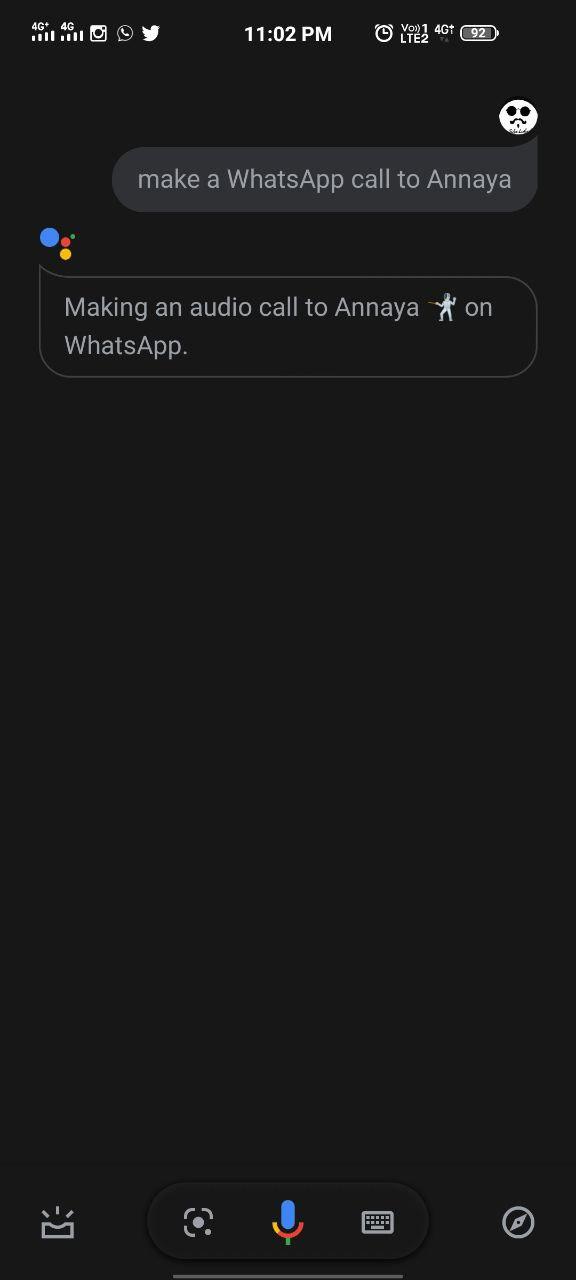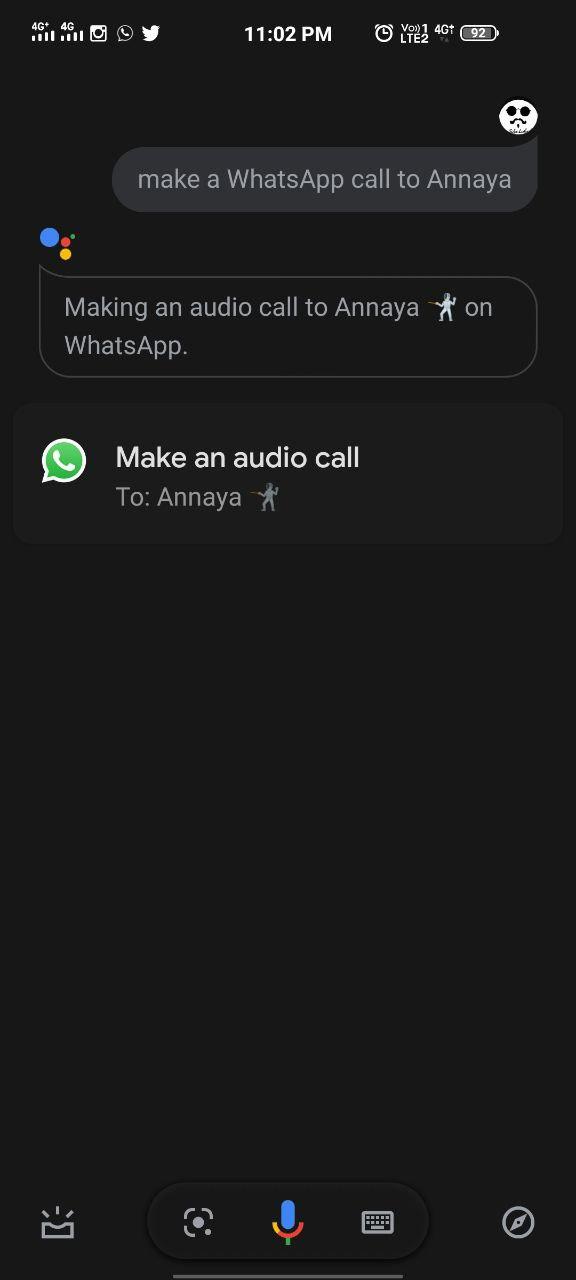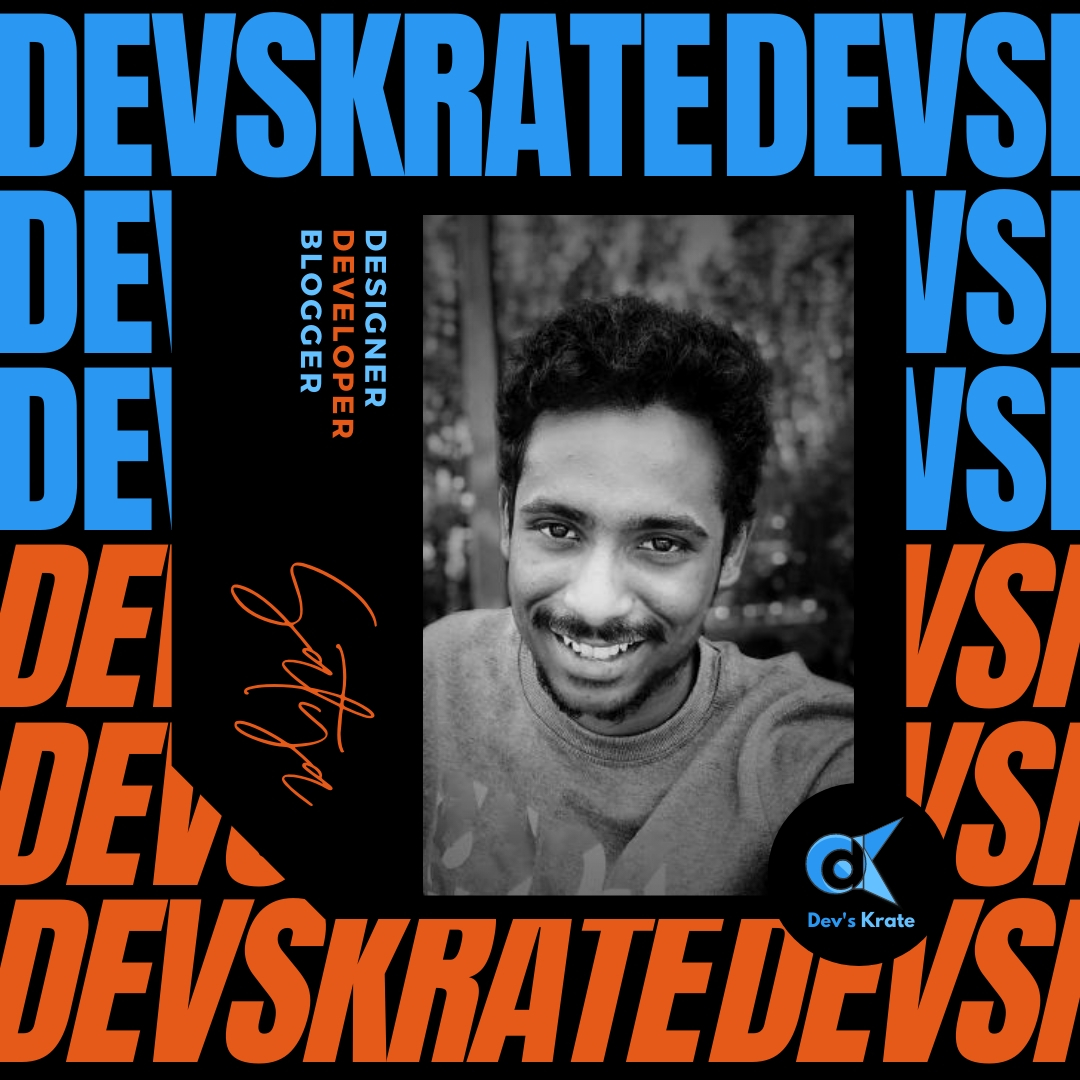3 min to read
How to Make Whatsapp call from Google Assistant?
Assistant can make a phone call, Can it make a Whatsapp Call?

Quite often we use Google assistant to make phone calls, But for a change Let’s try to make WhatsApp Calls. Recently Google assistant became more intelligent interms of accessing apps and settings with just a keyword form user. Similarly Now you can make a whatsapp call to any person with the hot word Hey Google.
There are only 3 simple steps involved in this -
- Say “Hey Google” or open Google Assistant
- Start saying something like this -
Make a WhatsApp Call to **PERSON_NAME** - If it finds a match it will make a call, Woah!
- What if it didn’t find, It will prompt us with some sugeestions of contact names related to the person name you uttered.
Here are the some images which will explain you better -
Follow our instagram page for quick updates -