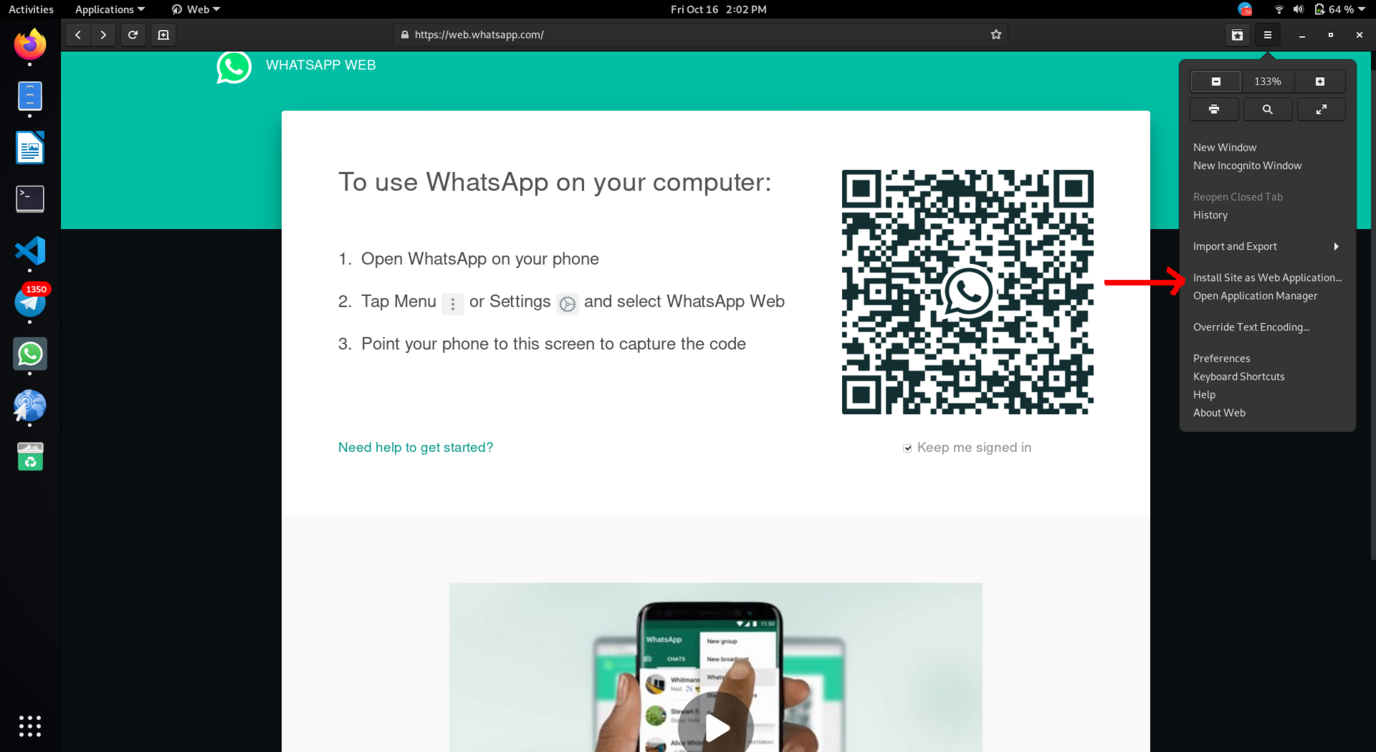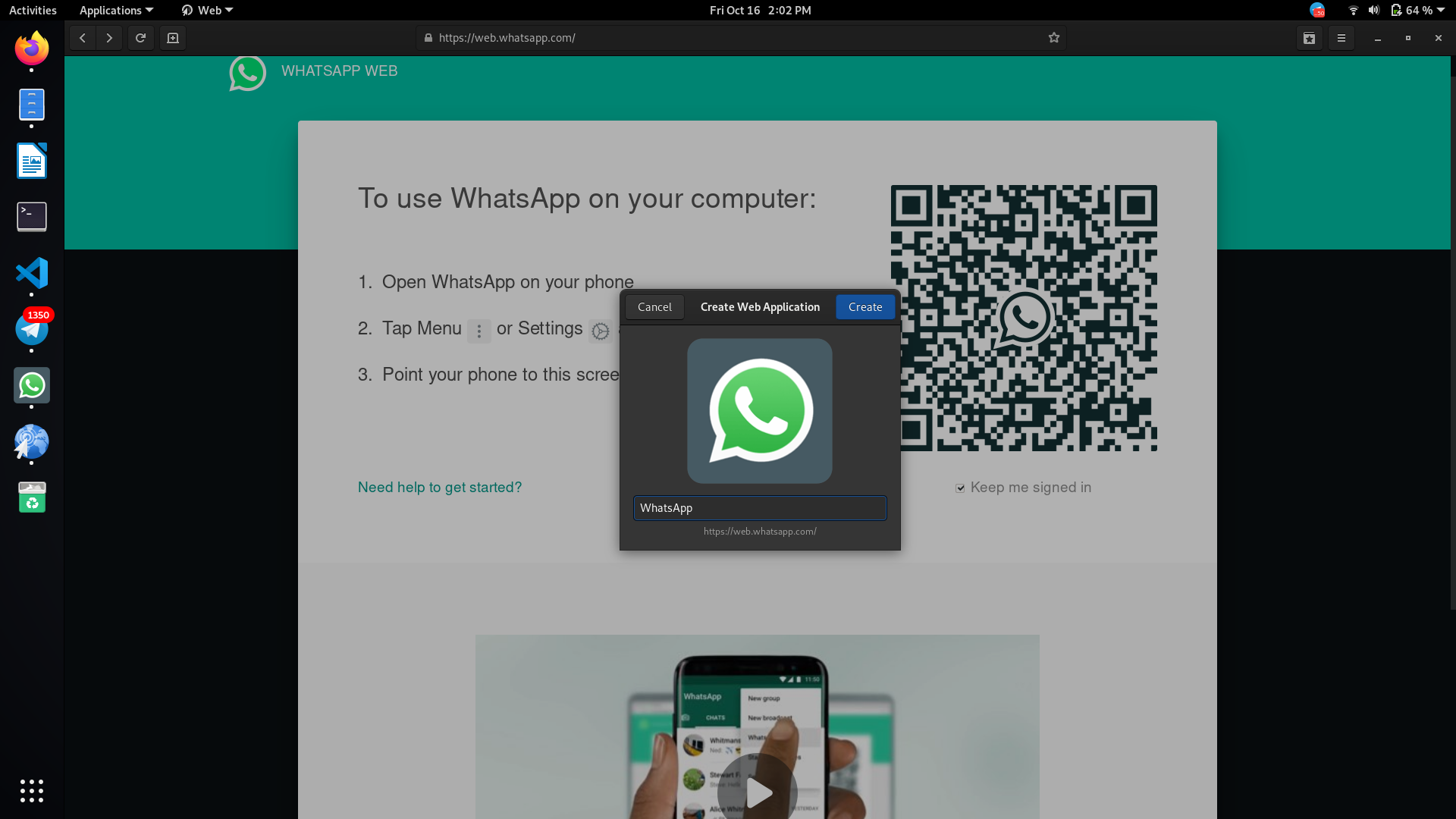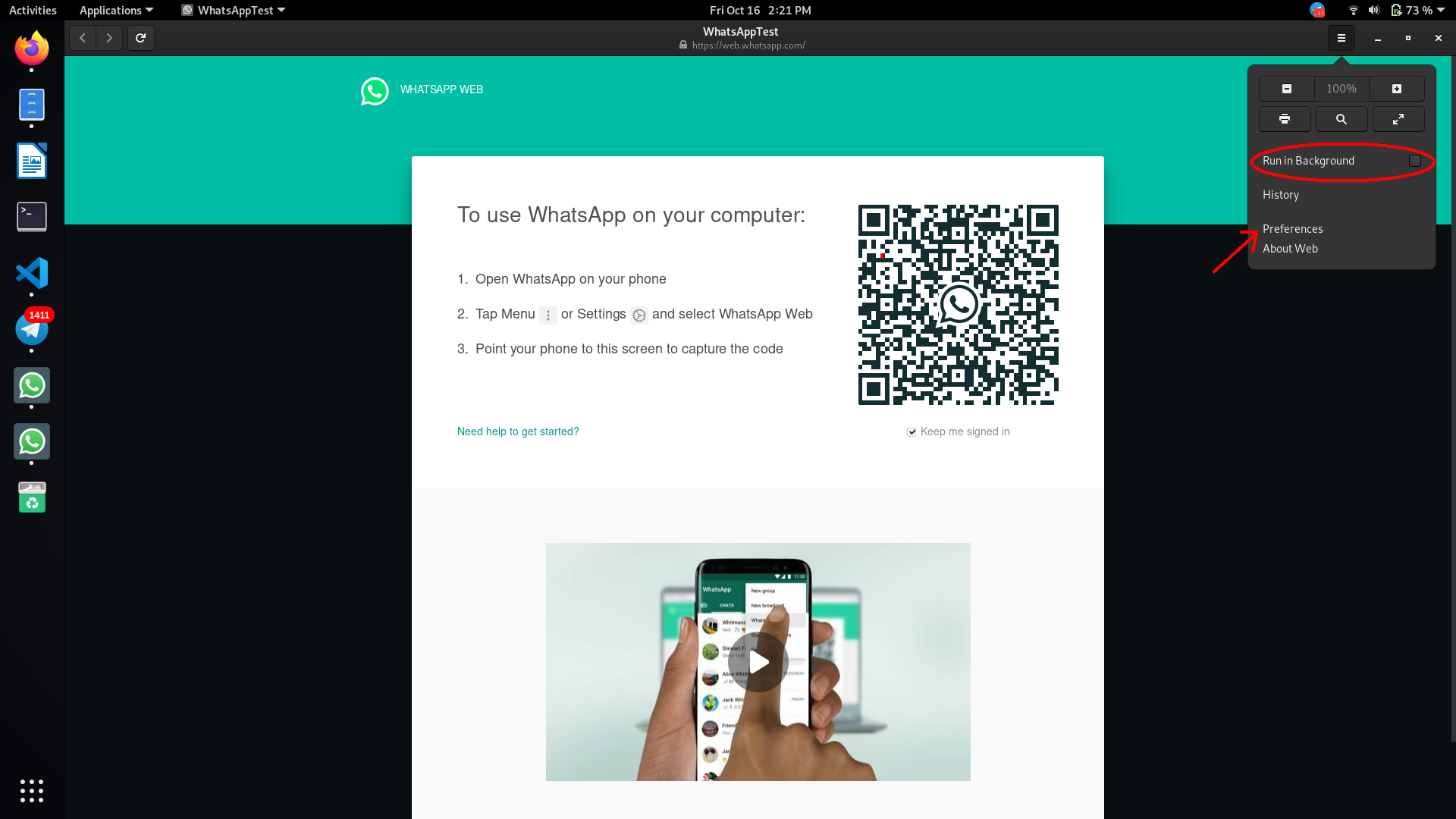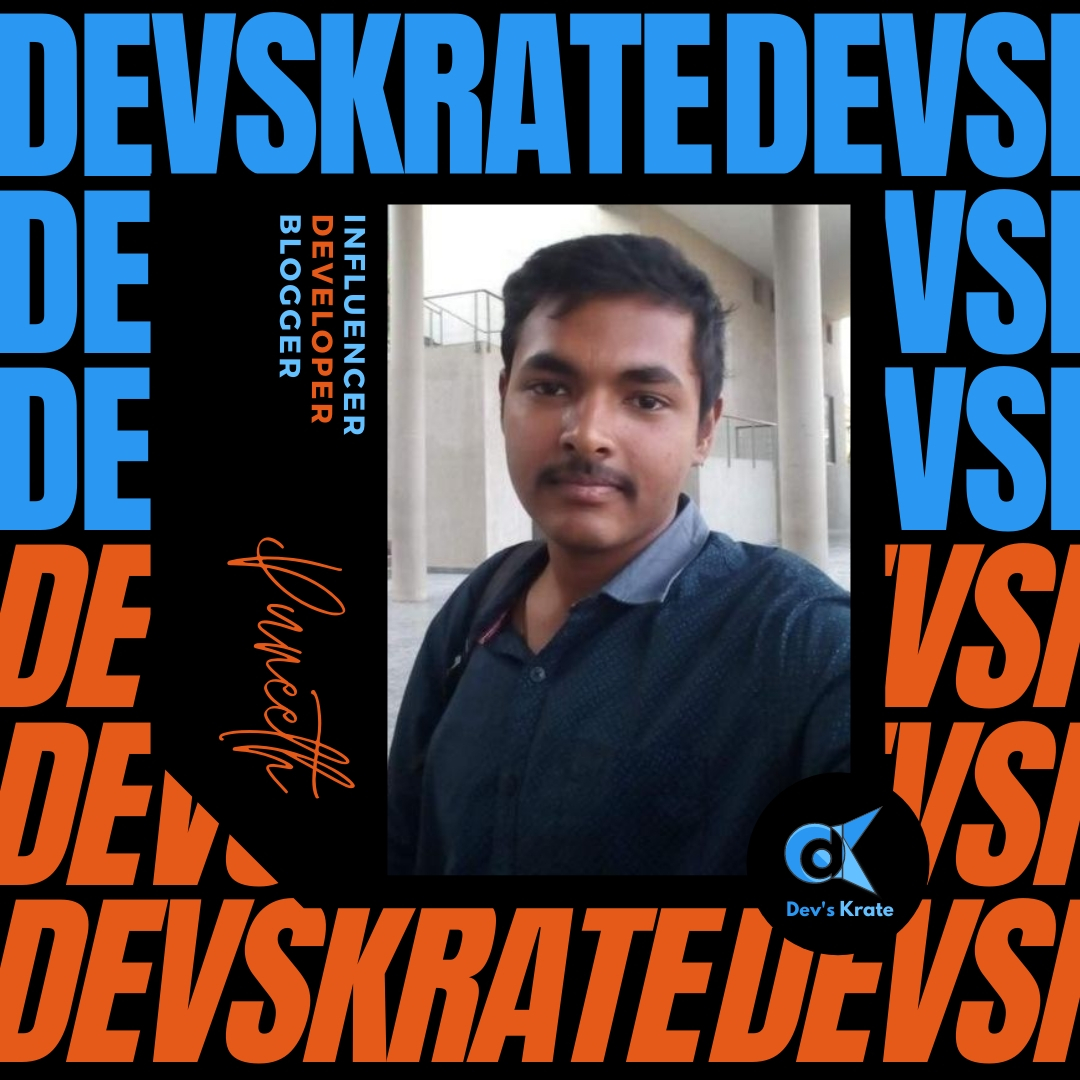1 min to read
Install WhatsApp in Linux
Install whatsapp in linux/debian/ubuntu without any third-party softwares.

Whatsapp is not officially available for linux, but we can use whatsapp using many third-pirty clients but many of us don’t trust them. Here is the method to download it.
Hope everyone are aware of webapps, if not, they are websites installed in our phone or dekstop systems as app, but have the functionalites of websites.
If you open flipkart.com in phone it will prompt us to use the webapp, as it is light weight and has all the functionalties of a website. WebApps are also more trustable and get updated easily. DevsKrate.com has a webapp, you can try it if you want by opening the site and clicking Add to HomeScreen.
So, now we are going to install whatsapp as a webapp. This functionality is not provided by Google Chrome and Firefox until and unless the website supports it. But Gnome Browser has this functionality, so any website can be installed as an app even if it’s uspports or not.
1. If you have a store in your system, go ahead and download the the browser by searching “Gnome Web” or else you can download using this link https://wiki.gnome.org/Apps/Web. This is a trustable browser as it is developed by Gnome.
2. After that open web.whatsapp.com and click on options and click on Install site as WebApplication.
3. It shows the icon and the name, if we click create, then it is installed as an application in our system. Now scan the qr-code and use it.
Perk: You can set the default zoom and weather the app can run in background from the menu of the whatsapp application at top right corner.