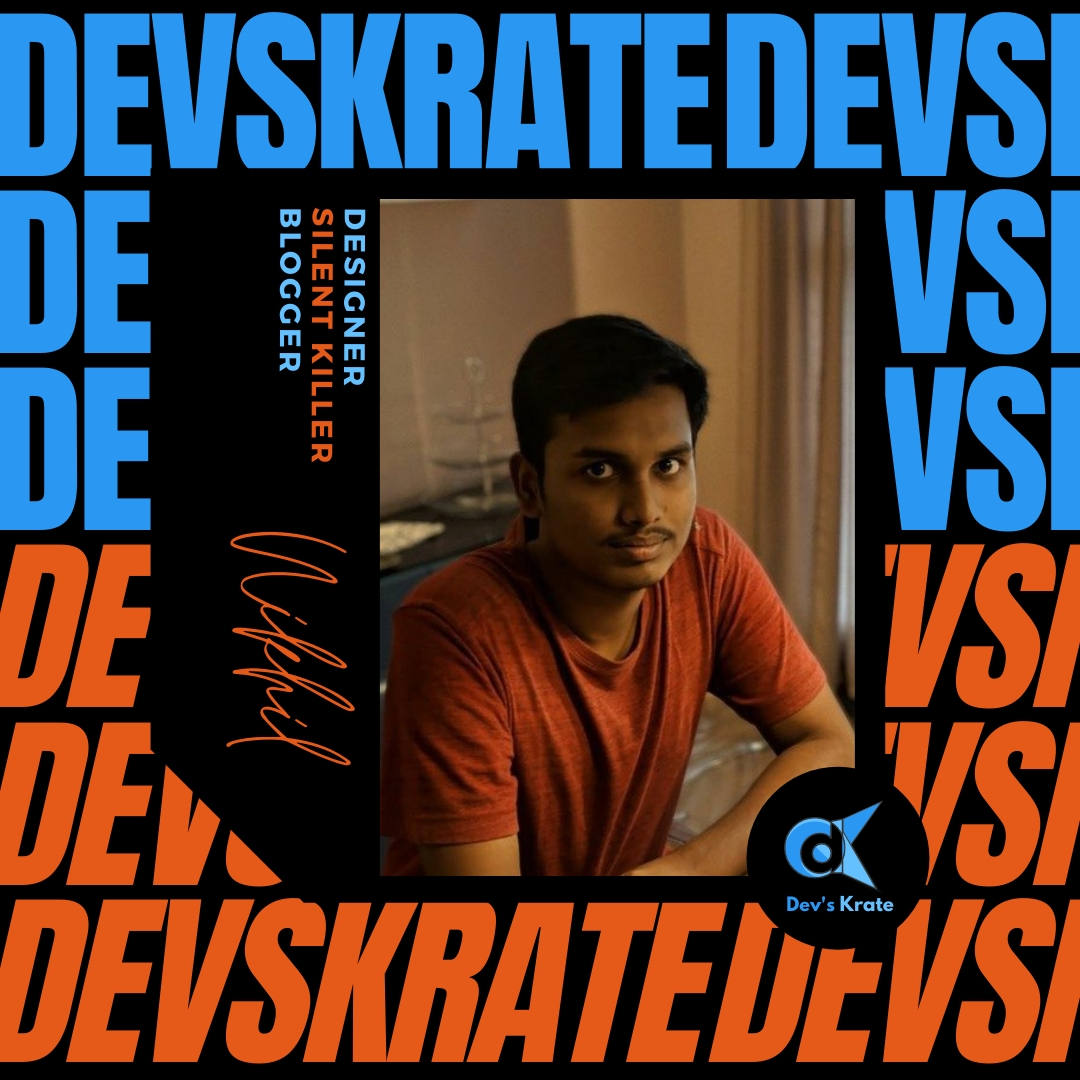3 min to read
Check if your email associated accounts are breached
Here is how to check, whether your email account details are breached or not
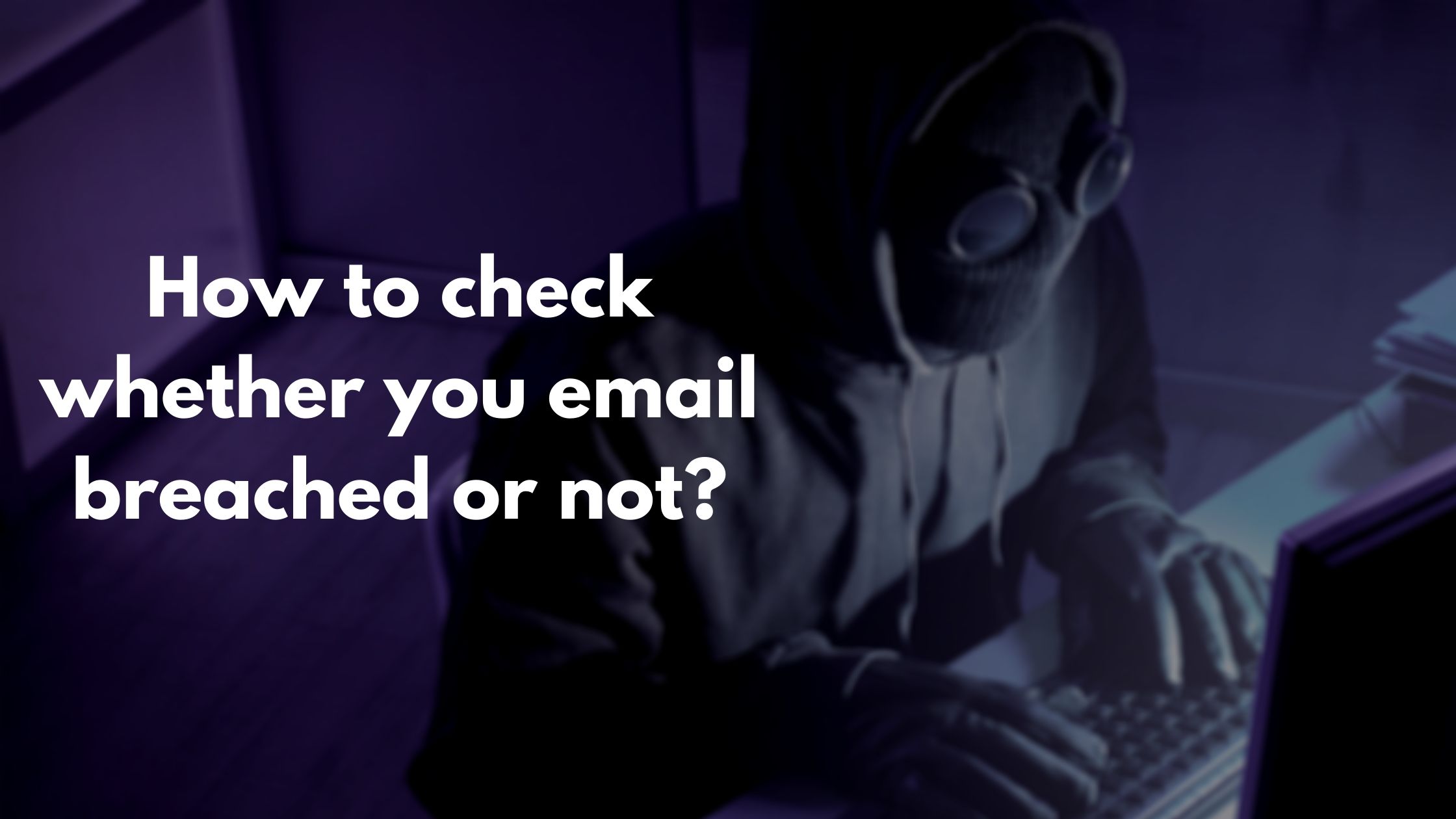
Have you ever imagined how many details get leaked online everyday and gets sold on the dark web. Did you know that, your details also might have been grabbed into the wrong hands.
All we know are a very few breaches that are from the tech gaints like Google, Facebook, Adobe and a few more.
Some of the security breached we know are:
- Facebook–Cambridge Analytica data scandal.
- Google Plus data breach exposing 52.5 million users.
- Adobe Breach Impacted 38 Million Users.
But there are so many breaches occuring here and there everyday.
How to find if your email is exposed or not:
To find this, we have three three sources that can be trusted.
1. Google Password Manager
2. Firefox Monitor
3. Have I Been Pwned?
Google Password Manager
Google only checks the passwords saved in your Google account. For instance, if you have used Google Chrome to save the password for the Netflix website. Google can only check for a password breach only on the Netflix website.
To use this feature, Open Google Chrome or any other browser. Then open Password Manager. This page also lists all the saved passwords which you can review, change, and edit. Click on Check Passwords option at the top.
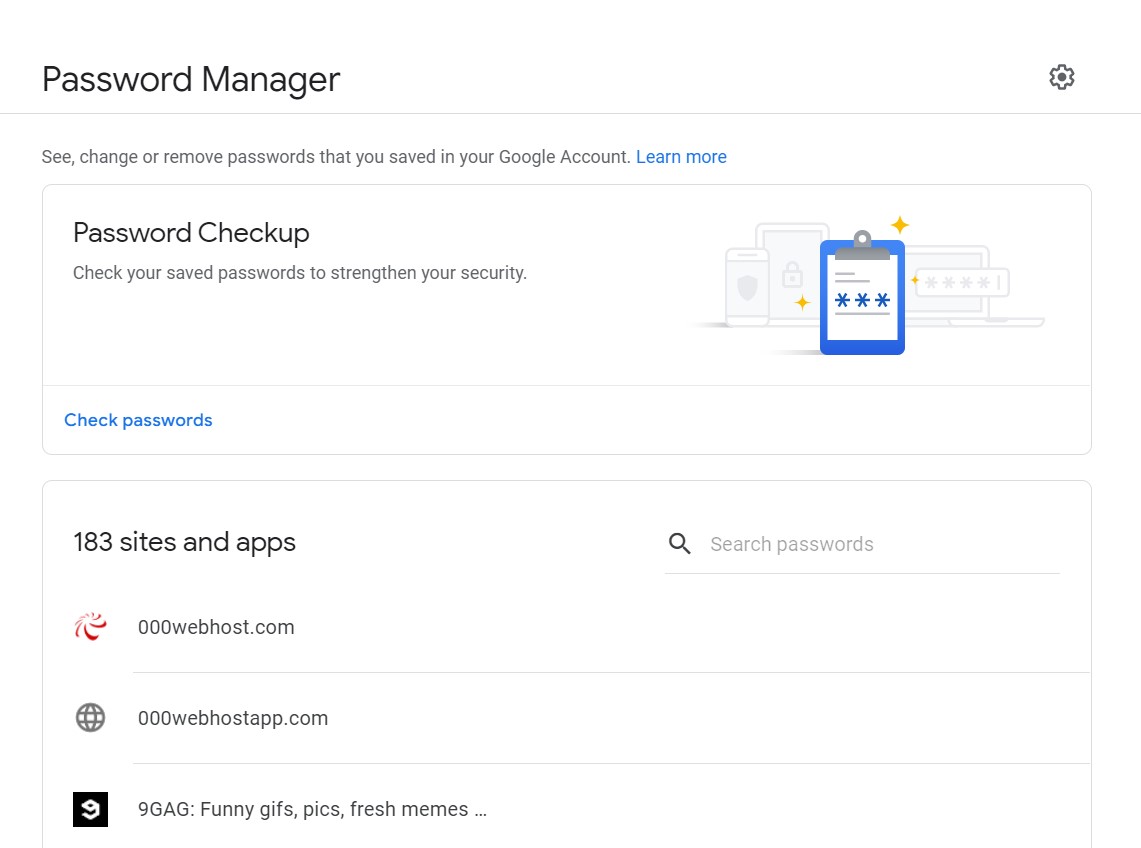
Click on Check Passwords again. This will show you password analysis, along with three options.
- Whether any of your passwords have been compromised.
- List of reused passwords that are the same across multiple accounts and hence have the risk of being exposed. Here’s how to create a unique password.
- List of weak passwords, which are easy to guess and hence, greater chances of being hacked. So, create a strong password.
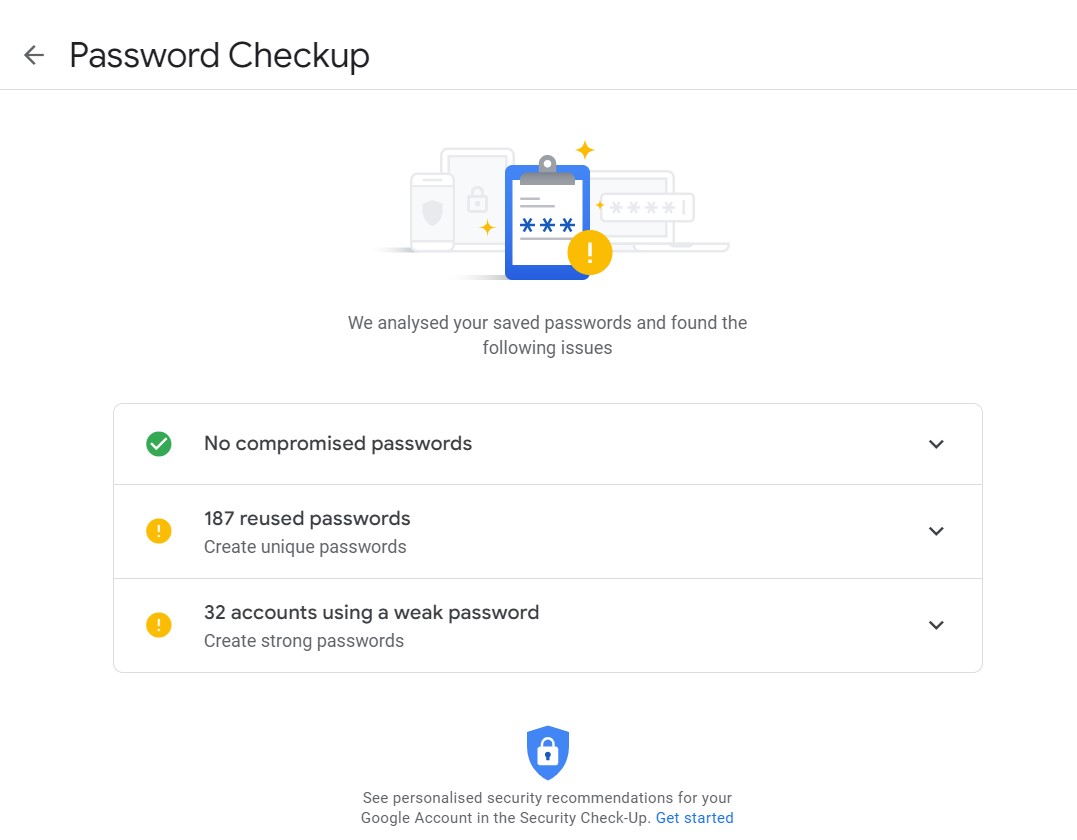
Firefox Monitor
Firefox Monitor is an online service by Mozilla that tells you about data breaches related to your email address. This is accessible from any browser and there’s no need to sign-up. To check if your email address has been exposed, first you need to visit Firefox Monitor’s website. Then type in the email address and click on “Check for Breaches”.
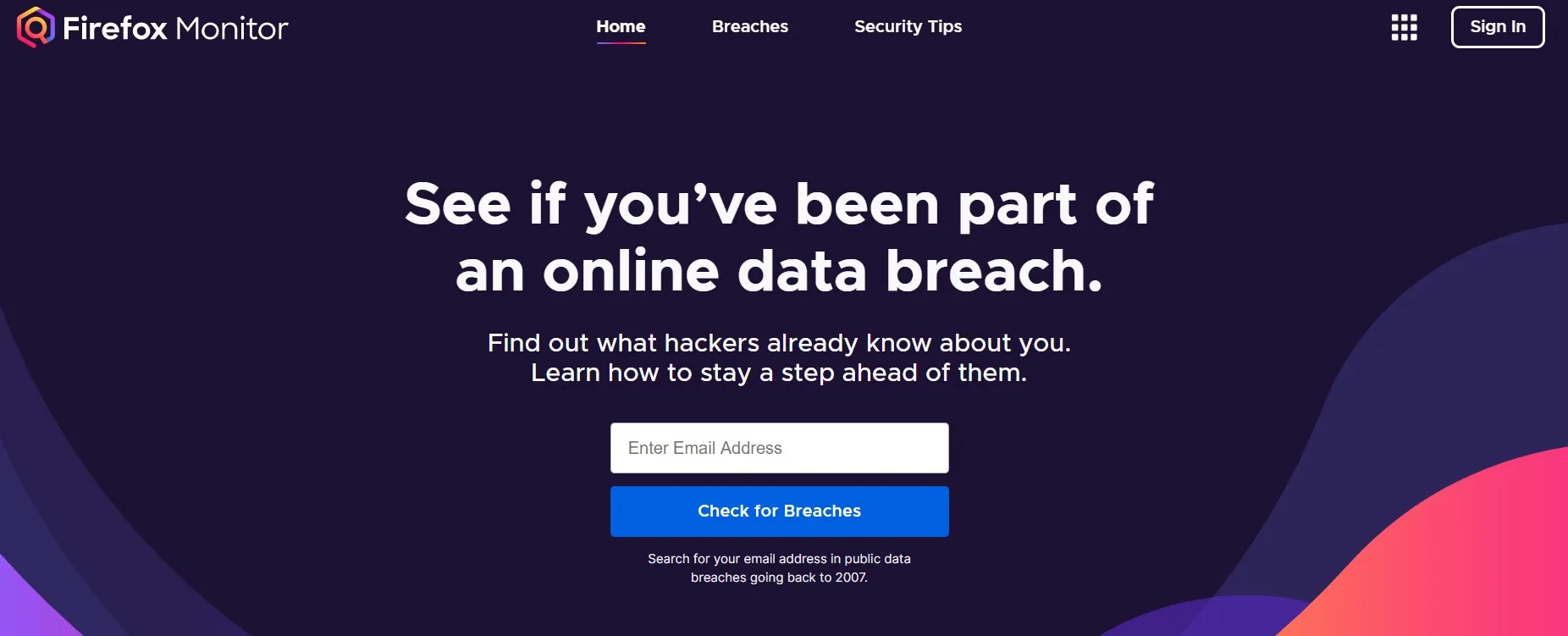
If your Email ID is comparatively new, chances are you’re safe and not been exposed to any data breaches. However, if your email ID is old, you might find a similar result as I have. This means that my ID was exposed to seven data breaches since 2007.
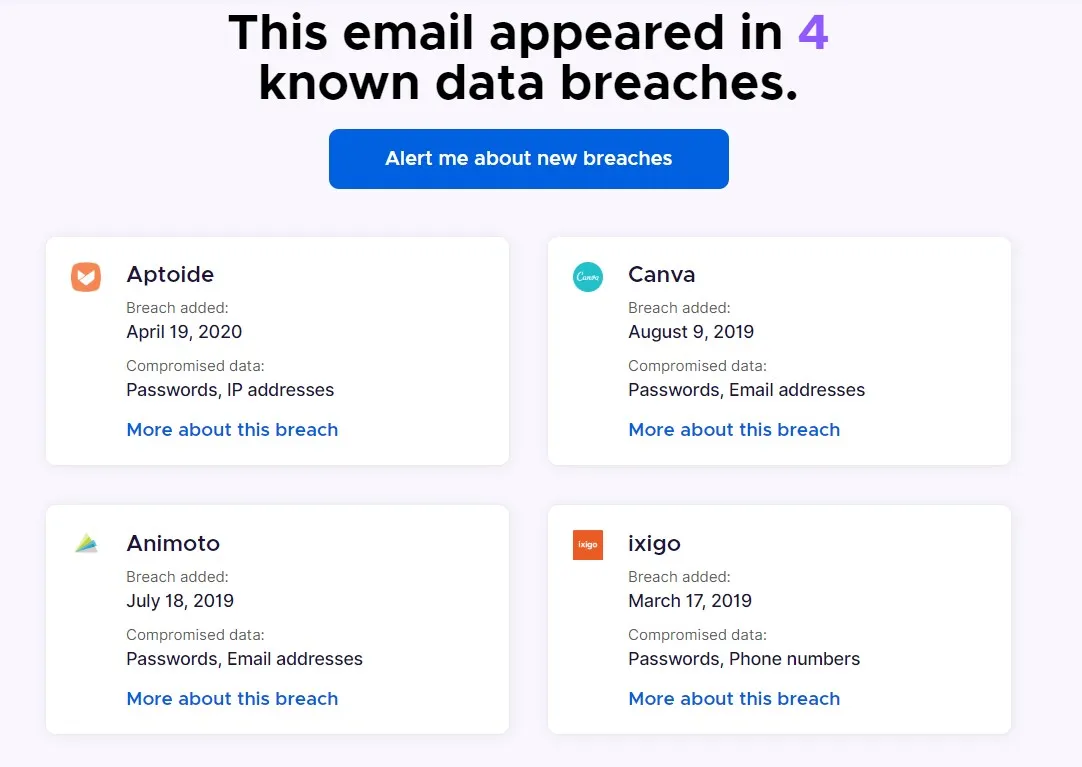
Have I Been Pwned?
Have I Been Pwned is a website developed by Troy Hunt, a Microsoft Regional Director after the largest ever single breach of customer accounts — Adobe.
The primary purpose of this site is to serve the public. Data breaches are rampant and many people don’t appreciate the scale or frequency with which they occur. By aggregating the data here I hope that it not only helps victims learn of compromises of their accounts, but also highlights the severity of the risks of online attacks on today’s internet.
To check whether your data is breached, firstly open Have I Been Pwned site. Then enter your email address.
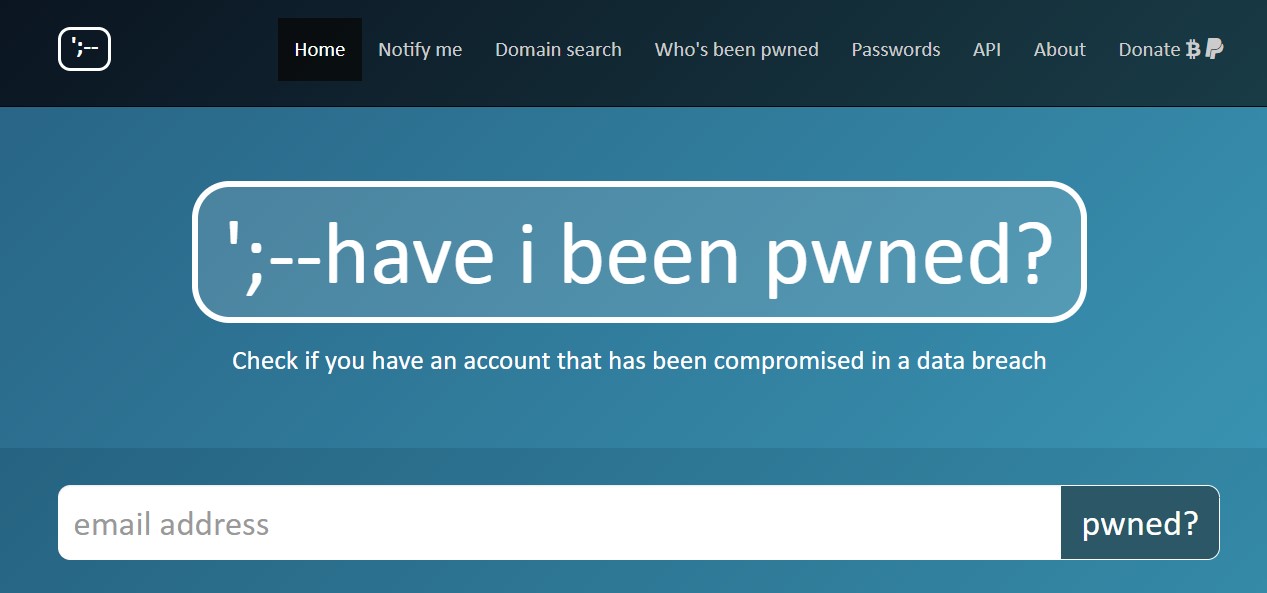
Then the site will display how many and what are all the breaches your email address have been part of
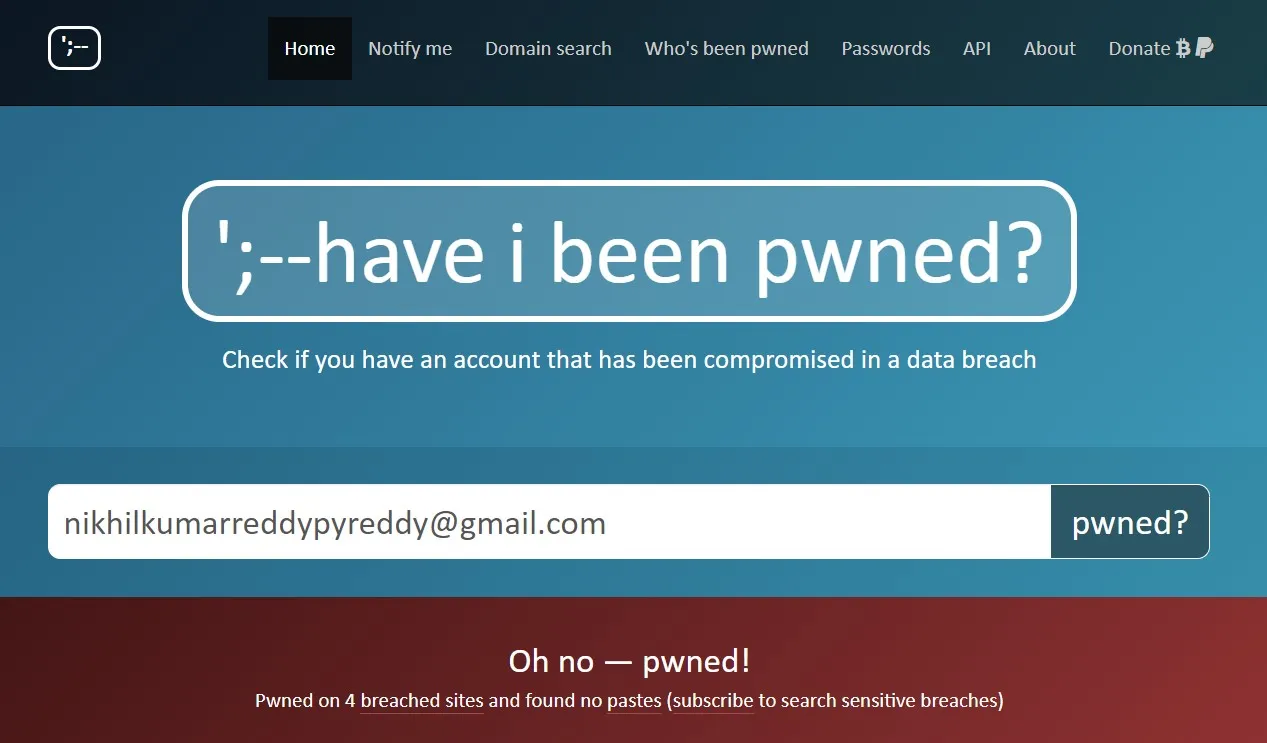
Closing Words
Like I said at the start, no data is safe. As all the three services tell you about the breach after the breach is over, your credentials are out in the open. However, you can always take care of a few things, like changing your password frequently, avoid using the same or similar passwords, creating strong passwords, and also, enabling two-step verification or using Official Account Authenticator Apps wherever supported.