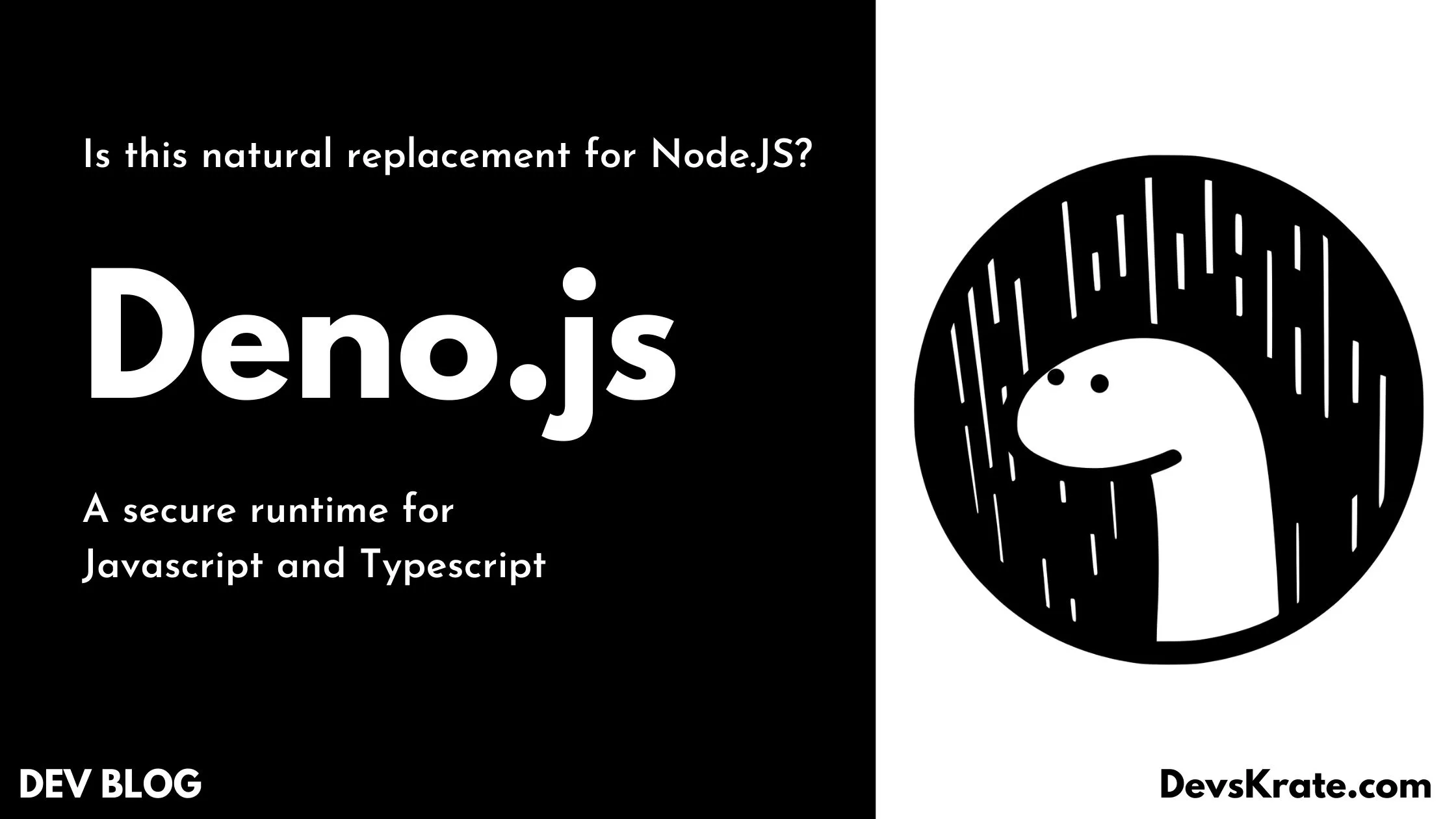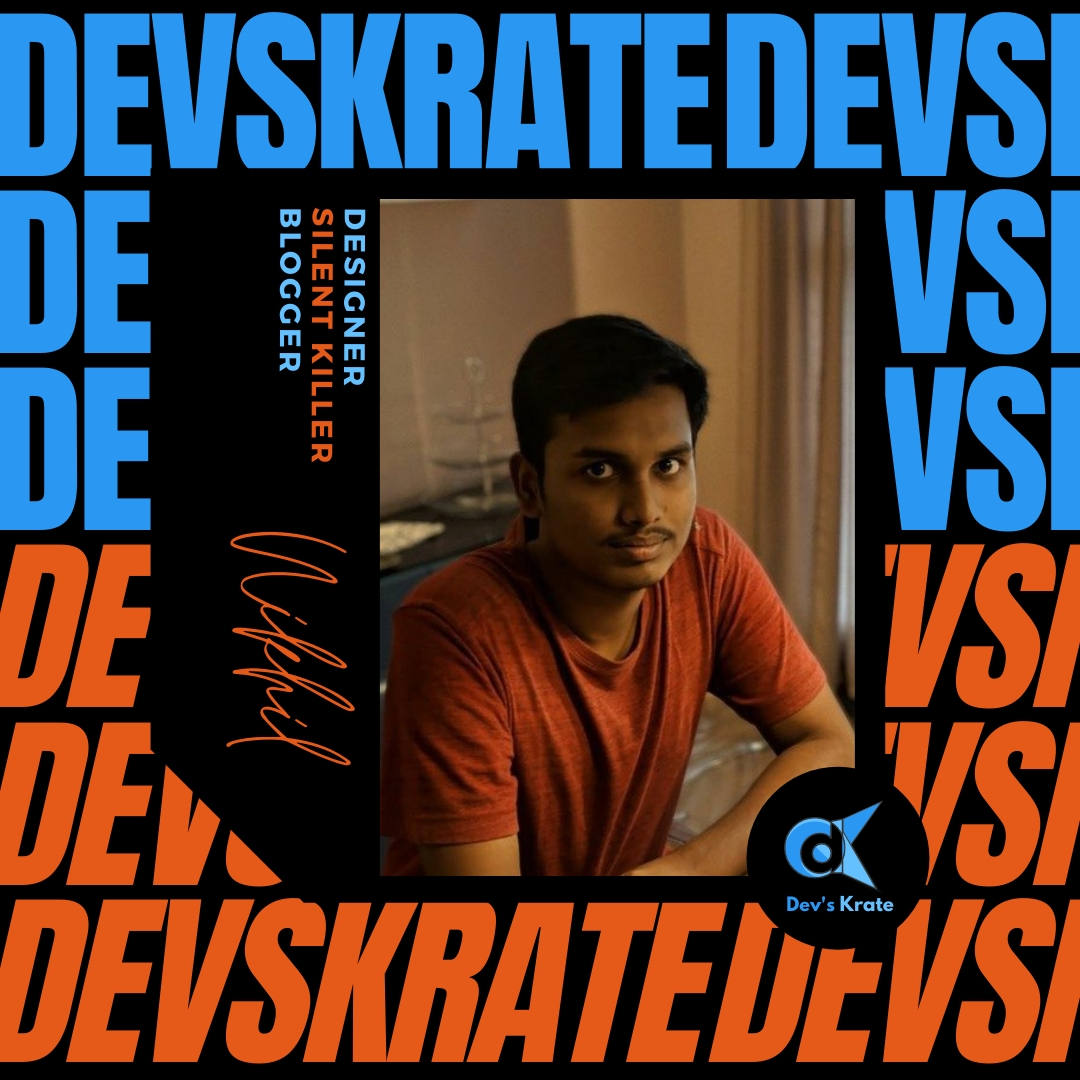4 min to read
Microsoft Teams vs Slack:The Battle of collaborative work
Who wins the battle of communication and collaboration platform race
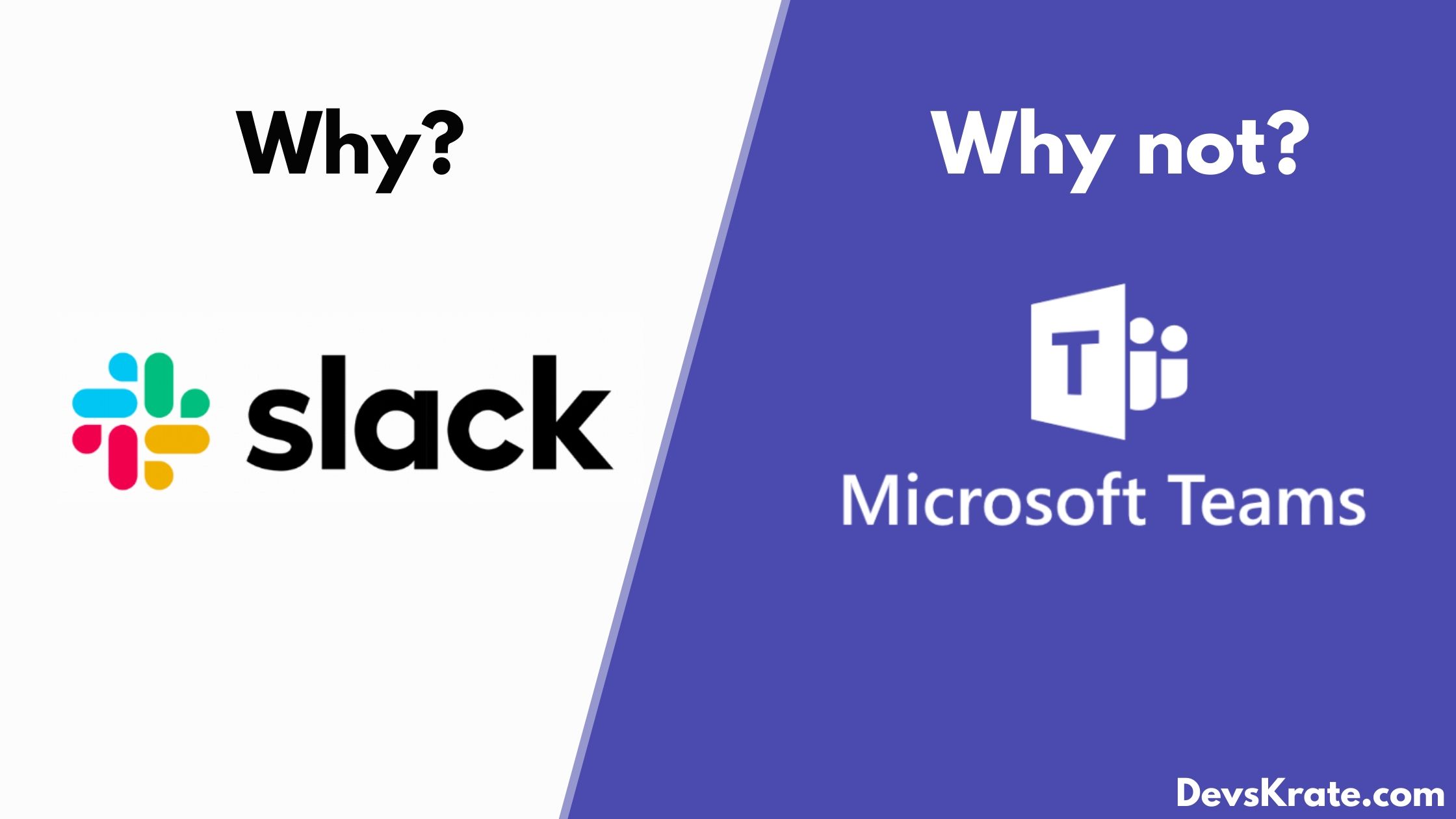
Both Microsoft Teams and Slack are collaboration platform tools that combines persistent workplace chat, video meetings, file storage (including collaboration on files), and application integration.
Back then, Slack began as an internal tool for Stewart Butterfield’s company Tiny Speck during the development of Glitch, an online game. Then Slack was launched in August 2013.
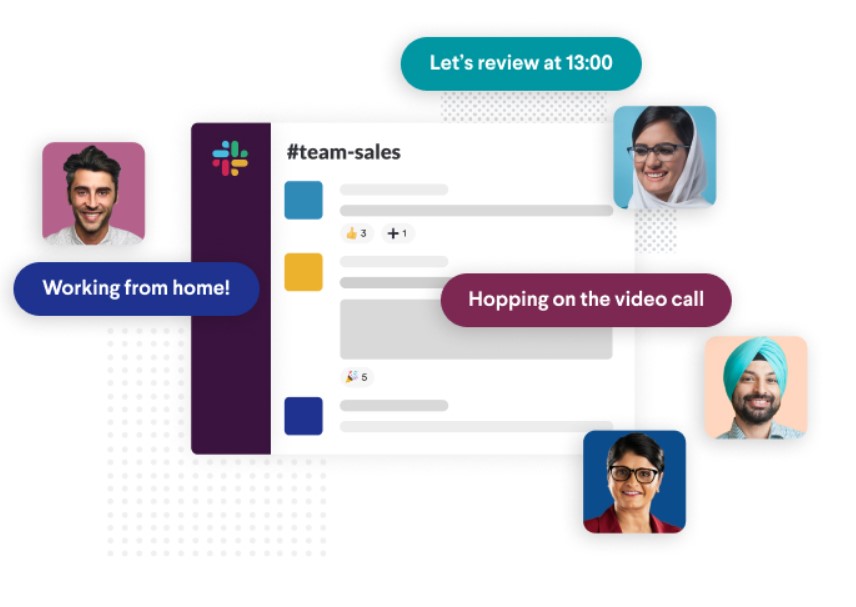
In 2016, Satya Nadella and Bill Gates met up to discuss an important matter. They wanted to bid 8 billion USD to acquire Slack, the SaaS giant that dominated the team chat app space. The meeting had a surprising conclusion: instead of buying Slack, they decided to build their own team chat app tool. In November 2016, Microsoft Teams was officially launched.

And now, both Teams and Slack had gained a good amount of daily active users.
Choosing between Slack and Microsoft Teams for your next collaboration tool? Here’s what you need to know about the differences between the two, so you can choose the platform that best suits the needs of your team.
Talking about features, there is a large difference in both of then. They’re
| Slack | Microsoft Teams | |
|---|---|---|
| Pricing model | Freemium Standard $6.67 user/month (billed annually) Plus $12.50 user/month (billed annually) | Freemium Office 365 Business Essentials $5 per user/month(billed annually) $12.50 per user/month(billed annually) You can try both paid plans for free for 30 days |
| Message history limit | 10K messages in Free plan, unlimited in Standard and Plus plans | Unlimited in all plans |
| Audio/video calls | Unlimited 1:1 voice and video calls in Free plan Conference calls for up to 15 participants in Paid plans | Voice/video calls with up to 250 people in a meeting. |
| Integrations | 10 integrations limit in Free plan, 800+ integrations in paid plans | 180+ apps and services (as of July 2018) |
| File storage limit | Free plan: 5GB file storage for a team Standard plan: 10GB per user Plus plan: 20GB per user | Free plan: 2 GB/user and 10GB of shared storage Paid plans: 1 TB per organization |
| Screen sharing | Unavailable in Free version, available in Standard and Plus versions | Available in all plans |
| Interface color options | Custom sidebar themes. | 3 themes (light, dark, high contrast) |
| Conversation threads | Yes | Yes |
Microsoft Teams integrations vs Slack integrations
Microsoft Teams and Slack take slightly different approaches to integration with other apps.
Slack integrations
Slack boasts a ton of integrations with a variety of different apps—more than 800 for paid plans, to be exact.
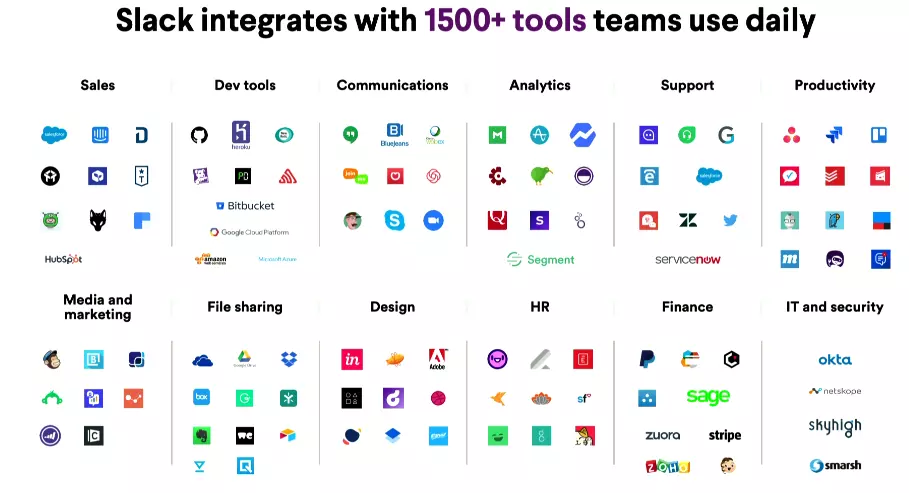
The sheer number and variety of apps available means that you can customize your Slack workspace to make your workflow seamless.
Microsoft Teams integrations
While Slack offers more options for customization, Microsoft Teams takes a different approach—offering a full-fledged collaboration platform with many different functionalities built in from day one.
Essentially, Teams isn’t meant to be a standalone tool. It’s a fully integrated Office 365 collaboration hub, allowing users to move seamlessly between tasks and apps within the Teams window.
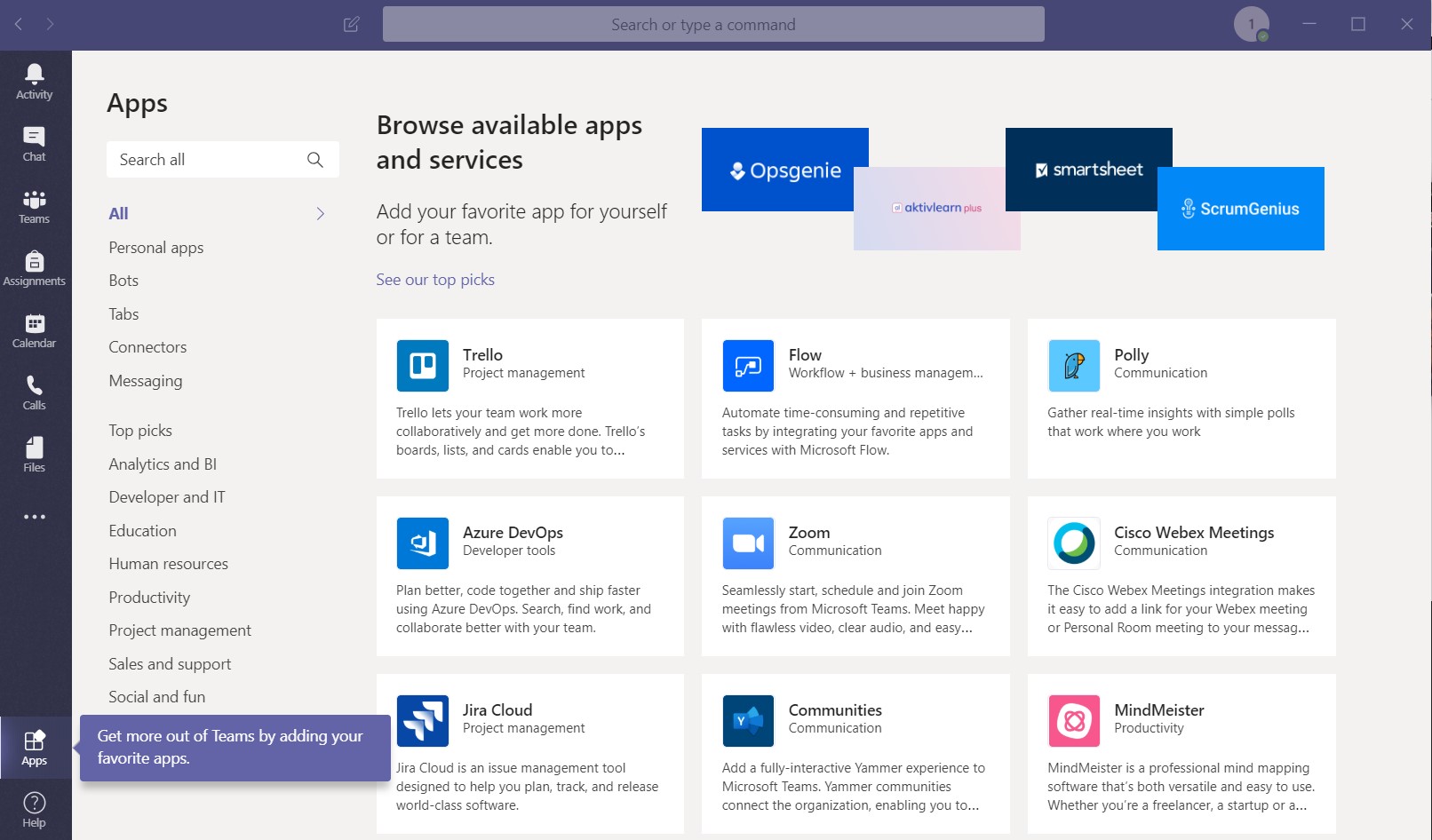
Wrapping up
Here are some of our conclusions regarding Slack vs. Microsoft Teams.
Pricing: Both Teams and Slack have freemium plans. When it comes to the paid plans, the cheapest Microsoft Teams plan is less expensive than Slack’s cheapest plan. MT wins this roound.
Layout and design: The layout in Microsoft Teams has far too many tabs. On the other hand, there is less to see immediately in Slack because they want to improve their user interface. Moreover, Slack has more options to customize the app’s look.
Messaging: Both Teams and Slack have different ways to send and receive messages, including threads. Microsoft Teams has more built-in options to format your text, and in return, Slack lets you set reminders for individual messages.
File sharing and collaboration: Microsoft Teams lets you share Office files and work on them immediately from the workspace. Slack doesn’t come with the option of editing documents from the workspace, so you have to download files and open them in specific apps to edit them.
Video calls: Both apps allow video calls and the feature works very well. However, Teams has a built-in video recording feature, which is really neat. Moreover, MT allows up to 250 people in a single call when you’re on a paid plan, compared to Slack which allows 15 people at a time.
Integrations: While Microsoft Teams has excellent native integrations with Office and some third-party app integrations, Slack definitely wins in this department – it has more than 800 integrations that you can use.
Summary: Both apps are a good choice but they are catered for different needs. If you want lots of third-party integrations and the ability to customize your app to a great extent go with Slack.
On the other hand, Microsoft Teams works really well for companies that do a lot of work Office 365 and who already pay for that service.
If you are planning to use free version, then Microsoft Teams would suit you the best because, there are are a lot more features in Microsoft Teams than Slack. May be this is the reason why, Microsoft Teams had a larger user base.