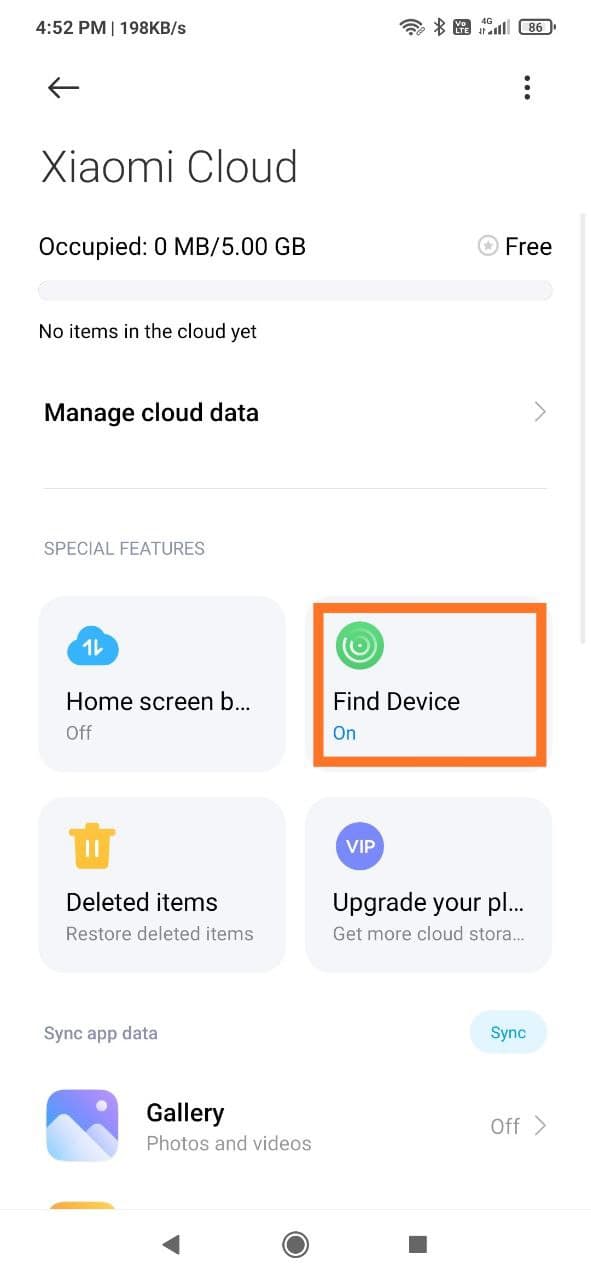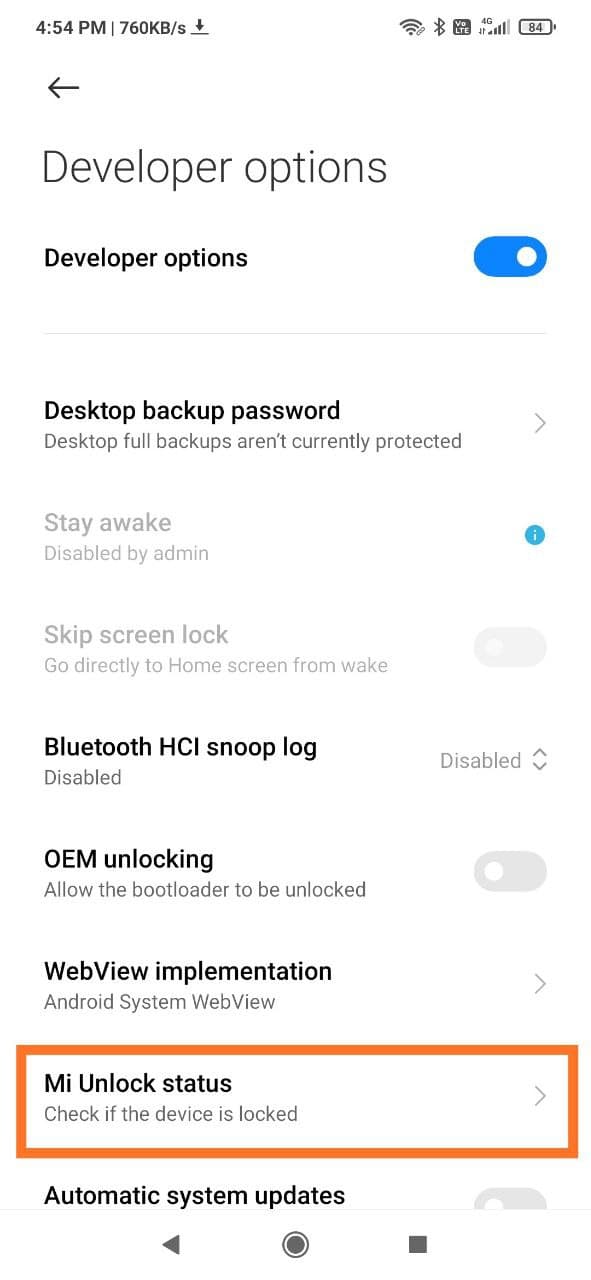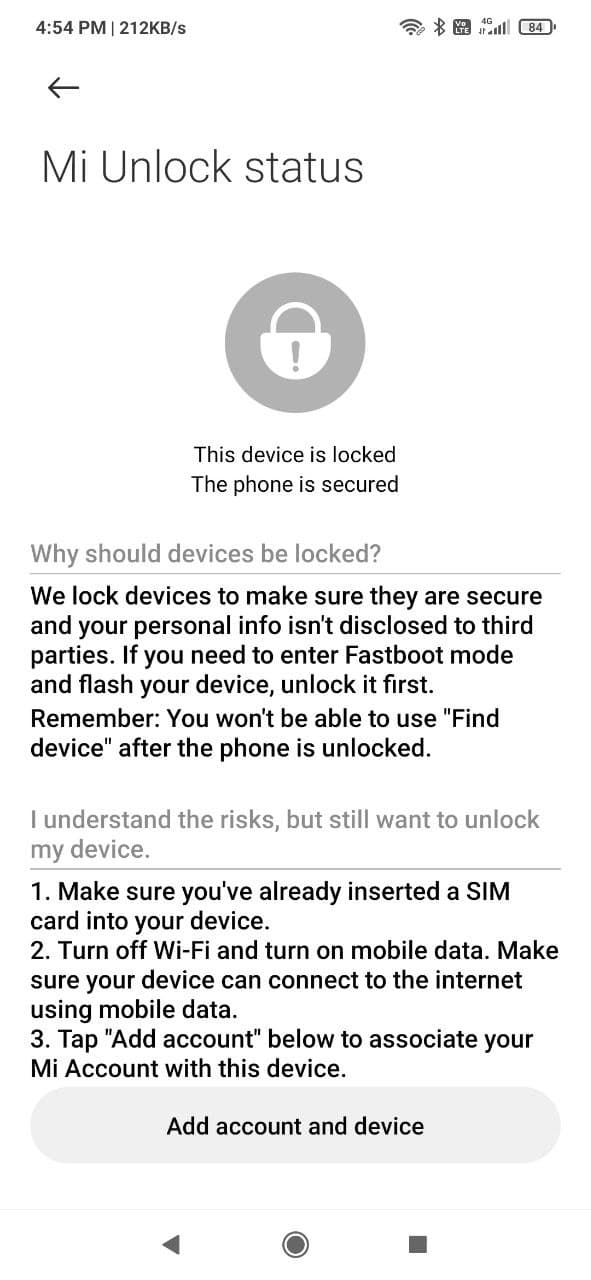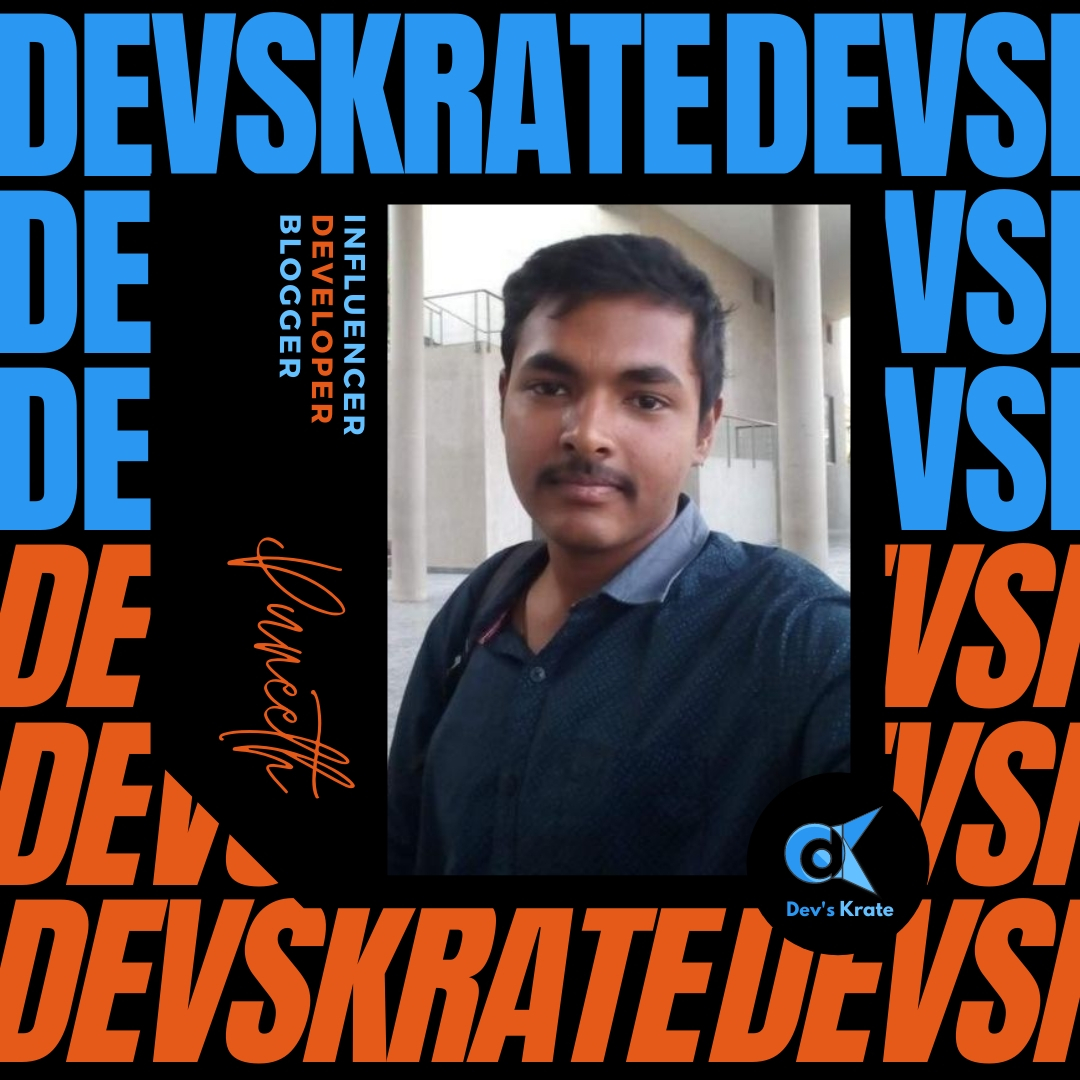3 min to read
Unlock Bootloader of any Xioami, Redmi and Poco phones.
Xiaomi/Mi bootloader unlock

Xiaomi needs you to wait for 7 days for unlocking your phone. So, 7 days/168 hours waiting time is a general thing for unlocking the bootloader of xiaomi phones.
Read Full steps before proceeding, if you miss anything you need to wait more time.
Follow the below steps to unlock bootloader of any Xioami(Mi, Redmi, Poco) devices.
1. Make a Xiaomi account and sync your mobile number:
- Create a Mi account and add your own phone number that you are using in the phone (don’t use temp numbers)
- Add the Mi account in the phone by going through settings.
- Turn on Find My Device, it can be found at Mi Account > Mi Cloud > Find Device
2. Mi Unlock settings in the developer options:
- Firstly enable USB debugging in developer options.
- Enable OEM unlocking in developer options.
- Turn on Mobile Data, as the next step uses mobile data rather than wifi.
- Finally, In the Developer options, go to the Mi Unlock Status and tap on Add account and device in order to authorize Xiaomi to unlock the device associated with the account.
Note: Do not press Add account and device multiple times, if you get error adding then only press it again. If you press it again after 5 days, then again waiting time will start from scratch, i.e you need to wait from 7 days again.
3. Download the Mi Unlock Tool:
- Download the Official Mi Unlock Tool from https://en.miui.com/unlock/download_en.html.
- Extract the downloaded zip file and open the application named Mi unlock flash file and LogIn using the same Mi account which is being used in your smartphone.
4. Final step:
- Make a backup of your files as unlocking bootloader will erase data.
- Before starting with the Mi bootloader unlocking process, tap on the top-right gear icon to check the update for the USB driver.
- Now, go to FastBoot/Bootloader by first Switching off your device > Holding the power button and lower volume button simultaneously.
- After entering the FastBoot, now press unlock button on the tool and you will get 2 more prompts saying unlocking will make less secure and unlocking erases date. Prosceed by clicking Unlock.
- If the 7 days waiting time is completed, then your device will be unlocked, else it will display remaining time to unlock the device.
Notes:
- Do not reset your phone in the waiting time as it cancels your request for bootloader unlock, again you need to apply.
- Do not log out from the xiaomi account on the request device, this will also cancel the request.
- Do not always press Add account and device in developer options > Mi Unlock Status; as this will reset waiting time.
There are some Instant methods mentioned in some websites and youtube channels for unlocking bootloader without waiting time. If you want to try those methods, try those methods on your own risk.
We are not responsible if you brick your device in the process.